 43
43
PassMark Inline PSU Tester Review
(43 Comments) »Value and Conclusion
- The PassMark Inline PSU Tester costs $590. If you want to buy more than four units, you get a discount.
- Decent price given its features
- Can perform all essential tests
- Easy to use
- Accurate power output readings
- Accurate +12 V, 5 V, and 5VSB voltage readings
- Accurate enough timing readings
- Accurate enough slew rate readings
- Upgradable firmware
- Can handle strong PSUs
- Embedded screen helps it operate without being connected to a PC
- Several operating modes
- Software provides all the essential data and is not complex
- You can combine more than one testers
- No mention about calibration options (but they are working on something)
- No adequate cooling—in standalone mode, it shuts down within a minute
- The ATX connector needs more space around it
- Ripple measurements not accurate
- Amperage readings could be more accurate
- Only one (6-pin) PCIe connector
To be frank, I didn't expect much from this PSU tester (PM123) the first time I took it out of its case. I considered its high price and wondered whether it is justified. After testing it thoroughly for a while, however, my opinion has changed. This PSU tester can be invaluable to anyone wanting to quickly but pretty thoroughly test a power supply without it breaking the bank or devoting countless hours to learning how to operate electronic loads, oscilloscopes, and power analyzers. The PassMark PSU tester is also portable, so you can easily carry it around in its hard case for PSU testing in the field instead of taking each PSU into your lab.
The voltage, timing, and slew rating readings are accurate enough for the size and price of this tool, and the embedded screen is a blessing since it makes this tester fully mobile and independent of a PC system. You don't have to carry a laptop with you unless you want to keep logs or connect more than a PSU tester at a time. Moreover, the software application is easy to use and puts all significant operations on the same screen without having to change tabs or open other windows. That having been said, it may be confusing for novice users as it will still take some time to get used to.
In the same vein, not everything is perfect, also since this is the first version of this PSU tester. For starters, there is no mention of how you can calibrate this tester even though calibration is essential, as all measuring equipment has to be recalibrated at regular intervals for measurements to stay accurate. Uncalibrated testing equipment becomes useless regardless of price otherwise, which is why you cannot trust results from labs that have equipment that isn't calibrated at regular intervals.
Another downside of the PM123 is that in standalone mode, its resistors get hot quickly, which has it shut down within a minute. The use of resistors with proper heat sinks would probably increase the size of the PSU tester, but it would also provide more operational time in standalone mode. Ripple measurements were also very inaccurate even though the PM123 uses the correct filtering capacitors to simulate the system's mainboard. Ripple measurements require a decent scope that can on its own easily cost as much as the PM123, which means its inaccurate ripple measurements are not surprising. That having been said, ripple filtering is an important performance factor. Ripple at 5VSB is also important as many PSUs fail to start properly because of a bad 5VSB circuit, so it would be nice to get ripple readings at 5VSB as well.
The single PCIe connector is a bummer, especially as all high-end graphics cards at least require two. The same goes for the EPS connectors—most high-end mainboards either need two EPS or an EPS along an ATX12V connector. A good idea would be for PassMark to release an enhanced version of this tester with a pair of EPS and PCIe connectors for more demanding users who wouldn't mind paying more than for the plain PSU tester. Finally, clearance around the ATX connector is not enough as it can create a problem with the ATX connectors of some PSUs. In my case, I had a problem with the Super Flower Leadex III ARGB model I used, so I had to use an ATX 24 Pin 90° adapter to connect the PSU's 24-pin ATX connector to the tester.
I liked the PM123 despite its restrictions and shortcomings, which means it has earned a place in my lab. With some upgrades, it can become an excellent tool for everyone interested in exploring the magical PSU world. It costs around as much as a higher-end graphics card, but won't lose its value over time and will help you quickly evaluate the operating state of a power supply. This is not a tool for the average user, but, rather, those wanting to learn more about PSUs, and technicians, of course, who will highly appreciate its features and capabilities. Kudos to PassMark for their good work, and I hope their engineers will hear of my suggestions to come up with something even better in the near future.

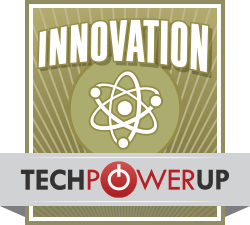
The voltage, timing, and slew rating readings are accurate enough for the size and price of this tool, and the embedded screen is a blessing since it makes this tester fully mobile and independent of a PC system. You don't have to carry a laptop with you unless you want to keep logs or connect more than a PSU tester at a time. Moreover, the software application is easy to use and puts all significant operations on the same screen without having to change tabs or open other windows. That having been said, it may be confusing for novice users as it will still take some time to get used to.
In the same vein, not everything is perfect, also since this is the first version of this PSU tester. For starters, there is no mention of how you can calibrate this tester even though calibration is essential, as all measuring equipment has to be recalibrated at regular intervals for measurements to stay accurate. Uncalibrated testing equipment becomes useless regardless of price otherwise, which is why you cannot trust results from labs that have equipment that isn't calibrated at regular intervals.
Another downside of the PM123 is that in standalone mode, its resistors get hot quickly, which has it shut down within a minute. The use of resistors with proper heat sinks would probably increase the size of the PSU tester, but it would also provide more operational time in standalone mode. Ripple measurements were also very inaccurate even though the PM123 uses the correct filtering capacitors to simulate the system's mainboard. Ripple measurements require a decent scope that can on its own easily cost as much as the PM123, which means its inaccurate ripple measurements are not surprising. That having been said, ripple filtering is an important performance factor. Ripple at 5VSB is also important as many PSUs fail to start properly because of a bad 5VSB circuit, so it would be nice to get ripple readings at 5VSB as well.
The single PCIe connector is a bummer, especially as all high-end graphics cards at least require two. The same goes for the EPS connectors—most high-end mainboards either need two EPS or an EPS along an ATX12V connector. A good idea would be for PassMark to release an enhanced version of this tester with a pair of EPS and PCIe connectors for more demanding users who wouldn't mind paying more than for the plain PSU tester. Finally, clearance around the ATX connector is not enough as it can create a problem with the ATX connectors of some PSUs. In my case, I had a problem with the Super Flower Leadex III ARGB model I used, so I had to use an ATX 24 Pin 90° adapter to connect the PSU's 24-pin ATX connector to the tester.
I liked the PM123 despite its restrictions and shortcomings, which means it has earned a place in my lab. With some upgrades, it can become an excellent tool for everyone interested in exploring the magical PSU world. It costs around as much as a higher-end graphics card, but won't lose its value over time and will help you quickly evaluate the operating state of a power supply. This is not a tool for the average user, but, rather, those wanting to learn more about PSUs, and technicians, of course, who will highly appreciate its features and capabilities. Kudos to PassMark for their good work, and I hope their engineers will hear of my suggestions to come up with something even better in the near future.

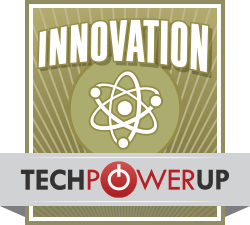
Apr 25th, 2024 11:06 EDT
change timezone
Latest GPU Drivers
New Forum Posts
- RTX 4070 vs RTX 4070 Ti power scaling (7)
- Meta Horizon OS (19)
- Rare GPUs / Unreleased GPUs (1876)
- i7-12800HX Overheating Issues (4)
- Low GPU FPS, gets fixed only after restart (15)
- Last game you purchased? (257)
- Alphacool CORE 1 CPU block - bulging with danger of splitting? (7)
- Ghost of Tsushima PC Port !!!! (14)
- How to check flatness of CPUs and coolers - INK and OPTICAL INTERFERENCE methods (109)
- (Anti) SFF fun house (355)
Popular Reviews
- Fractal Design Terra Review
- Thermalright Phantom Spirit 120 EVO Review
- Corsair 2000D Airflow Review
- Minisforum EliteMini UM780 XTX (AMD Ryzen 7 7840HS) Review
- ASUS GeForce RTX 4090 STRIX OC Review
- NVIDIA GeForce RTX 4090 Founders Edition Review - Impressive Performance
- ASUS GeForce RTX 4090 Matrix Platinum Review - The RTX 4090 Ti
- MSI GeForce RTX 4090 Suprim X Review
- MSI GeForce RTX 4090 Gaming X Trio Review
- Gigabyte GeForce RTX 4090 Gaming OC Review
Controversial News Posts
- Sony PlayStation 5 Pro Specifications Confirmed, Console Arrives Before Holidays (116)
- NVIDIA Points Intel Raptor Lake CPU Users to Get Help from Intel Amid System Instability Issues (106)
- AMD "Strix Halo" Zen 5 Mobile Processor Pictured: Chiplet-based, Uses 256-bit LPDDR5X (101)
- US Government Wants Nuclear Plants to Offload AI Data Center Expansion (98)
- Windows 11 Now Officially Adware as Microsoft Embeds Ads in the Start Menu (90)
- Developers of Outpost Infinity Siege Recommend Underclocking i9-13900K and i9-14900K for Stability on Machines with RTX 4090 (85)
- Windows 10 Security Updates to Cost $61 After 2025, $427 by 2028 (84)
- AMD's RDNA 4 GPUs Could Stick with 18 Gbps GDDR6 Memory (82)