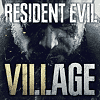 109
109
Resident Evil 8 Village Benchmark Test & Performance Review
(109 Comments) »Introduction
Resident Evil Village is described by its makers as "a theme-park of horrors." A sequel to RE 7: Biohazard, it sees a return of our protagonist Ethan Winters, who finds himself in a European-styled village of horrors in Transylvania, the de facto capital of western horror fiction. An arch-enemy has murdered his wife in cold blood and abducted his infant daughter. In a bid to rescue her, Winters must now traverse the mysterious village ruled by four mutant lords—a vampire ruling over a large castle that hearkens back to the Count Dracula lore, an abandoned factory with werewolf-like creatures, a swamp with mermen, and a horror-house with dolls and puppets.
Resident Evil Village is played in a first-person RPG format, with gameplay mechanics similar to RE 7: Biohazard, but the inventory system from RE 4—a briefcase that can store weapons and loot; you can get more items from The Duke, an in-game merchant. You can also craft various buffs by exchanging ingredients here. The Village is a large open world spread across the four zones, which rewards exploration with a secret area of the map.
Capcom developed Resident Evil Village on the latest iteration of its in-house RE Engine that also powers popular titles such as Devil May Cry 5 and the upcoming Monster Hunter Rise. The Resident Evil franchise owes much of its popularity to consoles, mainly PlayStations, and the developer appears to have built the game for consoles, porting it to the PC with certain quality tweaks. The engine supports real-time raytracing, variable-rate shading, and AMD FidelityFX. In this article, we explore how the game plays on the PC and whether there's enough eye candy to be had with raytracing turned on. We test performance and hardware requirements of Resident Evil Village on 18 graphics cards, at three resolutions, with raytracing on and off.
Screenshots
All screenshots were taken at the highest settings with raytracing disabled. Later in this review, we'll compare the image quality of raytracing on vs. off. The gallery can be navigated with the cursor keys.Graphics Settings

- Resident Evil Village supports "windowed," "fullscreen," and "borderless."
- Support for non-16:9 resolutions is limited. On my 16:10 monitor, for example, the game has black bars on the top and bottom.
- There are no artificial FPS limits, and V-Sync can be disabled completely.
- "Rendering Mode" lets you enable interlaced rendering—a legacy feature of the Resident Evil Series. It's not really that useful today.
- "Image Quality" is your typical upscaling option. The setting range from 0.5 to 2.0, which stands for 50% resolution, up to 200%. Only the game's rendered 3D graphics will be affected, the HUD and texts will always be rendered at the native resolution.
- FidelityFX CAS is AMD's adaptive sharpening technique, which carefully sharpens part of the image to look crisper. It it very subtle, but works well in Resident Evil 8.
- Anti-aliasing can be toggled between "FXAA+TAA" and "TAA." There's no "off" setting.
- Variable Rate Shading options are "Off"," Balanced," and "Performance." We'll take a look at this in more detail on page 5.
- Raytracing can be enabled on both AMD and NVIDIA as long as you have Windows 10 2004. I was first wondering why Raytracing was grayed out on one of my systems—turns out I had to update Windows.
- What I really miss is an FOV setting to change the first-person field of view. As it is now, it's much too narrow, especially if you have a larger monitor and/or are sitting fairly close to your screen.
Our Patreon Silver Supporters can read articles in single-page format.
Apr 19th, 2024 23:56 EDT
change timezone
Latest GPU Drivers
New Forum Posts
- Liquidextasy waterblocks (51)
- I just succesfully baked DDR4 (76)
- GPU-Z reporting wrong ReBar info for RTX 20 series (4)
- I9 13890HX undervolting Suggestions (5)
- Official Board Game Discussion (4)
- Roccat Kone AIMO has developed a double left click, when I click it once. Any fix out there? (37)
- Cinebench crashed my PC. My Wi-Fi stopped working, and I keep getting a "Please wait" screen when I boot up my PC. (8)
- USB C to USB A hub (43)
- XFX RX580 stock Bios (8)
- Your PC ATM (34488)
Popular Reviews
- Horizon Forbidden West Performance Benchmark Review - 30 GPUs Tested
- Fractal Design Terra Review
- Corsair 2000D Airflow Review
- Thermalright Phantom Spirit 120 EVO Review
- Minisforum EliteMini UM780 XTX (AMD Ryzen 7 7840HS) Review
- Creative Pebble X Plus Review
- FiiO KB3 HiFi Mechanical Keyboard Review - Integrated DAC/Amp!
- ASUS GeForce RTX 4090 STRIX OC Review
- NVIDIA GeForce RTX 4090 Founders Edition Review - Impressive Performance
- ASUS GeForce RTX 4090 Matrix Platinum Review - The RTX 4090 Ti
Controversial News Posts
- Sony PlayStation 5 Pro Specifications Confirmed, Console Arrives Before Holidays (111)
- NVIDIA Points Intel Raptor Lake CPU Users to Get Help from Intel Amid System Instability Issues (102)
- US Government Wants Nuclear Plants to Offload AI Data Center Expansion (98)
- AMD "Strix Halo" Zen 5 Mobile Processor Pictured: Chiplet-based, Uses 256-bit LPDDR5X (84)
- Windows 10 Security Updates to Cost $61 After 2025, $427 by 2028 (82)
- Developers of Outpost Infinity Siege Recommend Underclocking i9-13900K and i9-14900K for Stability on Machines with RTX 4090 (82)
- TechPowerUp Hiring: Reviewers Wanted for Motherboards, Laptops, Gaming Handhelds and Prebuilt Desktops (73)
- Intel Realizes the Only Way to Save x86 is to Democratize it, Reopens x86 IP Licensing (70)






























































































































