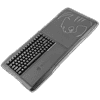 11
11
ROCCAT Sova MK Review
Disassembly »Closer Examination
For ease of handling during this section, I disconnected and removed the long cable, which leaves just the shorter adapter off the top as seen in the images above. Roccat has a second plastic wrap here over the actual product itself, so when you finally get your hands on it, it will be in pristine condition. Right away, you see how the Sova MK is essentially an elegant Frankenstein's monster, if you will, with a 75% form-factor keyboard (similar to this one we covered before) with a decently sized wrist rest below it and a mouse pad to the right. The use of the 75% form factor for the built-in keyboard is how Roccat gets away with a product that is a lot smaller in one dimension than the Corsair LAPDOG that is built for a full-size keyboard, and it is definitely something users will have to get used to if they have no experience with it. It offers nearly everything a TKL keyboard does, but there is no separate arrow-key cluster column, so muscle memory will be a factor.
The case of the Sova MK is all plastic here, which helps keep the mass down, a critical factor for this device's intended usage scenario. Defining a bezel is subjective here as well, although if you consider that to be outside the three zones identified earlier, it is quite large relative to just a keyboard, and perhaps there is indeed some scope for further reduction in volume and mass alike. A disassembly of the Sova MK will tell for sure, and we will do so on the next page. The mousepad has the Roccat logo on it, as with all of their products, and is quite predominant in size without being a distraction visually by adhering to the monochrome color scheme here - a predominantly black background with a light logo. There is a second branding on the wrist rest in a glossy finish, which actually does distract slightly if light reflects off it. I do wish Roccat had just stuck to the one on the mousepad itself.
There are no dedicated indicator LEDs here, with the backlighting on the specific keys functioning as indicator LEDs instead. Single-legend placement is generally in the top-center for both smaller and larger keycaps, with the font size just about average despite there being room to go bigger for increased visibility. Secondary legends are under the primary ones, and given the keyboard is backlit, these might end up non-uniformly backlit if the LEDs are located at the top of the switch as is usually the case. The typeface used is fairly clean, although this is definitely not something you will use outside of a gaming environment.
The wrist rest has the same textured plastic composition as the mousepad, except for, of course, the glossy branding that would have been disruptive on the latter. The inclusion of the wrist rest is a big plus in my books as a proper posture during couch gaming is not high on most priority lists and, if used well, can actually also be ergonomically beneficial here. It also prevents your arms and wrists from digging into any sharp edges, which was my personal experience with the Corsair alternative, so I am all for this. The mouse pad's surface provides good tracking with most mice I have tried here, including the so-called optical and laser variants. The large area available is good also as it allows the mouse to travel without incessant lift-off and replacement.
On the back, we see the Roccat branding again in the middle, and instead of the rubber pads we find on discrete keyboard, we see four soft foam pads Roccat calls "lap cushions". These work very well and make for a comfortable session when using the Sova MK on your lap, while also being large enough to evenly distribute the weight. We can also see that they come in sets of two, marked A and B, and have hooks that clip them in place on the bottom, which also means these can be removed for cleaning or replacement. These also need to be removed to access some screws if you wish to disassemble the unit.
Along with the screws that hold the Sova MK together, removing the cushion pads also reveals access to the wrist rest and mousepad on the other side, which both turned out to be removable as well. Roccat did mention that they have plans to provide replacement wrist rests and mousepads of a different material compositions (think of a cloth wrist rest, for example), although it has been over a year since this was released and we have yet to hear of anything of the sort at this point. When asked about this, Roccat said that they have prioritized other things over accessories for the Sova MK, but continue to collect user feedback on what to do next. So if you wanted to get your voice heard, now is as good a time as any.
The cable comes out from the top via a cut-in, and we see two female USB Type-A ports on each side of it as well. The PS/2 port here hooks onto the longer cable, done out of the box by Roccat already, which is braided, over 13' long for it to reach across your living room, and terminates in two male USB Type-A connectors. One of these is for the keyboard itself, and the other is a pass-through for the hub powering the two ports available - one for a mouse and another for perhaps a headset. Keep in mind that the two ports share power over a single port on your computer.
Here, I have a mouse connected to an available port, and Roccat was kind enough to send along one of their mice to show off in this section and use with the Sova MK. Note that there are cutouts for cable management here, which help guide its cable upward, and here is a plastic rail onto which you can clip the bungee attachment, which also has a cutout that is perfect for the diameter of the Roccat mouse provided, though it should also work with most mice on the market today. As such, coupled with a cable tie, you can have the mouse cable be just the right length for the mouse itself to move and stay in place on the mousepad without falling off the Sova MK. This is good since there are no raised sections on the case to stop the mouse from falling off the surface otherwise.
OEM profile is the name of the keycap game here, which is no surprise given all Roccat keyboards use this popular profile where the various keycaps rows are sculpted to feel like a concave well. Each keycap's top surface is concave to guide your fingertips to the center naturally as well. The keycaps are made out of thin ABS plastic (average wall thickness 0.96 mm), and their legends are laser etched, so expect wear and tear sooner rather than later. To make things worse, the bottom row is "non-standard" with respect to spacing, and the 75% form factor does not help either with compatibility for replacement keycap sets. Given this keyboard might be heavily used, I want to see Roccat improve the stock keycaps sooner rather than later. The keycaps are translucent, and the legends light up when backlit as well.
Roccat uses TTC Brown switches, and they have been using these with their recent keyboards. Presumably, they have a contract allowing special pricing compared to Cherry, but this also means you have a tactile switch on a gaming product that really is better off with a linear switch. The switch housing is opaque, and backlighting is done with discrete LEDs above the switches, which may mean that the secondary legends on these keycaps are not as well lit as the primary ones. The larger keycaps use Cherry-style stabilizers, although they did appear to be lubed out of the box, which improves the typing experience.
Here is a look at the Sova MK with a mouse on it. The mouse is in this case the Roccat Kone Pure Owl-Eye. I do wish Roccat had followed through on a wireless version of the Sova MK as originally planned because you now have to add a long cable to the unit as pictured above to get it to work, and that is where things can get messy no matter what.
Apr 16th, 2024 18:09 EDT
change timezone
Latest GPU Drivers
New Forum Posts
- Is there any scientific reason airplanes don't get weighed before take off? (26)
- Battery swap for cyberpower UPS (39)
- Asus 7 PIN fans to standard 4 pin PWM? (6)
- Which air cooler for a ryzen 9 5900x (151)
- Are there RGB lit split keyboards? (6)
- Time to update the motherboards layout! (109)
- NVCleanInstall Error: Access to the path ”DisplayDriverExt.dll” is denied. (8)
- Strange behaviour with my i5 1235u HP laptop after Windows reinstall (12)
- Outer Worlds getting boring (28)
- Visually does this GPU seem to have any problems? (12)
Popular Reviews
- Horizon Forbidden West Performance Benchmark Review - 30 GPUs Tested
- PowerColor Radeon RX 7900 GRE Hellhound Review
- Galax GeForce RTX 4070 Super EX Review
- Fractal Design Terra Review
- ASUS GeForce RTX 4090 Matrix Platinum Review - The RTX 4090 Ti
- Corsair 2000D Airflow Review
- Minisforum EliteMini UM780 XTX (AMD Ryzen 7 7840HS) Review
- Creative Pebble X Plus Review
- FiiO KB3 HiFi Mechanical Keyboard Review - Integrated DAC/Amp!
- ASUS GeForce RTX 4090 STRIX OC Review
Controversial News Posts
- NVIDIA Points Intel Raptor Lake CPU Users to Get Help from Intel Amid System Instability Issues (102)
- US Government Wants Nuclear Plants to Offload AI Data Center Expansion (98)
- Sony PlayStation 5 Pro Specifications Confirmed, Console Arrives Before Holidays (97)
- Developers of Outpost Infinity Siege Recommend Underclocking i9-13900K and i9-14900K for Stability on Machines with RTX 4090 (82)
- Windows 10 Security Updates to Cost $61 After 2025, $427 by 2028 (79)
- TechPowerUp Hiring: Reviewers Wanted for Motherboards, Laptops, Gaming Handhelds and Prebuilt Desktops (70)
- Intel Realizes the Only Way to Save x86 is to Democratize it, Reopens x86 IP Licensing (70)
- AMD Zen 5 Execution Engine Leaked, Features True 512-bit FPU (63)



























