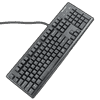 0
0
Sharkoon SKILLER SGK30 Keyboard Review
Disassembly »Closer Examination
We saw already that the Sharkoon SKILLER SGK30 is a full-size keyboard, and it is one of the lightest such keyboards around. This has to do with the ABS plastic case and keycaps, and the slim steel plate for structural integrity does not add much weight given the smaller bezels and smaller and slimmer case. Unsurprisingly, there is some flex in the body if angled, but it is not an issue in regular usage. The keyboard is predominantly black, with the only other color the white keycap legends and "SKILLER" in big letters in the top-right corner above the indicator LEDs. There is also the Sharkoon logo on front of the space bar keycap, which all in all makes for quite a lot of branding, but not to where it is a deal-breaker.
On top of the keycaps, all general secondary legends are alongside the primary ones, with the keyboard-specific ones relegated to the bottom. We no doubt have north-facing LEDs here since the single legends are all top-centered as seen above, where backlighting will be most uniform. The modifiers all have the functions spelled out fully, which is again not too common. The typeface is clean, and the font size on the modifiers is small to accommodate everything, while quite adequately sized elsewhere else. I would say this is a keyboard you can have in any environment, be it work or home.
Flipping the keyboard around, we see the usual certification sticker in the middle, alongside a smaller QC sticker. There is also a small cutout around the middle of the case, but no doubt for aesthetics rather than any real functionality. Several holes have screws which no doubt hold the keyboard together poke through. We also have a rubber pad at each corner for grip on your desk, and two feet at the top that can be raised to optionally elevate the keyboard. These feet also have rubber padding on the bottom, including if not raised. I would have preferred these feet to be larger, however, since the lighter weight of the keyboard and these relatively average feet do not ensure the keyboard will stay put during intense gaming sessions.
Sharkoon has gone with an attached cable with a braided sleeve. It protrudes from the middle at the top facing away from the user and has black, braided sleeving. The cable terminates in a male USB Type-A connector, which is gold-plated for additional oxidation resistance. A spare USB port on your computer is needed here thus, and with a maximum current draw of just 300 mA on the 5 V rail, USB 2.0 will suffice for power and data alike.
Sharkoon is using the OEM profile for the keycaps, with the standard 104 keys all sculpted and angled as with your average pre-built mechanical keyboard. There is no keycap puller included, so I used my own. The stock keycaps are all thin ABS plastic (average wall thickness 0.88 mm) with laser-etched legends, which unfortunately does mean they will wear out sooner rather than later. The keycaps are backlighting compatible, although as we speculated above, the legends below the primary ones do not get as brightly backlit because of the north-facing LEDs.
There are two switch options for the Sharkoon SKILLER SGK30, and both happen to be from Huano. This is one of the cheapest switch manufacturer today in both senses of the word, and Sharkoon no doubt employed these switches to hit a budget. You can choose either the Huano Red linear or Blue tactile + clicky switch, and both are clones of the Cherry MX Red and Blue RGB switches. I have the Huano Red switches here, and you can see the red stem with the translucent top. The main difference compared to the Cherry MX equivalent is the use of an external LED above the switch as opposed to the more expensive SMD LEDs underneath. This can potentially result in brighter backlighting owing to the shorter distance to the keycaps, so let's see how it fares in due course of time. The larger keycaps use a matching, cheap wire-style stabilizer of which the only good thing is that it is fairly easy to take apart for lubing should you want to. The wire is otherwise drier than the silica gel in the packaging, which makes for an unpleasant feeling and sounding space bar in particular.
May 5th, 2024 19:19 EDT
change timezone
Latest GPU Drivers
New Forum Posts
- Apparently Valve is giving refunds on Helldivers 2 regardless of hour count. Details inside. (66)
- Horizontal black lines popping up on my screen? (15)
- [HELP] AMD GPU FINDING BIOS PROBLEM (11)
- Envinda RX 580 2048SP 8GB no image (13)
- What software are you using to monitor CPU temps during gaming session? (16)
- Only some humans can see refresh rates faster than others, I am one of those humans. (127)
- Battery swap for cyberpower UPS (55)
- Overheating/undervolt/setup issues (0)
- not impressed - nvme vs ssd (20)
- Announcement: VPN's no longer work right in Windows 10 or 11 or Servers (36)
Popular Reviews
- Finalmouse UltralightX Review
- Meze Audio LIRIC 2nd Generation Closed-Back Headphones Review
- ASRock NUC BOX-155H (Intel Core Ultra 7 155H) Review
- Montech Sky Two GX Review
- Cougar Hotrod Royal Gaming Chair Review
- Upcoming Hardware Launches 2023 (Updated Feb 2024)
- AMD Ryzen 7 7800X3D Review - The Best Gaming CPU
- Alienware Pro Wireless Gaming Keyboard Review
- HYTE THICC Q60 240 mm AIO Review
- Logitech G Pro X Superlight 2 Review - Updated with 4000 Hz Tested
Controversial News Posts
- Intel Statement on Stability Issues: "Motherboard Makers to Blame" (240)
- Windows 11 Now Officially Adware as Microsoft Embeds Ads in the Start Menu (167)
- AMD to Redesign Ray Tracing Hardware on RDNA 4 (151)
- Sony PlayStation 5 Pro Specifications Confirmed, Console Arrives Before Holidays (117)
- AMD's RDNA 4 GPUs Could Stick with 18 Gbps GDDR6 Memory (114)
- NVIDIA Points Intel Raptor Lake CPU Users to Get Help from Intel Amid System Instability Issues (106)
- AMD Ryzen 9 7900X3D Now at a Mouth-watering $329 (104)
- AMD "Strix Halo" Zen 5 Mobile Processor Pictured: Chiplet-based, Uses 256-bit LPDDR5X (103)















