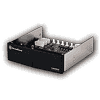 5
5
Silverstone CMD01 Commander ESA Edition Review
Value & Conclusion »Installation
Installing the Commander ESA Edition is straight forward. Treat it like an optical drive and slide it into the front of the case. You should however, connect all the cables before installing it, as the connectors will be fairly hard to reach. It would have been nice if these could have been angled toward the back, not upward.
Use with ESA
There is no CD included with the Silverstone Commander. To use the unit, simply download the nTune System Monitor from NVIDIA and install it in Windows XP or Vista. As mentioned before, you will need an NVIDIA mainboard to gain access to the ESA functionality. The nTune System Monitor in it's maximized view, uses a full 3D interface (in other words: it uses the 3D capability of the GPU to render) to give you an overview of the system. The above image is without the Commander installed. This is what you will see when you have the necessary mainboard.
As soon as the Silverstone Commander is installed, a new symbol is visible within the nForce System Monitor. A (not very modern looking) case icon is now present. It gives you access to up to four fans and the four temperature diodes. The labels also read "Silverstone". You can easily control the speed of the fans, but connecting CCFL lights do not trigger any additional functionality within the nTunes System Monitor. All the Molex connectors are there for, is to supply power to up to three of such lighting accents. The upside of this is a better cable management and that you will not require more than a single Molex connector, to power all three lights.
So you may wonder, what's the use of the Commander? It has the same purpose of any other fan controller/monitoring device out on the market. Instead of using proprietary software or an external display, you can easily configure everything through the given software interface from NVIDIA. This places all the monitoring aspects of a system (CPU, GPU, Memory, HDD, Case, PSU) under one hood.
May 1st, 2024 13:06 EDT
change timezone
Latest GPU Drivers
New Forum Posts
- Alphacool CORE 1 CPU block - bulging with danger of splitting? (57)
- TPU's Rosetta Milestones and Daily Pie Thread (1865)
- Recommendation for Android gaming tablet? (2)
- MSI Stealth GS65 9SF settings after repaste (1)
- Old high quality PSU, or semi-old mid-quality PSU? (21)
- Is this Sapphire PULSE RX 5600 XT legit or fake? (23)
- Throttlestop stopped working (VBS is disabled) (1)
- Story saver apps to Instagram (1)
- PC Game Retro Reviews (28)
- DTS DCH Driver for Realtek HDA [DTS:X APO4 + DTS Interactive] (1911)
Popular Reviews
- Ugreen NASync DXP4800 Plus Review
- Team Group T-Force Vulcan ECO DDR5-6000 32 GB CL38 Review
- HYTE THICC Q60 240 mm AIO Review
- Upcoming Hardware Launches 2023 (Updated Feb 2024)
- MOONDROP x Crinacle DUSK In-Ear Monitors Review - The Last 5%
- Montech Sky Two GX Review
- Thermalright Phantom Spirit 120 EVO Review
- AMD Ryzen 7 7800X3D Review - The Best Gaming CPU
- ASUS Radeon RX 7900 GRE TUF OC Review
- FiiO K19 Desktop DAC/Headphone Amplifier Review
Controversial News Posts
- Intel Statement on Stability Issues: "Motherboard Makers to Blame" (210)
- Windows 11 Now Officially Adware as Microsoft Embeds Ads in the Start Menu (157)
- Sony PlayStation 5 Pro Specifications Confirmed, Console Arrives Before Holidays (117)
- AMD's RDNA 4 GPUs Could Stick with 18 Gbps GDDR6 Memory (109)
- NVIDIA Points Intel Raptor Lake CPU Users to Get Help from Intel Amid System Instability Issues (106)
- AMD "Strix Halo" Zen 5 Mobile Processor Pictured: Chiplet-based, Uses 256-bit LPDDR5X (103)
- TechPowerUp Hiring: Reviewers Wanted for Motherboards, Laptops, Gaming Handhelds and Prebuilt Desktops (90)
- Superior Stability by GIGABYTE BETA BIOS with Intel Baseline on Z790/B760 Motherboards (86)


