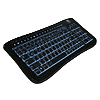 7
7
Speed-Link Illuminated Dark Metal Keyboard Review
Software & Performance »A Closer Look
The first impression of the Speed-Link Illuminated Dark Metal Keyboard is very positive. It is very compact both in overall dimensions and in height. Speed-Link achieves this by placing the function keys and cursor on different spots of the keyboard. The alumium material makes the input device very sturdy, but does not add any extra weight.
On such a keyboard, the space is limited. Taking a look at the cursor and surrounding keys you will see that Speed-Link has chosen a very unique layout. Right next to the left cursor is the "Del" ("Entf" in German) instead of the usual Ctrl key. You may find yourself in a bind during gameplay, frantically looking for the second Ctrl fuctionality. All the other fuction buttons have been arranged around the top left of the main keyboard area. This means that you may press the "EL on/off" key in the top left corner - turning off the backlight - when wanting to hit backspace instead.
There is a large row of metal buttons above the main key area. These are "hard coded" and thus cannot be changed. The first eight buttons from the left are for Internet navigation, the next seven are reserved for multimedia fuctions and the three all the way to the right can "wake", "sleep" or "power down" a running system. The numpad has been kept completely standard, so in case you do office work, this should be a great benefit.
While the first impression of the keyboard is very positive, the underside is a bit plain as it is constructed of black plastic. There is a single sticker with a serial number and the name and brand of the Keyboard in the center. Four rubber stands keep the keyboard in place. There are two flip out standoffs, to further raise the back of the Illuminated Dark Metal Keyboard. While these reduce the number of actually touching rubber standoffs to two, the keyboard still does not budge when placed on the smooth table.
These standoffs do not raise the keyboard by a lot, but thanks to the flat, notebook style keys the input device is very comfortable no matter how it is used.
Once turned on, the biggest draw back of the keyboard becomes apparent. None of the keys can be seen in the dark. This defeats the purpose of the backlighting. Speed-Link is offering no all black compact keyboard with keys like the Logitech G15, which can be seen in the dark. If you want an illuminated input device you have to choose the silver Speed-Link metal keyboard.
Apr 26th, 2024 00:44 EDT
change timezone
Latest GPU Drivers
New Forum Posts
- What's your latest tech purchase? (20341)
- Horizontal black lines popping up on my screen? (0)
- Which new games will you be buying? (316)
- Alphacool CORE 1 CPU block - bulging with danger of splitting? (20)
- Black screen after muting (5)
- What phone you use as your daily driver? And, a discussion of them. (1481)
- What are you playing? (20530)
- Secure boot already open help (0)
- TPU's Nostalgic Hardware Club (18465)
- Post your Speedometer 3.0 Score (36)
Popular Reviews
- Fractal Design Terra Review
- Thermalright Phantom Spirit 120 EVO Review
- Corsair 2000D Airflow Review
- ASUS GeForce RTX 4090 STRIX OC Review
- NVIDIA GeForce RTX 4090 Founders Edition Review - Impressive Performance
- ASUS GeForce RTX 4090 Matrix Platinum Review - The RTX 4090 Ti
- MSI GeForce RTX 4090 Suprim X Review
- Gigabyte GeForce RTX 4090 Gaming OC Review
- MSI GeForce RTX 4090 Gaming X Trio Review
- MSI GeForce RTX 4090 Suprim Liquid X Review
Controversial News Posts
- Sony PlayStation 5 Pro Specifications Confirmed, Console Arrives Before Holidays (117)
- Windows 11 Now Officially Adware as Microsoft Embeds Ads in the Start Menu (110)
- NVIDIA Points Intel Raptor Lake CPU Users to Get Help from Intel Amid System Instability Issues (106)
- AMD "Strix Halo" Zen 5 Mobile Processor Pictured: Chiplet-based, Uses 256-bit LPDDR5X (101)
- US Government Wants Nuclear Plants to Offload AI Data Center Expansion (98)
- AMD's RDNA 4 GPUs Could Stick with 18 Gbps GDDR6 Memory (88)
- Developers of Outpost Infinity Siege Recommend Underclocking i9-13900K and i9-14900K for Stability on Machines with RTX 4090 (85)
- Windows 10 Security Updates to Cost $61 After 2025, $427 by 2028 (84)








