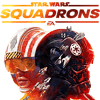 37
37
Star Wars Squadrons Benchmark Test & Performance Analysis
(37 Comments) »Introduction
Star Wars Squadrons is the answer to everyone—including us—craving a modern reboot of the thrilling Star Wars X-Wing space fighter combat SIM experience from the 1990s. Until now, the Star Wars gaming experience was restricted to the forgettable multi-player FPS-focused Battlefront series, and the vastly better Jedi: The Fallen Order single-player action title. An X-Wing style space-combat game was missing, so here it is.Squadrons has a story mode that fits into the official canon. Following the destruction of Alderaan, Darth Vader sends Imperial forces to hunt down any survivors of the planet, and an Imperial Navy captain tasked with this mission decides to defect to the Alliance. Years after the Alliance's victory over the Empire in the Battle of Endor, this captain leads his own ship and must defend the construction of an advanced Alliance warship. His former protégé and wingman from the Empire, the game's first playable character, is eager to seek vengeance for his betrayal. The game earns its name from the main set piece—squadrons of popular fighters from Star Wars, the Imperial TIE fighters and the Alliance X-wings; specifically, the Imperial Titan Squadron and the Alliance Vanguard Squadrons. The other game modes are multi-player dogfights (essentially team death matches) and fleet battles where up to five players compete to take out each other's capital ships.

Gameplay is pretty straightforward—zero grav fighter combat in space, where you choose from four spacecraft classes (fighters, interceptors, support, and bombers). An ideal squadron must have a healthy mix of all classes to be effective. Typically, a joystick or thumbsticks are better suited for this, but a keyboard and mouse combo is just as intuitive. Your perspective and combat viewport is mostly from your fighter's cockpit. Progression includes plenty of upgrades for your spacecraft, including droids that lend special abilities.
Published by EA and developed by Motive Studios, Star Wars Squadrons is based on the Frostbite 3 game engine by DICE. Frostbite makes a comeback to the Star Wars game franchise after a brief trip to the dugout with the Unreal-powered Jedi: The Fallen Order. Besides interior hangars, Frostbite powers expansive battle arenas filled not just with fighters, but also capital ships, cruisers, asteroid fields, and planets. The game uses only DirectX 11 and is fairly light on hardware requirements. There is no support for raytracing or DLSS. In this mini review, we put it through the paces with our selection of graphics cards.
Screenshots
All screenshots were taken at the highest settings profile. The gallery can be navigated with the cursor keys.Graphics Settings

- The first screen deals with the typical monitor settings.
- Star Wars Squadrons supports "windowed", "fullscreen", and "borderless".
- Non-16:9 resolutions are supported, too, like our 16:10 2560x1600. Ultra-wide is supported, too.

- V-Sync can be turned off to remove any FPS cap
- Using "Resolution Scale", you can adjust the render resolution for the game; the HUD will always be rendered at native, so it'll stay crisp and sharp. Values range from 25% to 200%—supersampling is possible.
- Some post-processing effects may be disabled. Unfortunately, motion blur can't be turned off. While only barely visible and not as distracting as in other games, I'd still prefer an option to turn it off.
- The available settings profiles are: Auto, Low, Medium, High, Ultra, Custom

- The third settings screen has lots of additional options to fine-tune the performance for your hardware.
- We tested with everything set to maximum, which still runs very well on nearly all graphics cards.
Our Patreon Silver Supporters can read articles in single-page format.
Apr 26th, 2024 00:35 EDT
change timezone
Latest GPU Drivers
New Forum Posts
- Horizontal black lines popping up on my screen? (0)
- Which new games will you be buying? (316)
- Alphacool CORE 1 CPU block - bulging with danger of splitting? (20)
- What's your latest tech purchase? (20340)
- Black screen after muting (5)
- What phone you use as your daily driver? And, a discussion of them. (1481)
- What are you playing? (20530)
- Secure boot already open help (0)
- TPU's Nostalgic Hardware Club (18465)
- Post your Speedometer 3.0 Score (36)
Popular Reviews
- Fractal Design Terra Review
- Thermalright Phantom Spirit 120 EVO Review
- Corsair 2000D Airflow Review
- ASUS GeForce RTX 4090 STRIX OC Review
- NVIDIA GeForce RTX 4090 Founders Edition Review - Impressive Performance
- ASUS GeForce RTX 4090 Matrix Platinum Review - The RTX 4090 Ti
- MSI GeForce RTX 4090 Suprim X Review
- Gigabyte GeForce RTX 4090 Gaming OC Review
- MSI GeForce RTX 4090 Gaming X Trio Review
- MSI GeForce RTX 4090 Suprim Liquid X Review
Controversial News Posts
- Sony PlayStation 5 Pro Specifications Confirmed, Console Arrives Before Holidays (117)
- Windows 11 Now Officially Adware as Microsoft Embeds Ads in the Start Menu (110)
- NVIDIA Points Intel Raptor Lake CPU Users to Get Help from Intel Amid System Instability Issues (106)
- AMD "Strix Halo" Zen 5 Mobile Processor Pictured: Chiplet-based, Uses 256-bit LPDDR5X (101)
- US Government Wants Nuclear Plants to Offload AI Data Center Expansion (98)
- AMD's RDNA 4 GPUs Could Stick with 18 Gbps GDDR6 Memory (88)
- Developers of Outpost Infinity Siege Recommend Underclocking i9-13900K and i9-14900K for Stability on Machines with RTX 4090 (85)
- Windows 10 Security Updates to Cost $61 After 2025, $427 by 2028 (84)














































































