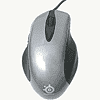 2
2
SteelSeries Ikari Optical Mouse Review
Performance & Software »The Package
The SteelSeries Ikari Optical comes in the same box as the Laser with just the name changed.
On the back of the box you can read all about the specifications. What is interesting to note is that the Ikari Optical only uses a 1600 DPI optical engine which is a bit less than the competitors in the same market segment. Compared to the laser version it is clear that this mouse is aimed more directly at FPS gamers.
With the mouse you get a driver CD and a small sticker and manual. The Ikari mice are all aimed at gamers so both will function just fine without the driver installed on the system. The Optical is furthermore less driver dependent than the Laser in terms of configuration.
Closer Examination
The SteelSeries Ikari Optical features the exact same shell as the laser version. SteelSeries has only changed the color so that the optical is a tad bit brighter. The scroll wheel is on the other hand all black on the optical version. The shape of the Ikari line of mice is very ergonomic, definitely way better than that of their Razer counterparts. The ergonomics are good both for people with small and fairly big hands. I have pretty big hands and I must say that using the Ikari is a very comfortable experience for me, however, the Microsoft IntelliMouse Explorer 3.0 still has the edge there because it is a little bit bigger.
Looking at the mouse from the top down you can see how complex its shape is. It has a lot of curves, bumps, and dips across the surface. It is definitely a unique design that works really well. Some would argue that the ergonomics are forced upon you, in some strange way I feel it is the other way around with this mouse. SteelSeries has successfully made a mouse that has supports your hand in all the right spots.
Design wise the optical version of the Ikari mouse is exactly the same as the laser version. The only things changed, except the sensor, are the color of the palm plate and the scroll wheel. In terms of looks I like the laser version a bit better because it is a bit more subtle. The shinning surface is pretty neat and feels nice to touch.
From the front the mouse looks wicked. The arched design looks really odd, but works quite well in terms of ergonomics. The SteelSeries Ikari line of mice is only for right handed users.
The shape of the mouse gives you good support in the palm area and is spot on for the majority of users. That being said this mouse is not for the people who like to control their mouse with the tip of their fingers. The long shell makes it pretty much impossible to tip control this mouse.
Both Ikari mice feature the exact same high / low sensitivity button. You can define the CPI number in the driver.
Since the Ikari mice share the same scroll wheel they both have the same bug. If you press the wheel just a tad to the right it will jam. While this is not much of a problem it is still a bit inconvenient.
The buttons on the side are placed more or less spot on. The position seems to me like a good compromise for both people with small and large hands. It does not feel the least bit awkward using them. This is a real problem with some mice since the side buttons are placed too close to your palm which both hurts ergonomics and usability.
The main shell surface has a unique texture and color. Even though it looks a bit rough it is actually completely smooth.
SteelSeries is one of the few companies that do mouse skates the right way. And by the right way I mean: balanced, uniform, thick, durable, good glide, no wobble.
SteelSeries has gone for a very durable design when it comes to the cable. The cable assembly on the mouse is rock solid and the cable is braided.
Apr 25th, 2024 11:17 EDT
change timezone
Latest GPU Drivers
New Forum Posts
- Alphacool CORE 1 CPU block - bulging with danger of splitting? (8)
- Free Games Thread (3767)
- Only EDP Other in Core? (0)
- RTX 4070 vs RTX 4070 Ti power scaling (7)
- Meta Horizon OS (19)
- Rare GPUs / Unreleased GPUs (1876)
- i7-12800HX Overheating Issues (4)
- Low GPU FPS, gets fixed only after restart (15)
- Last game you purchased? (257)
- Ghost of Tsushima PC Port !!!! (14)
Popular Reviews
- Fractal Design Terra Review
- Thermalright Phantom Spirit 120 EVO Review
- Corsair 2000D Airflow Review
- Minisforum EliteMini UM780 XTX (AMD Ryzen 7 7840HS) Review
- ASUS GeForce RTX 4090 STRIX OC Review
- NVIDIA GeForce RTX 4090 Founders Edition Review - Impressive Performance
- ASUS GeForce RTX 4090 Matrix Platinum Review - The RTX 4090 Ti
- MSI GeForce RTX 4090 Suprim X Review
- MSI GeForce RTX 4090 Gaming X Trio Review
- Gigabyte GeForce RTX 4090 Gaming OC Review
Controversial News Posts
- Sony PlayStation 5 Pro Specifications Confirmed, Console Arrives Before Holidays (116)
- NVIDIA Points Intel Raptor Lake CPU Users to Get Help from Intel Amid System Instability Issues (106)
- AMD "Strix Halo" Zen 5 Mobile Processor Pictured: Chiplet-based, Uses 256-bit LPDDR5X (101)
- US Government Wants Nuclear Plants to Offload AI Data Center Expansion (98)
- Windows 11 Now Officially Adware as Microsoft Embeds Ads in the Start Menu (90)
- Developers of Outpost Infinity Siege Recommend Underclocking i9-13900K and i9-14900K for Stability on Machines with RTX 4090 (85)
- Windows 10 Security Updates to Cost $61 After 2025, $427 by 2028 (84)
- AMD's RDNA 4 GPUs Could Stick with 18 Gbps GDDR6 Memory (82)

















