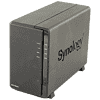 2
2
Synology DS216play 2-bay NAS Review
(2 Comments) »Introduction

We would like to thank Synology for supplying the review sample.

The DS216play succeeds the DS214play we evaluated in the past. While the DS214play offers up to 1080p transcoding, the new model raises the bar by supporting 4K (Ultra HD) video transcoding. To be more specific, the DS216play supports H.264/H.265 1080p and H.265 4K codecs and allows 4K videos to be transcoded to 1080p or less, which makes them compatible with any monitor or TV and networking infrastructure since transcoded videos consume less bandwidth. The only downside is that 4K transcoding is only available through Synology's own applications since Plex doesn't support the DS216play's hardware at the moment. As such, you will have to stream high bit-rate videos to other devices through Synology's Video Station, DS video, and other Media Server apps.
The DS214play uses an Intel Evansport CPU, but Synology chose to go with a SoC that isn't as popular with this NAS, the STiH412 by STMicroelectronics. A dual-core SoC, you will find more about it on the next page where we will discuss this server's technical specifications. Unfortunately, a quick look at the new "play" model doesn't seem to reveal any notable upgrades over its older sibling; we actually noticed some missing features. Synology obviously excluded some features in an effort to keep its price as low as possible, but we would like to see a more capable NAS since 4K transcoding can be very demanding. As such, the DS214play was priced at $385 at its release while the DS216play is slated to go for as little as $250. While a significant price difference, we can't overlook the fact that the older model is better equipped since it has hot-swappable trays, more USB 3.0 ports, an eSATA port, and an SD card slot.
Specifications
| Synology DS216play Specifications | |
|---|---|
| Processor | STMicroelectronics STiH412 (1.5 GHz, dual-core) |
| Operating System | Embedded Linux |
| Memory | 1 GB SO-DIMM DDR3 (not expandable) |
| Storage | 2x 3.5"/2.5" SATA II/III |
| RAID Levels: | Single Disk, JBOD, RAID 0, 1 |
| Capacity | up to 16 TB (disks not included) |
| iSCSI | Target & Initiator |
| Hot-Swap | - |
| Networking | 1x 10/100/1000 Mbit Ethernet |
| I/O Ports | USB 3.0 x 1, USB 2.0 x 1 |
| Dimensions | 165 (H) x 100 (W) x 225.5 (D) mm 6.50 (H) x 3.94 (W) x 8.88 (D) inch |
| Weight | 0.88 kg |
| Power Consumption | In operation: 15.08 W Disk hibernation: 6.83 W (with 2 x WD10EFRX HDDs installed) |
| Power Supply | External, 100-240 V, 60W (KPL-060F) |
| Fan | 1x 92 mm (FD129225LL-N) |
| Warranty | 2 years |
| Price excluding VAT (at the time of the review) | $250 |

The block diagram of the STiH412 SoC
This NAS only comes with 1 GB of RAM. Although its custom-tailored Linux OS doesn't need more RAM to operate properly, some apps, especially multimedia-centric ones, would see large performance gains with more memory. While the DS214play also only had 1 GB RAM, we strongly believe that such models should at least come with 2 GB instead.
Another feature of the DS214play the new model lacks are the HDD trays. Synology tried to reduce production costs significantly and, in an effort to do so, removed the trays, taking away the hot-swap feature. This won't affect home users as much since most of them will probably never have to deal with their HDDs after installing them. The trays Synology uses in its lower and mid-end NAS servers are also out of plastic, which makes them prone to vibrations and potentially noisy. Mounting HDDs into this NAS's HDD cage will avoid such issues. You will obviously have to open this NAS up if an HDD fails or you need to switch one out. Not terribly difficult, just pulling an HDD tray out rather than having to crack the NAS open would still be much more convinient.
Only the necessary I/O ports have been included: an Ethernet port, a USB 3.0 port, and a USB 2.0 port. You won't find a USB 3.0 port or an SD card reader at the front this time around, which is a big deficit for a multimedia-centric NAS for home users.
The DS216play is very compact since it doesn't use an internal PSU but a power brick, which can deliver up to 60 W of power. Given how little power this unit consumes according to Synology's specifications, this small PSU will easily cover its needs. A 92mm diameter fan is used to keep this unit cool since there is no space for a larger one. The fan uses a relaxed fan profile, which will keep it nice and quiet. At two years, the warranty is as long as is normally the case for NAS servers, and this one is much cheaper than the DS214play was at its release. Synology is obviously looking to enter the mainstream NAS market with the DS216play, and if it performs well, Synology will have a strong offering with which to segue into it.
Packaging
The DS216play comes in a plain cardboard box that lacks fancy graphics while offering good protection, which is what matters the most.
Contents & Bundle
Inside the box, the unit is surrounded by packing foam. A small box on top of it contains all the accessories.
The bundle includes an Ethernet cable, the power brick, a quick installation guide, and the screws you will need to mount your HDDs. In our case, the HDDs were pre-installed.
The power adapter is by Channel Well Technology (CWT), and its model number is KPL-060F. It can provide up to 60 W with 12V output, which is easily enough to cover the DS216play's needs.
Exterior
As is the case with most Synology servers, even a few high-end ones, the chassis is made out of good quality plastic. At its front are four LED indicators for power, LAN, and HDD activity. The power switch is near the bottom-right corner and comes with its own LED.
Synology's logo, punched into one of two sides, also acts as an exhaust grill.
The label on the bottom includes instructions on how to open the NAS after you've removed two screws from the rear. The model number and power specifications have also been put on this label.
The plastic fan grille takes up most of the back's real estate. The only I/O ports are two USB ports, of which one is compatible with the faster USB 3.0 protocol, and a LAN port. You will also find a Kensington lock, the power input socket, and a recessed reset switch you will need a thin and sharp object for.
You have to open the NAS in order to install the HDDs.
The unit came with two Seagate HDDs pre-installed. These ST400VN000 NAS HDDs feature four platters for a capacitiy of 1 TB and offer transfer speeds of up to 145 MB/s. They spin at up to 5900 RPM, have 64 MB cache, and come with a 2-year warranty.
Here are some more photos of the NAS with its side cover removed. We completely take it apart on the next page to more thouroughly examine its internals.
A Look Inside
Cracking open this NAS was very easy since we only had to remove two screws to take one of its side covers off, and afterward, only a few more screws had to be removed to completely take it apart.
The power button is on a small PCB. The second photo above shows how the LED indicators are installed to appear at the face of the NAS.
The mainboard is really small. This is actually one of the smallest mainboards we have ever come across in a NAS.
A small heatsink without a fan is enough to cool down this low TDP SoC. The latter is by STMicroelectronics, and its model number is STiH412 (1.5 GHz, dual-core).
The RAM is soldered to the mainboard, and since there is no free slot available, its total cannot be upgraded, which is a great shame. Two DDR3 SKHynix chips with model number H5TQ4G63CFR equip this NAS. Each of these has a capacity of 4 Gb for a combined capacity of 8 Gb, or 1 GB.
We spotted two voltage regulation modules (VRMs) on the mainboard. One is on top of the SoC and the other on its side. These VRMs most likely provide power to the SoC and RAM.
Only polymer caps are used on the mainboard. These caps are of high quality since they are by Chemi-Con and Sanyo.
On the solder side of the mainboard is a PIC16F1829 8-bit microcontroller.
Close to the battery is the BIOS flash chip, a Micron 25Q064A.
The single PCIe slot is occupied by the SATA expansion card that holds the second SATA connector.
Right besides and on top of the SATA slot on the mainboard are two FDS4435 FETs.
Here is the SATA expansion card.
A Realtek RTL8211E is the Ethernet controller.
The fan is by Y.S Tech, and its model number is FD129225LL-N (92mm, 12V, 0.12A, 1900RPM, 36.3CFM). Its speed is kept low for as long as the unit operates normally, which keeps noise output quite low. According to Y.S Tech, the fan uses Sintetico bearings, which look to be of high quality. The fan header has three pins, and below it, we found an SK34C Schottky Barrier Diode (SBR). Right next to the SBR is a FDS4435 FET.
Our Patreon Silver Supporters can read articles in single-page format.
Apr 19th, 2024 18:01 EDT
change timezone
Latest GPU Drivers
New Forum Posts
- Looks like the Z80 is finished (2)
- The TPU UK Clubhouse (24736)
- AAF Optimus DCH Audio Modded Driver for Windows 10/11 - For ALL HDAUDIO Enumerator Chips (642)
- What can be changed in a VBIOS file? (PCI vendor etc) (5)
- Whats your favourite Linux Distro? (53)
- GPU-Z reporting wrong ReBar info for RTX 20 series (1)
- Roccat Kone AIMO has developed a double left click, when I click it once. Any fix out there? (32)
- [WIN11] 5700x3d Security processor Attestation: Not supported? (9)
- XFX RX580 stock Bios (6)
- I7-8750H + GTX 1050ti Laptop drops performance periodically (4)
Popular Reviews
- Horizon Forbidden West Performance Benchmark Review - 30 GPUs Tested
- PowerColor Radeon RX 7900 GRE Hellhound Review
- Fractal Design Terra Review
- Corsair 2000D Airflow Review
- Thermalright Phantom Spirit 120 EVO Review
- Minisforum EliteMini UM780 XTX (AMD Ryzen 7 7840HS) Review
- Creative Pebble X Plus Review
- FiiO KB3 HiFi Mechanical Keyboard Review - Integrated DAC/Amp!
- ASUS GeForce RTX 4090 STRIX OC Review
- NVIDIA GeForce RTX 4090 Founders Edition Review - Impressive Performance
Controversial News Posts
- Sony PlayStation 5 Pro Specifications Confirmed, Console Arrives Before Holidays (111)
- NVIDIA Points Intel Raptor Lake CPU Users to Get Help from Intel Amid System Instability Issues (102)
- US Government Wants Nuclear Plants to Offload AI Data Center Expansion (98)
- Windows 10 Security Updates to Cost $61 After 2025, $427 by 2028 (82)
- AMD "Strix Halo" Zen 5 Mobile Processor Pictured: Chiplet-based, Uses 256-bit LPDDR5X (82)
- Developers of Outpost Infinity Siege Recommend Underclocking i9-13900K and i9-14900K for Stability on Machines with RTX 4090 (82)
- TechPowerUp Hiring: Reviewers Wanted for Motherboards, Laptops, Gaming Handhelds and Prebuilt Desktops (72)
- Intel Realizes the Only Way to Save x86 is to Democratize it, Reopens x86 IP Licensing (70)















































