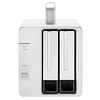 2
2
TerraMaster TD2 Thunderbolt 3 2-bay DAS Review
(2 Comments) »Introduction

We would like to thank TerraMaster for supplying the review sample.

So far, I have reviewed multiple NAS (Network Attached Storage) servers and only one DAS (Direct Attached Storage) device, the TerraMaster D5. It is nigh time for my second DAS review here at TechPowerUp.
Some might wonder about the difference between a NAS and DAS. A DAS is directly connected to a PC, while a NAS is available for an entire network of PCs and other devices because it is connected to a network switch. The DAS connects to a PC through either a USB or Thunderbolt cable, with the latter offering increased transfer speeds. Clearly, a DAS offers less flexibility than a NAS. Still, it is easier to use because it is immediately recognized by your system as an external drive and costs less because it doesn't have the capabilities of a NAS. It is much less complicated to set up as well, making it ideal for novice users who don't want to dive into the NAS world.
For those in need of super-fast storage to upgrade their PC, DAS devices offer notably higher speeds than other external storage devices with the added benefit of increased protection against data losses because of the RAID configurations DAS devices support. Finally, if you get a DAS with a Thunderbolt port, you can also hook your laptop up and charge it at the same time and daisy chain several DAS devices for more available storage space.
The TerraMaster TD2 is among the most affordable DAS devices compatible with the Thunderbolt 3 (TD3) standard. It is equipped with two TD3 ports, and you can daisy chain up to six TD2 units for 168 TB capacity. Another notable feature of the TD2 is DisplayPort (v1.2), which you can use to connect an external monitor to your laptop. The TD3 interface supports daisy-chaining of up to two 4K displays or a single 5K monitor. For users video editing on their MacBooks like me, a DAS with TD3 ports packs many advantages over a NAS which might be available to many systems at once, but is slower, harder to setup, and cannot act as a video signal splitter.
To wrap up with the features, this DAS supports two RAID modes (0 and 1) along with JBOD and single disk operation. According to TerraMaster, its maximum possible read speed with two SSDs installed in RAID 0 is 760 MB/s, which I will verify through my tests. Thanks to ADATA's kind sponsorship, I have upgraded my test storage from HDDs to SSDs, so I can now easily push every NAS and DAS to the limit.
Specifications
| TerraMaster TD2 Thunderbolt 3 Specifications | |
|---|---|
| RAID Controller | Asmedia ASM1062R |
| Thunderbolt 3 Controller | Intel JHL6540 |
| Number of Hard Disks | 2 |
| Compatible Hard Disks | 3.5-inch SATA hard disk drive |
| RAID Levels | Single Disk, JBOD, RAID 0, 1 |
| Capacity | Up to 32 TB (disks not included) |
| Supported Operating Systems | 64-bit Windows 8/10; Mac OS 10.12 (or later version) |
| Data Transmission Interface | Thunderbolt 3 x2 (40 Gbps) |
| Data Cable | 20 Gbps Thunderbolt cable; length: 1 m |
| DP Interface | DP v1.2 |
| Power Interface | DC IN 12 V |
| HDD Format | FAT 32, FAT 16, NTFS, and EXT4 |
| Read/Write Speed (max.) | Read: 760 MB/sec |
| Dimensions | 227 (H) x 119 (W) x 173 (H) mm |
| Weight | Net weight: 1.4 kg |
| Power Consumption | Operating mode: 25.6 W |
| Power Supply | Power Adapter Powertron PA1045-120T2B333, 100-240 V, 40 W |
| Fan | 1x 80 mm (Yeehon, A8025L12S) |
| Shell Material | Aluminium alloy |
| Working Temperature | 5 °C ~ 40 °C |
| Warranty | 2 years |
| Price Excluding VAT (at the time of review) | $249.99 |
Packaging
The DAS comes in a medium-sized box without any fancy graphics. There is just the brand logo on every sides.
Our Patreon Silver Supporters can read articles in single-page format.
Apr 24th, 2024 08:22 EDT
change timezone
Latest GPU Drivers
New Forum Posts
- My computer setup - Request for opinions (15)
- What phone you use as your daily driver? And, a discussion of them. (1461)
- Is It The 1080 TI The Best GPU Ever? (205)
- Wanted to get the drift what your opinion is on this topic (0)
- EK seems to be having major issues (32)
- Looking to build another system (0)
- Core i5-6300U (10)
- What's your latest tech purchase? (20332)
- Which one to choose from these 3 laptops offer? (21)
- Blender 3.3.0 Benchmark (11)
Popular Reviews
- Fractal Design Terra Review
- Corsair 2000D Airflow Review
- Thermalright Phantom Spirit 120 EVO Review
- Minisforum EliteMini UM780 XTX (AMD Ryzen 7 7840HS) Review
- ASUS GeForce RTX 4090 STRIX OC Review
- NVIDIA GeForce RTX 4090 Founders Edition Review - Impressive Performance
- ASUS GeForce RTX 4090 Matrix Platinum Review - The RTX 4090 Ti
- MSI GeForce RTX 4090 Suprim X Review
- MSI GeForce RTX 4090 Gaming X Trio Review
- Gigabyte GeForce RTX 4090 Gaming OC Review
Controversial News Posts
- Sony PlayStation 5 Pro Specifications Confirmed, Console Arrives Before Holidays (116)
- NVIDIA Points Intel Raptor Lake CPU Users to Get Help from Intel Amid System Instability Issues (106)
- AMD "Strix Halo" Zen 5 Mobile Processor Pictured: Chiplet-based, Uses 256-bit LPDDR5X (101)
- US Government Wants Nuclear Plants to Offload AI Data Center Expansion (98)
- Windows 10 Security Updates to Cost $61 After 2025, $427 by 2028 (84)
- Developers of Outpost Infinity Siege Recommend Underclocking i9-13900K and i9-14900K for Stability on Machines with RTX 4090 (84)
- TechPowerUp Hiring: Reviewers Wanted for Motherboards, Laptops, Gaming Handhelds and Prebuilt Desktops (77)
- Intel Realizes the Only Way to Save x86 is to Democratize it, Reopens x86 IP Licensing (70)

