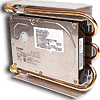 2
2
Thermaltake Aquabay M4 Review
(2 Comments) »Introduction
I would like to thank Thermaltake for providing the review sample.
Thermaltake has added a new member to the Aquabay series. For readers not familiar with the Aquabay add ons, Thermaltake makes the M1, M2, M3 and now the M4 for its Big Water cooling kits. Even though this is made for the Aquabay Series, any member of the series can be added to a none Thermaltake loop. Generally speaking the hard drive is some what new to water cooling. For sometime now it's been mostly the CPU and GPU that enthusiast have chosen water cooling for. With the popularity of water cooling spreading it wasn't long before tubing found its way to the hard drive. Lets match the Aquabay M4 up with a drive and see what it can do.
Features
- Aluminum cover dissipates heat more instantly than other HDD waterblock with acrylic cover
- For 5.25” drive bay : The HDD waterblock can fit into 5.25" drive bay in the chassis
- Excellent heat dissipation through copper tubes and copper base
- Support all 3.5 inch disk driver
- Can be applied to ID 6.4mm (1/4") and 9.5mm (3/8") liquid cooling systems
- HDDs mount quickly and easily onto the cooler
- Provides the most stable system possible while silent
- Model: CL-W0082/HDD Waterblock
- Installation: Fit into 5.25” driver bay
- Cover material: All aluminum designed
- Base and tube material: All copper designed
- Dimension of Copper base: 105mm(W) x 85mm(D) x2 mm (H)
- Dimension of main body: 145mm(W)x146mm(D) x 41.5mm(H)
- Inner diameter for included tubing: ID 6.4mm (1/4") and ID 9.5mm (3/8")
- Inner diameter for included quick install connectors: ID 6.4mm (1/4") and ID 9.5mm (3/8")
- Weight: 610 g
- Applications: All 3.5 inch HDD
Packaging & Contents
The box Thermaltake ships the Aquabay M4 in is simple but effective. The cooler stands proudly on the front of the package. With details and pictures of the cooler on the back, including a diagram of the cooler in a water loop.
The M4 is packaged snug in a Styrofoam pad and accessories on top. This includes tubing for both 1/4" and 3/8" connections, along with the appropriate quick connect for each size. Thermaltake does a good job on packaging its products, including the M4.
Contents
- HDD Waterblock
- Quick install connectors (ID 6.4 mm (1/4") x 2 / ID 9.5 mm (3/8") x 2)
- Gaskets x 2 (90 x 70 x 2 mm)
- Tubing (ID 6.4 mm (1/4") UV x 150 cm & ID 9.5 mm (3/8") UV x 200 cm)
- Screws x 8
Aquabay M4 Cooler
Here we have the Thermaltake Aquabay M4 HDD water cooler. The cooler itself is a simple design and in some cases that can be good thing. The cooler is made in two parts, the aluminum chassis and the copper water block, which is nothing more than a thin copper plate attached to 1/4"(6.5mm) copper tubing. There are four screw holes in the top to provide access to screw the HDD down.
From the pictures above you can see that the copper water block is attached to the chassis by four screws and fits flush with the aluminum chassis. The copper plate is machined finished and smooth but is not at all what we would expect a water block to look like, it's not polished and looks rather dull.
The M4 has its threaded connections soldered on, with clips that hold the tubing in place. In the front the tubing protrudes outside the chassis and should not be an issue in a 5 1/4" bay.
The copper plate with its attached tubing is removed easily and from the above picture we can see what I mean by simple design. With five loops and four tubing runs across the top of the plate this is the heart of the cooler. Nothing like the chunks of copper we're used to seeing a water block made of. The Thermaltake Aquabay M4 is machined well and from its simple design isn't going to win any "Best in Show" awards. Having good looks and complex design doesn't necessarily equate to performance and from my point of view is what I'm looking for. So why use a water cooler for a HDD? Let’s install the M4 and see what benefits are to be gained.
Our Patreon Silver Supporters can read articles in single-page format.
May 6th, 2024 21:33 EDT
change timezone
Latest GPU Drivers
New Forum Posts
- Cybersecurity - OSINT Software for Linux (3)
- Gigabyte Aorus Elite AX V2 rev 1.1 BIOS update "AMD AGESA V2 1.2.0.B" (5)
- nvflashk - Flash any BIOS to NVIDIA GPUs - Safe board ID bypass up to 4xxx series (241)
- Only some humans can see refresh rates faster than others, I am one of those humans. (201)
- The Official Thermal Interface Material thread (1167)
- RTX 2070 8GB unable to flash (0)
- Update on the whole PC rebooting issue. There was an extra standoff in the case, but now it's crashing even more (3)
- Battery swap for cyberpower UPS (62)
- What's your latest tech purchase? (20449)
- Silly question about upcoming CPU Upgrade (9)
Popular Reviews
- Finalmouse UltralightX Review
- Cougar Hotrod Royal Gaming Chair Review
- Meze Audio LIRIC 2nd Generation Closed-Back Headphones Review
- Upcoming Hardware Launches 2023 (Updated Feb 2024)
- ASRock NUC BOX-155H (Intel Core Ultra 7 155H) Review
- Corsair iCUE Link RX120 RGB 120 mm Fan Review
- AMD Ryzen 7 7800X3D Review - The Best Gaming CPU
- ASUS Radeon RX 7900 GRE TUF OC Review
- Montech Sky Two GX Review
- HYTE THICC Q60 240 mm AIO Review
Controversial News Posts
- Intel Statement on Stability Issues: "Motherboard Makers to Blame" (248)
- Windows 11 Now Officially Adware as Microsoft Embeds Ads in the Start Menu (167)
- AMD to Redesign Ray Tracing Hardware on RDNA 4 (165)
- Sony PlayStation 5 Pro Specifications Confirmed, Console Arrives Before Holidays (118)
- AMD's RDNA 4 GPUs Could Stick with 18 Gbps GDDR6 Memory (114)
- NVIDIA Points Intel Raptor Lake CPU Users to Get Help from Intel Amid System Instability Issues (106)
- AMD Ryzen 9 7900X3D Now at a Mouth-watering $329 (104)
- AMD "Strix Halo" Zen 5 Mobile Processor Pictured: Chiplet-based, Uses 256-bit LPDDR5X (103)












