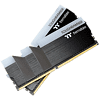 13
13
Thermaltake TOUGHRAM RGB DDR-4600 MHz CL19 2x8 GB Review
Software »Test System
| Test System | |
|---|---|
| Processor: | Intel Core i9-9900K 5.0 GHz (Max Boost Clock), 16 MB Cache AMD Ryzen 5 3600X 4.4 GHz (Max Boost Clock), 32 MB Cache |
| Cooling: | Custom loop: Swiftech Apogee SKF LT block, Bitspower SC6 pump, 360 mm radiator |
| Motherboard: | ASRock Z390 Phantom Gaming 7 Intel Z390, BIOS P1.10 MSI MEG X570 ACE AMD X570, BIOS 1.80 |
| Graphics Card: | EVGA RTX 2080 FTW3 Ultra |
| Hard disk: | 1x Crucial M4 128 GB SATA 6 Gb/s SSD (Intel OS) 1x Crucial MX500 250 GB SATA 6 Gb/s SSD (AMD OS) 1x Samsung 950 PRO M.2 (Data) |
| Power Supply: | Seasonic Prime Titanium 1000 W |
| Case: | Primochill Praxis Wetbench |
| Software: | Windows 10 Pro 64-bit, NVIDIA GeForce 430.86 WHQL |
Initial Setup
The refined black and white look of the Thermaltake TOUGHRAM RGB is quite appealing and easy to match with other components. While not a perfect fit with my ASRock Z390 Phantom Gaming 7, it still looks excellent against the backplate of my EVGA 2080 FTW graphics card.
The large RGB LED diffuser gives the Thermaltake TOUGHRAM RGB a soft look without sacrificing any brightness. The individual RGB LEDs are visible through the diffusion, but overall, the Thermaltake TOUGHRAM RGB sticks look excellent. The Thermaltake logo built into the design is very cleverly done; obvious and subtle at the same time.

Running this kit at its rated speed was as simple as enabling XMP, at least on my AMD test bench. As with other ultra-high-speed kits, my Intel test bench was a lost cause. I put the blame on my i9-9900K CPU rather than the TOUGHRAM.
Thaiphoon shows that these are Hynix D-die chips. It also shows an 8-layer PCB despite markings and Thermaltake marketing indicating a 10-layer PCB. I am inclined to believe Thaiphoon is in error here.
Apr 28th, 2024 08:36 EDT
change timezone
Latest GPU Drivers
New Forum Posts
- Aorus laptop 15p kd i7 11800h rtx 3060 (0)
- Which PSU to take? (13)
- Throttlestop I7-9750H is there a risk with raising PL1 and PL2? (9)
- Best SSD for system drive (111)
- XFX RX470 8GB no video and error 43 (31)
- Vintage hardware question! (1)
- problems flashing default bios to dual-bios rx 480 card (7)
- Help me identify rx 580 card ? (4)
- Whats the difference between TUF gaming 4070 ti super oc and non oc? (25)
- rx 6500 xt anisotropic filtering not working (8)
Popular Reviews
- Ugreen NASync DXP4800 Plus Review
- HYTE THICC Q60 240 mm AIO Review
- Upcoming Hardware Launches 2023 (Updated Feb 2024)
- MOONDROP x Crinacle DUSK In-Ear Monitors Review - The Last 5%
- Thermalright Phantom Spirit 120 EVO Review
- FiiO K19 Desktop DAC/Headphone Amplifier Review
- AMD Ryzen 7 7800X3D Review - The Best Gaming CPU
- ASUS Radeon RX 7900 GRE TUF OC Review
- Intel Core i9-14900KS Review - The Last of its Kind
- Alienware Pro Wireless Gaming Keyboard Review
Controversial News Posts
- Windows 11 Now Officially Adware as Microsoft Embeds Ads in the Start Menu (139)
- Sony PlayStation 5 Pro Specifications Confirmed, Console Arrives Before Holidays (117)
- NVIDIA Points Intel Raptor Lake CPU Users to Get Help from Intel Amid System Instability Issues (106)
- AMD "Strix Halo" Zen 5 Mobile Processor Pictured: Chiplet-based, Uses 256-bit LPDDR5X (103)
- US Government Wants Nuclear Plants to Offload AI Data Center Expansion (98)
- AMD's RDNA 4 GPUs Could Stick with 18 Gbps GDDR6 Memory (95)
- Developers of Outpost Infinity Siege Recommend Underclocking i9-13900K and i9-14900K for Stability on Machines with RTX 4090 (85)
- Windows 10 Security Updates to Cost $61 After 2025, $427 by 2028 (84)







