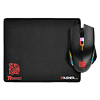 0
0
Tt eSPORTS Talon Elite Gaming Gear Combo Review
Sensor & Performance »Buttons, Scroll Wheel
Both main buttons have a negligible amount of pre and post travel, and the actual click feel is pretty good and tactile overall, but a bit stiff. It resembles the feel of Zowie mouse button clicks for me. However, their switches are not the same since the Talon uses white TTC switches that are rated for 20 million clicks.
The scroll wheel is quite loose and has a bit too much play inside a single step. The notches aren't very well defined, so it might suit browsing better than gaming, depending on personal preference, of course. I didn't find any markings on the encoder besides its height, which is 10 mm.
The middle mouse button has a short travel and requires significantly more force to actuate than the main ones, which is pretty common among gaming mice. It uses a blue plunger YSA switch.
There are two side buttons on the left side of the mouse. Both have an enormous amount of unnecessary pre travel and generally feel kind of mushy—they are honestly among the worst side buttons I've ever tried. The switches are the same blue-tipped YSA models as on the middle click.
Lastly, the CPI button, which is beneath the scroll wheel, feels great; it's light and tactile and hardly has any unnecessary travel. The switch is once again a blue plunger YSA model.
I also made a video in order to demonstrate how the buttons sound:
Mouse Feet
There are a total of four mouse feet attached to the bottom of the mouse, and honestly, these are pretty much the worst feet I've ever encountered. Their main contact point should be their center, yet their center is sunk in a way that makes the edges the actual contact points. This results in a rather inconsistent, rough glide. I had to fix this immediately with some aftermarket mouse feet patches. Unfortunately, there are no replacement sets included in the box.
Cable
While the cable is not braided, it's still very thick and stiff, which generates a lot of resistance. I'd definitely recommend using a mouse bungee or affixing it with some tape to make sure it won't be much of a problem. It is 1.8 m long, which should be enough for most users.
Disassembling
Disassembling the Talon is an easy task—all it takes is the removal of four screws, which are unfortunately below the mouse feet. Once these are removed, you can simply separate the two main shells. The upper shell doesn't have any electronics, but contains the built-in weight.
Apr 23rd, 2024 09:22 EDT
change timezone
Latest GPU Drivers
New Forum Posts
- Possible near-future 2024 Arrow Lake build.... (47)
- Windows 12 (141)
- Show us your collections thread!! (281)
- Serious bug in PHP reported! (2)
- Odd RTX 3080 behaviour (1)
- Upgrade Build (105)
- The Official Linux/Unix Desktop Screenshots Megathread (693)
- Share your AIDA 64 cache and memory benchmark here (2913)
- My computer setup - Request for opinions (4)
- The best *budget* ATX PC case on the market? (23)
Popular Reviews
- Horizon Forbidden West Performance Benchmark Review - 30 GPUs Tested
- Fractal Design Terra Review
- Corsair 2000D Airflow Review
- Thermalright Phantom Spirit 120 EVO Review
- Minisforum EliteMini UM780 XTX (AMD Ryzen 7 7840HS) Review
- ASUS GeForce RTX 4090 STRIX OC Review
- NVIDIA GeForce RTX 4090 Founders Edition Review - Impressive Performance
- ASUS GeForce RTX 4090 Matrix Platinum Review - The RTX 4090 Ti
- Creative Pebble X Plus Review
- MSI GeForce RTX 4090 Gaming X Trio Review
Controversial News Posts
- Sony PlayStation 5 Pro Specifications Confirmed, Console Arrives Before Holidays (116)
- NVIDIA Points Intel Raptor Lake CPU Users to Get Help from Intel Amid System Instability Issues (105)
- AMD "Strix Halo" Zen 5 Mobile Processor Pictured: Chiplet-based, Uses 256-bit LPDDR5X (101)
- US Government Wants Nuclear Plants to Offload AI Data Center Expansion (98)
- Windows 10 Security Updates to Cost $61 After 2025, $427 by 2028 (84)
- Developers of Outpost Infinity Siege Recommend Underclocking i9-13900K and i9-14900K for Stability on Machines with RTX 4090 (82)
- TechPowerUp Hiring: Reviewers Wanted for Motherboards, Laptops, Gaming Handhelds and Prebuilt Desktops (74)
- Intel Realizes the Only Way to Save x86 is to Democratize it, Reopens x86 IP Licensing (70)







