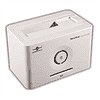 5
5
Vantec Nexstar Hard Drive Dock Review
(5 Comments) »Introduction

I would like to thank Vantec for providing the review sample.
This is what Vantec has to say about itself according to their "About Us" web page:
"Founded in 1994, and located in Fremont, CA, Vantec is a leading brand of computer accessories that provides a complete line of Storage, Thermal, and Mobile solutions. We are devoted to every computer user from mainstream to enthusiast. Our goal is to provide a complete and affordable way for all your computing needs.
At Vantec, we strive to be innovative, and with our popular NexStar™ External Hard Drive Enclosure Series, Vantec is leading the scene of the Built-Your-Own-Drive. The bold colors and mirror finish on the NexStar™ 3, changed industry outlook and put back the WOW factor. Vantec set a new standard and personalized it. No longer does an external enclosure have to look boring. Passing the 1 million units milestone in 2007, Vantec continue to expand its successful NexStar™ series along with the EZ-Swap®, LapCool, Stealth, AeroFlow, Tornado and Iceberq lines.
We understand that technology is changing faster than ever, and in 2003, we established a R&D and Sales office in Taiwan. Through this expansion, we are constantly integrating innovative technology to our products. Now with a world wide distribution network, Vantec products can be seen across the globe."

Hard drive enclosures are a great accessory for the digital age. Whether they are used for file transfers, media storage, or system backups these enclosures have made things much easier for the end user. Today we are taking a look at the Nexstar Hard Drive Dock. The goal for this device is to streamline installation and speed up productivity. The Vantec Nexstar Hard Drive Dock NST-D100SU is available only in the white plastic variant that we will be reviewing today.
Features:
- Install and Access Hard Drive in Seconds
- Simple to Use Design; No Need to Add Enclosure or Open Case
- Eject Button for Easy Removal of Hard Drive
- Compatible With Any 2.5” or 3.5” SATA I/II Hard Drive
- Add Storage to Any System with USB or eSATA
- Plug & Play
- Attractive Blue LED Power & HD Activity Light
- Transfer Rates Up to 480Mbps w/USB 2.0
- Transfer Rates Up to 3Gb/s w/SATA
Model: NST-D100SU Device Support: SATA Hard Drive Device Size: 2.5” or 3.5” Hard Drive Internal Interface: SATA External Interface: USB 2.0 & eSATA HD Capacity: Up to 1TB Power Supply: Dual 5V/12V 2A Material: Plastic Dimension: 136x83x87 mm
System Requirements:
- Windows 98/SE/ME/2000/XP/Vista
- Mac OS 8.6 & above
Packaging & Contents
Vantec ships the Nexstar Hard Drive Dock in a small black box with a lime-green and black slip cover over it. There is plenty of information about the product on all sides of the box to answer any questions a potential buyer may have before a purchase. Everything from system requirements and features to package contents and specifications are all printed to make the buying process more simple for the consumer. There is also a complete description of the product as well as pictures that showcase the ease of installation.
Opening the box reveals the front face of the dock surrounded by black cardboard padding to match the box itself. The dock fits snugly in between the padding and is well protected which is a good thing since the dock is constructed of plastic. Once removed we have access to a driver CD and a user manual. Notice how the dock is wrapped neatly in plastic wrapping to protect it from scratches and dust.
Also included in the bundle are a power brick, a SATA to eSATA bracket, and the USB and eSATA cables. The inclusion of the bracket is a welcome bonus since not all manufacturers include this wonderful accessory and not all motherboards have an eSATA port onboard. Great move on the part of Vantec. The power brick is more narrow in width than the dock itself and about a third of the height of the dock. It is not as bulky as some power bricks shipped with other enclosures though I still personally prefer the smaller wall-mount power supplies.
A Closer Look
The dock is all white in color except for the black lettering which is subtle and certainly does not detract from the overall look of this product. The power button in the center is about the size of a U.S. quarter and is surrounded by a blue LED indicator that will light up when powered on. Beneath the power button is another blue LED that flashes according to drive activity. Located on the underside of the dock is a sticker with some specifications listed as well as product approvals. There are four rubber feet that keep the unit stationary and also can absorb some of the vibration that may occur during use. These rubber feet also conceal the only screws that hold everything together.
On the rear of the unit you will find the power, USB, and eSATA connections. They are properly labeled just in case you are a novice. All three connections are very snug with zero play so there are no worries about them becoming loose or falling apart.
As you can see the point of entry and installation is located on the top of the unit. There is an opening for 2.5" hard drives and the spring loaded door will go down when a 3.5" hard drive is installed. I am surprised that the 2.5" opening does not have a small door as well. This means that the connections inside will be exposed to dust and anything else that may fall in there when a hard drive is not installed. Inside of the slot you will also see a v-shaped rounded plastic nub. This is used to lift the hard drive out of the unit during removal.
Our Patreon Silver Supporters can read articles in single-page format.
Apr 30th, 2024 11:22 EDT
change timezone
Latest GPU Drivers
New Forum Posts
- 7900 XTX Seriously lacking (61)
- Crucial MX500 suddenly dead :( (19)
- Why does my PC shut down even though it's connected to a UPS? (74)
- GS110EMX switch slowing down my gigabit fiber Uploads .. Why ? what setting ? (5)
- EK seems to be having major issues (64)
- Why MS buying all of these Studios is bad for Gaming (57)
- Ghetto Mods (4329)
- What are you playing? (20561)
- Looking for recommendations to upgrade my ap201 (4)
- Arctic MX-6 shelf life is just a couple months? (36)
Popular Reviews
- HYTE THICC Q60 240 mm AIO Review
- Ugreen NASync DXP4800 Plus Review
- Team Group T-Force Vulcan ECO DDR5-6000 32 GB CL38 Review
- MOONDROP x Crinacle DUSK In-Ear Monitors Review - The Last 5%
- Upcoming Hardware Launches 2023 (Updated Feb 2024)
- Thermalright Phantom Spirit 120 EVO Review
- AMD Ryzen 7 7800X3D Review - The Best Gaming CPU
- FiiO K19 Desktop DAC/Headphone Amplifier Review
- ASUS Radeon RX 7900 GRE TUF OC Review
- Alienware Pro Wireless Gaming Keyboard Review
Controversial News Posts
- Intel Statement on Stability Issues: "Motherboard Makers to Blame" (176)
- Windows 11 Now Officially Adware as Microsoft Embeds Ads in the Start Menu (156)
- Sony PlayStation 5 Pro Specifications Confirmed, Console Arrives Before Holidays (117)
- AMD's RDNA 4 GPUs Could Stick with 18 Gbps GDDR6 Memory (108)
- NVIDIA Points Intel Raptor Lake CPU Users to Get Help from Intel Amid System Instability Issues (106)
- AMD "Strix Halo" Zen 5 Mobile Processor Pictured: Chiplet-based, Uses 256-bit LPDDR5X (103)
- US Government Wants Nuclear Plants to Offload AI Data Center Expansion (98)
- TechPowerUp Hiring: Reviewers Wanted for Motherboards, Laptops, Gaming Handhelds and Prebuilt Desktops (90)













