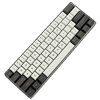 1
1
Vortex POK3R V2 Keyboard Review
Value & Conclusion »Software
There are no software drivers for the Vortex POK3R V2, with all functionality hardware based. As such, I have chosen to combine this section with the performance section below. Note that Vortex has an online configurator they call MPC, which is available on their website. However, Vortex says the more budget-minded POK3R V2 will not get MPC support, which is a shame because it makes programming the keyboard a lot more user-friendly.Performance
The Vortex POK3R V2 comes configured to support 6-key rollover USB out of the box, which tested successfully using Aqua's test. Weirdly, there is no option to even switch to NKRO for those who need it, although this is admittedly not really a factor with the 60% form factor adopted here. No key chatter was detected on all the keys using Switch Hitter. The image above also shows what the base layer on the keyboard is pre-programmed to as far as dedicated keys go. As with just about any keyboard these days, there is no right Windows key, having being substituted by an Fn key instead. Also, as with other Vortex keyboards, the menu key on the right of the space bar is instead their "Pn" key for programming the keyboard.
When first connected, the keyboard lights up in a static white color for all keys, which helped test color fidelity since RGB LEDs have a hard time depicting white, and it was one of the more accurate whites here, which is always good to see. As expected from previous findings, the keycaps are not really backlit, and we only see the lighting seep through the sides and into any common spaces between keycaps. As seen above, the white base keycaps are better illuminated here relative to the dark gray ones. In a separate test via one of the preset multi-colored options, I tested for light bleed, and it was definitely present at the common edges because of the floating keycaps, but not offensively so.
Customizing backlighting on the keyboard is all done via onboard controls, and I have included the relevant section of the manual given the lack of an online manual as this is written. For those with experience with a recent Vortex RGB keyboards, the instructions above will be very familiar and bring with it either a sense of relatable relief or dread, and not much in between. There are definitely fans of this specific onboard control scheme using Vortex's Pn key and their palette mode, of which we have 61 colors using all 61 keys on the POK3R V2, and R/G/B per-channel brightness in 10 steps (including off) to allow for more granular backlight (or side lighting, as is the case here). Pre-programmed effects can be toggled through for those wanting a light show, of which there are not many, and there are custom modes for per-key lighting control to allow for, say, only WASD keys to be lit up during gaming if needed.
Here are some of the lighting effects demonstrated, including a color cycle, aurora, and rainbow wave mode, all making full use of the hardware onboard. The transition animation is smooth, and the effect is a good demo to also ensure the keyboard is powered on and working properly. You will not get a lot of effects compared to the more mainstream offerings with software drivers, so keep that in mind if it is an important factor for you.
Aside from the base layer, which has legends printed on the keycaps for easy identification, there are three other layers for custom programming. Layers are accessed as with other Vortex keyboards, in that Pn + N/M toggles through layers 0–3. Layer 0 is the default layer, and the left LED under the space bar is off to signify this. It turns red, green, or blue to indicate whether you are in layer 1, 2, or 3 respectively. Vortex has additionally pre-programmed the Fn+ layer for added functionality as seen above. This is absolutely key on a smaller form factor keyboard such as the POK3R V2, and I like the logical choices Vortex has made. The main problem is that the keycaps do not show these pre-programmed functions as front-printed legends similar to before with their other small form factor keyboards. This, combined with the lack of a printed manual and current absence of an online variant means users are left to guess at what to do.
The other functions are for the macro functionality, which remains as powerful as with other Vortex keyboards from recent years. Indeed, there are custom modes for recording keystrokes as expected, but onboard controls also allow for the addition of keystroke delays, multimedia functions, and even complete re-assignment if you want to go with, say, a Dvorak layout instead of QWERTY for typing. As expected, you can also reset the current keyboard layer or all layers if you messed up and want to start from scratch. This is definitely where Vortex's MPC support would have been handy, especially for power users wanting to quickly customize powerful macros on layers 1–3.
Overall, using the POK3R V2 will take time and effort for most users. This is especially true for those used to the 104/105-key full-size form factor their entire life, but it is definitely worth it if you know you will benefit from the smaller form factor. The ergonomic benefits are logical for most people, with the mouse in a more natural position closer to the keyboard. Less finger travel can also be very efficient, but only if you have set up the keyboard with the keystrokes of your desired layout on the base layer and are comfortable with using the other layers as needed. I usually take a minimum of a week to get re-accustomed to such form factors after weeks of testing TKL/full-size keyboards and found myself getting used to the POK3R V2 within five days of typical use to where I was typing at my usual speed already. I did find myself often comparing it to the 65% Ducky One 2 SF we recently reviewed, especially since it has dedicated arrow keys and then some, so perhaps that is an alternative you may want to consider as well.

The Vortex POK3R V2 keyboard only comes with the Cherry MX Low Profile RGB Red switches. This switch, as Cherry puts it, "has a very shallow profile and is specially designed for flat desktop applications as well as notebooks". As seen above, it attempts to best replicate the typing feel of the popular Cherry MX Red switch by using a steeper force-travel diagram. We have a 1.2 mm rated actuation distance with 3.2 mm total travel as opposed to the respectively more typical 2.0/4.0 mm setup. Actuation force is rated the same as for the Cherry MX Red at 45 cN, although the heavier spring means you need to apply more force to fully bottom out. You can find more information on the official product page, and these are among the smoothest linear switches Cherry has ever made. The flat, low profile keycaps have an impact on it as well, and not necessarily positively, at least for me.
As always, the sound of a keyboard is based on more than just the switch type. So when comparing sound clips, consider the keyboard as a whole. In this case, I have provided above an example sound clip of me typing on the Vortex POK3R V2 keyboard sample at ~105 WPM as it comes out of the box with the Cherry MX Low Profile Red RGB switches. For context, you can find sound clips from other keyboards here, including those with linear switches. I did bottom out often given the short travel distance with these switches, but the absence of a plate does reduce bottoming out noise, and the sound profile also does not have that metallic ping associated with the downstroke.
May 21st, 2024 12:44 EDT
change timezone
Latest GPU Drivers
New Forum Posts
- What's your latest tech purchase? (20609)
- Kepler BIOS Tweaker problem (5)
- Post your cooling. (0)
- What is the best settings for i3 10100F? (0)
- Gigabyte am5 motherboard ddr5 not posting when rebooting (7)
- Why I love Gaming (13)
- TPU's Nostalgic Hardware Club (18524)
- Have you got pie today? (16343)
- WCG Daily Numbers (12523)
- TPU's Rosetta Milestones and Daily Pie Thread (1891)
Popular Reviews
- Ghost of Tsushima Performance Benchmark Review - 35 GPUs Tested
- Ghost of Tsushima: DLSS vs. FSR vs. XeSS Comparison Review
- PNY XLR8 Gaming EPIC-X RGB DDR5-6400 CL32 32 GB Review
- TerraMaster D8 Hybrid Review
- Silverstone Shark Force 120 mm Fan Review
- Homeworld 3 Performance Benchmark Review - 35 GPUs Tested
- Upcoming Hardware Launches 2023 (Updated Feb 2024)
- Lofree Edge Ultra-Low Profile Wireless Mechanical Keyboard Review
- AMD Ryzen 7 7800X3D Review - The Best Gaming CPU
- AMD Ryzen 7 7700 Review - Affordable Zen 4 Powerhouse
Controversial News Posts
- Intel Statement on Stability Issues: "Motherboard Makers to Blame" (269)
- AMD to Redesign Ray Tracing Hardware on RDNA 4 (227)
- Windows 11 Now Officially Adware as Microsoft Embeds Ads in the Start Menu (173)
- NVIDIA to Only Launch the Flagship GeForce RTX 5090 in 2024, Rest of the Series in 2025 (154)
- AMD Hits Highest-Ever x86 CPU Market Share in Q1 2024 Across Desktop and Server (140)
- AMD RDNA 5 a "Clean Sheet" Graphics Architecture, RDNA 4 Merely Corrects a Bug Over RDNA 3 (139)
- AMD's RDNA 4 GPUs Could Stick with 18 Gbps GDDR6 Memory (114)
- AMD Ryzen 9 7900X3D Now at a Mouth-watering $329 (104)










