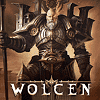 25
25
Wolcen Benchmark Test & Performance Analysis
Performance & VRAM Usage »Graphics Settings

- You may choose between Fullscreen, Borderless, Windowed, and Windowed Fullscreen
- V-Sync can be turned off
- The options for the FPS limit range from 30 to 240 FPS, which should be sufficient for everyone.
- Available anti-aliasing modes are Off, SMAA 1X, and SMAA 1TX.
- You may also adjust some secondary effects, like sharpening, chromatic aberration, vignetting, motion blur, and lens flare.
- You have six graphics settings, each of which can be set to low, medium, high, or very high. The "Graphics Quality" drop-down menu gives you a quick way to set all of them to the same value.
May 4th, 2024 01:08 EDT
change timezone
Latest GPU Drivers
New Forum Posts
- What are the consequences of genetically altering ticks, fleas, and mosquitoes to control their populations? (198)
- NASA Achieves milestone Solid State Battery (217)
- Keysfan (10)
- AM5 Motherboard Question, which of these two should I go with? (11)
- Asus Crosshair X670E - CPU Package temps (14)
- Change GPU or PSU ? Games look cryspy and sharp with microsuttering (5)
- Only some humans can see refresh rates faster than others, I am one of those humans. (16)
- ASUS MAXIMUS IX EXTREME 7700K #ASUS #rog #corsair #extreme (0)
- AMD Radeon Pro v540 Research Thread (252)
- Should I install Windows 10 or 11 for my new device (67)
Popular Reviews
- Finalmouse UltralightX Review
- Meze Audio LIRIC 2nd Generation Closed-Back Headphones Review
- ASRock NUC BOX-155H (Intel Core Ultra 7 155H) Review
- Montech Sky Two GX Review
- Gigabyte GeForce RTX 4070 Ti Super Gaming OC Review
- Upcoming Hardware Launches 2023 (Updated Feb 2024)
- HYTE THICC Q60 240 mm AIO Review
- Alienware Pro Wireless Gaming Keyboard Review
- Ugreen NASync DXP4800 Plus Review
- Team Group T-Force Vulcan ECO DDR5-6000 32 GB CL38 Review
Controversial News Posts
- Intel Statement on Stability Issues: "Motherboard Makers to Blame" (236)
- Windows 11 Now Officially Adware as Microsoft Embeds Ads in the Start Menu (167)
- Sony PlayStation 5 Pro Specifications Confirmed, Console Arrives Before Holidays (117)
- AMD to Redesign Ray Tracing Hardware on RDNA 4 (115)
- AMD's RDNA 4 GPUs Could Stick with 18 Gbps GDDR6 Memory (114)
- NVIDIA Points Intel Raptor Lake CPU Users to Get Help from Intel Amid System Instability Issues (106)
- AMD "Strix Halo" Zen 5 Mobile Processor Pictured: Chiplet-based, Uses 256-bit LPDDR5X (103)
- AMD Ryzen 9 7900X3D Now at a Mouth-watering $329 (103)