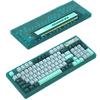 4
4
YUNZII Keynovo IF98 Gasket Mounted Hot-Swap Keyboard Review
Disassembly »Closer Examination
The YUNZII Keynovo IF98 is a 98-key unit in a modified US ANSI layout; however, it only has 94 keys in the default configuration out of the box. Three color schemes are available as this is written: black, white, and this green I chose for how different it looks from the norm. All three come with different "badges" in the top-right corner and the keycaps themselves, but share the material composition. We get an injection molded acrylic case—it may even be translucent ABS—that adds to the design positively in my opinion. Bezels are average-sized, and no branding is visible in use, although calling this a subtle keyboard would be a stretch. This form factor also has a dedicated numpad akin to a 104-key US ANSI keyboard, but with everything pushed together to where the arrow key column is the biggest difference. Gone are the Print Screen-Page Down keys with their own unique positioning, and we also get shorter numpad zero and R.Shift keys in addition to 1u rather than 1.25u keys to the right of the space bar. This ultimately provides a lot more functionality while taking up less space on your desk, which is why this 96% size keeps getting more popular.
The keycaps are tri-tone with doubleshot injected legends in a seamless manner and mostly well executed. The issue is on the lighter base color keycaps, such as the arrow keys, where the white legends are not as easy to make out compared to the rest. Thankfully, these are few and obvious, so it is not a dealbreaker. Secondary legends are underneath the primary ones on the numpad, with the order swapped around on the alphanumeric keys. All the legends are placed on the left of the keycap top surfaces, with single legend placement on the top-left corner. North-facing LEDs are likely thus, and I am generally content with the font and size even if I'd have rather seen the usual Windows keycap instead of "Super."
Having a custom badge and/or metal plates on the back has become a feature of several higher-end keyboard kits, and YUNZII is getting onboard this train with the Keynovo IF98 by not only having a large aluminium plate with "Keynovo" on it, but another smaller one in gold with the Keynovo marketing slogan. These are screwed in place, and the larger of the two is color-coordinated with the keyboard, which is nice to see. Indeed, the keycap color scheme carries over on the case too, so this is more than just a similar-looking keycap set sourced from a third-party manufacturer and slapped on the case. There is no certification sticker, and the back view also shows the translucent nature of the case. There are no keyboard feet. YUNZII opted for four circular low-profile rubber pads on the corners to prevent the keyboard from sliding around on your desk, although the relatively weighty 1.5 kg matter more. Instead, integrated elevation is built into the case. Note the cutout in the back with a cover on it? We'll get to it soon enough as it has a separate use now, but provides room for a hybrid wireless model of the IF98 in the future, with both a button and USB dongle stored there.
Only wired connectivity is on offer here, with the expected Type-C port on the left corner facing away from the user. It is flush with the case for greater compatibility with aftermarket cables. In this case, however, I would use the stock cable as it fits the theme and comes pre-coiled, too. This makes it expandable if needed and great for a source closer to the keyboard, such as a laptop or integrated USB hub. You will need an available Type-A port on your PC for the keyboard, and USB 2.0 will suffice for power and data alike.
A look from the side shows the built-in elevation of the keyboard, which is all you get. It is medium to high profile and can benefit from a wrist rest as the keyboard is 40 mm tall at the top and 20 mm at the bottom. Shown is also that the OEM profile is used, with the six accordingly contoured rows. These are non-floating in design courtesy the two-piece case design, and the provided keycap puller works well and doesn't scratch the sides of keycaps as with the likes of plastic ring-style keycap pullers. Removing some keycaps shows these are thick PBT plastic with doubleshot injected legends throughout, which is good for longevity but does make for a more muted appearance compared to premium ABS keycap sets. There is no backlighting support from the keycaps, so the LEDs will mostly be for accent lighting only. The legends are well applied throughout for uniformity and sharpness.
The YUNZII Keynovo IF98 is available in five different Gateron RGB switches covering all three feedback mechanisms, and I have the Gateron Yellow switch characterized by the yellow cross-point stem on this review sample. The larger keycaps use plate-mounted stabilizers, with the stabilizer bars pre-lubed out of the factory. This dampens the mushy feedback when typing on the larger keys, especially the space bar key, and the added silicone sheet helps further.
Using the included switch remover, I extracted one of these switches for a closer look, which also gives us a better look at the 5-pin hot-swap switch socket and SMD RGB LED. Notice the gasket between the plate and PCB, which has precisely machined cutouts and can heavily impact the sound signature and typing feel. The Gateron Yellow has the same cross-point stem design as the Cherry MX switches, and this is the RGB version with a clear top for more lighting to pass through. The base is an opaque white, but we still see some of the internals. The sides also show that this is a 3-pin mechanical switch. You may of course replace the switches with just about any others on the market.
Remember that cutout on the back? In this wired-only SKU, it provides access to the badge on the top-right corner of the front, which you can simply push out to reveal a foam block with a glued insert on top. Now we see where the missing four keys have been all along, and the spare switches in the box suddenly make sense! Installing the four switches is trivial, although not knowing what these keys are programmed to by default did mean trying them out. The final piece of the puzzle involves the extra keycaps, and Del, End, Pg Up, and Pg Dn are now back—these can be changed using software re-mapping.
Jun 16th, 2024 12:47 EDT
change timezone
Latest GPU Drivers
New Forum Posts
- Optane 1600X 118GB - Lots of CDM benching and some thoughts (66)
- What's your latest tech purchase? (20810)
- Should i upgrade my cpu (rtx 4070) ? (56)
- Opinions on AI (263)
- when using only 2 out of 4 ram slots which 2 are best? (13)
- Free Games Thread (3880)
- my computer hit a wall and cant move data (49)
- Alphacool - problem with radiators - bad fin soldering? (30)
- RX 580 Sapphire Nitro 8gb | black screen when booting after disabling CSM and trying to turn on SecureBoot (14)
- Insyde software announces AI BIOS! (47)
Popular Reviews
- Pulsar Xlite V3 eS Review
- Aune AR5000 Headphones + S17 Pro Headphones Amplifier Review
- Upcoming Hardware Launches 2024 (Updated May 2024)
- VAXEE Outset AX Wireless (4K) Review
- Team Group T-Force G70 Pro 2 TB Review
- AMD Ryzen 7 7800X3D Review - The Best Gaming CPU
- Intel Lunar Lake Technical Deep Dive - So many Revolutions in One Chip
- NZXT H6 Flow RGB Review
- ASUS Radeon RX 7900 GRE TUF OC Review
- Thermal Grizzly KryoSheet Review - Tested on RX 7900 XTX with 475 W
Controversial News Posts
- Possible Specs of NVIDIA GeForce "Blackwell" GPU Lineup Leaked (132)
- NVIDIA RTX 5090 "Blackwell" Founders Edition to Implement the "RTX 4090 Ti" Cinderblock Design (118)
- AMD Ryzen 9000 Zen 5 Single Thread Performance at 5.80 GHz Found 19% Over Zen 4 (115)
- AMD Outs Ryzen 5000XT Processors for Socket AM4, an 8-year Old Socket (105)
- Nightmare Fuel for Intel: Arm CEO Predicts Arm will Take Over 50% Windows PC Market-share by 2029 (105)
- AMD Says Ryzen 9000 Series Won't Beat 7000X3D Series at Gaming (102)
- AMD Zen 5 Storms into Gaming Desktops with Ryzen 9000 "Granite Ridge" Processors (100)
- Biden Administration to Revive Trump-Era Tariffs on China-made GPUs and Motherboards (95)


























