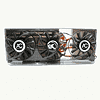 16
16
Arctic Cooling Accelero Xtreme 8800 Cooler Review
Performance & Noise »Installation
Installing the Arctic Cooling Accelero Xtreme on my NVIDIA GeForce 8800 GTS 320 MB card was incredibly easy and fast.The first step in the installation apart from removing the old cooling solution is to install the thermal pads on both RAM and the NVIDIA I/O chip featured on some GeForce 8800 cards. The pads are supplied on a piece of non-sticky plastic and are easy enough to handle. After doing this all you do is place the cooler on the table and fix the screws in place and you are done. This definitely sets a new standard for ease of installation in my book. The cooler design completely removes the need for annoying small RAM heat sinks.
One of the great things about the Arctic Cooling Accelero Xtreme is that all of the fans are PWM controlled and can be hooked up to the card's own PWM fan controller. This means that you can adjust fan speeds from Windows through a program such as RivaTuner. You can even customize the fan behavior to suit your needs the best.
The fans are really good and produce quite a lot of airflow considering their size and noise emissions.
With the cooler mounted the card looks really neat. The cooler covers the entire length of the card and provides ample cooling for all of the components on it.
Above you can see the cooler directly from the top down.
Apr 25th, 2024 23:04 EDT
change timezone
Latest GPU Drivers
New Forum Posts
- What phone you use as your daily driver? And, a discussion of them. (1481)
- What are you playing? (20530)
- Secure boot already open help (0)
- TPU's Nostalgic Hardware Club (18465)
- Post your Speedometer 3.0 Score (36)
- Size on Disk Excessively Different than Size (9)
- Dell Workstation Owners Club (3056)
- Core PL1 + GPU PL1 + Ring EDP OTHER (10)
- Best SSD for system drive (80)
- Which new games will you be buying? (315)
Popular Reviews
- Fractal Design Terra Review
- Thermalright Phantom Spirit 120 EVO Review
- Corsair 2000D Airflow Review
- ASUS GeForce RTX 4090 STRIX OC Review
- NVIDIA GeForce RTX 4090 Founders Edition Review - Impressive Performance
- ASUS GeForce RTX 4090 Matrix Platinum Review - The RTX 4090 Ti
- MSI GeForce RTX 4090 Suprim X Review
- Gigabyte GeForce RTX 4090 Gaming OC Review
- MSI GeForce RTX 4090 Gaming X Trio Review
- MSI GeForce RTX 4090 Suprim Liquid X Review
Controversial News Posts
- Sony PlayStation 5 Pro Specifications Confirmed, Console Arrives Before Holidays (117)
- Windows 11 Now Officially Adware as Microsoft Embeds Ads in the Start Menu (110)
- NVIDIA Points Intel Raptor Lake CPU Users to Get Help from Intel Amid System Instability Issues (106)
- AMD "Strix Halo" Zen 5 Mobile Processor Pictured: Chiplet-based, Uses 256-bit LPDDR5X (101)
- US Government Wants Nuclear Plants to Offload AI Data Center Expansion (98)
- AMD's RDNA 4 GPUs Could Stick with 18 Gbps GDDR6 Memory (88)
- Developers of Outpost Infinity Siege Recommend Underclocking i9-13900K and i9-14900K for Stability on Machines with RTX 4090 (85)
- Windows 10 Security Updates to Cost $61 After 2025, $427 by 2028 (84)





