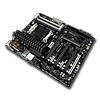 26
26
ECS A990FXM-A Socket AM3+ Review
The Board - Layout »Packaging
The ECS A990FXM-A comes in a very large, very metallic green box. The highly reflective surface of the packaging makes it hard to photograph, unfortunately, but it sure does stand out. The front of the box has what appears to be a case badge, with the board's name boldly printed in white. Hiding behind the name is a silver metallic dragon, harkening to ECS's "Black Extreme" thematic styling and accompanying legend. The case badge itself pulls away from the box to reveal a window to the board contained inside, as well as revealing a few product features in detail on its reverse side. The rear of the box has a small picture of the board itself, while the rest of the rear is populated by 30 different product highlights listing the features the board offers.
Upon opening the box, we find another white cardboard box inside, with a large window showing the board inside. Lifting the lid reveals that the "window" is actually a plastic clamshell, wrapped in protective layers of foam.
Under the board we find another box, which contains the included accessories. Under that, the box is empty, but it did provide us a moment to recognize the well crafted and high-quality packing material used throughout. Opening the box containing the goodies reveals yet another engineered container with partitions separating some of the accessories from the others, to ensure the entire package arrives on your doorstep securely. When we removed the top of the board's clamshell, we found that there was still another layer of foam that slipped underneath the plastic itself. The huge engineering effort that went into this packaging really helped give the board itself a high-quality feel that is only made possible by such high-quality materials as has gone into the ECS A990FXM-A's box.
Contents
This high-end product comes with quite a fair bit of accessories. We find a couple of manuals, a driver disc, a SATA cable for every SATA port, three SLI bridges, the rear I/O cover, a front panel USB 3.0 bracket, and two baggies that contain dust caps for unused ports on the board's back panel. Take a quick look below to find a full listing of what's inside the A990FXM-A's box:
- 1x I/O Shield
- 1x User Manual
- 1x Quick Install guide
- 3x SLI Bridges
- 2x Baggies of Dust Caps
- 1x Driver CD
- 6x SATA 6 Gb/s cables with locking pins
- 1x ECS USB 3.0 Front Panel Bracket
Apr 26th, 2024 06:38 EDT
change timezone
Latest GPU Drivers
New Forum Posts
- What's your latest tech purchase? (20347)
- Share your AIDA 64 cache and memory benchmark here (2918)
- Secure boot already open help (1)
- What are you playing? (20535)
- Best SSD for system drive (83)
- TPU's Nostalgic Hardware Club (18472)
- Last game you purchased? (258)
- Alphacool CORE 1 CPU block - bulging with danger of splitting? (22)
- Nvidia CMP 100-210 or 100HX (GV100 GPU) (9)
- Horizontal black lines popping up on my screen? (7)
Popular Reviews
- HYTE THICC Q60 240 mm AIO Review
- Alienware Pro Wireless Gaming Keyboard Review
- MOONDROP x Crinacle DUSK In-Ear Monitors Review - The Last 5%
- Upcoming Hardware Launches 2023 (Updated Feb 2024)
- Thermalright Phantom Spirit 120 EVO Review
- ASUS Radeon RX 7900 GRE TUF OC Review
- RTX 4090 & 53 Games: Ryzen 7 5800X vs Ryzen 7 5800X3D Review
- NVIDIA RTX 4090: 450 W vs 600 W 12VHPWR - Is there any notable performance difference?
- RTX 4090 & 53 Games: Core i9-13900K vs Ryzen 7 5800X3D Review
- FiiO K19 Desktop DAC/Headphone Amplifier Review
Controversial News Posts
- Windows 11 Now Officially Adware as Microsoft Embeds Ads in the Start Menu (123)
- Sony PlayStation 5 Pro Specifications Confirmed, Console Arrives Before Holidays (117)
- NVIDIA Points Intel Raptor Lake CPU Users to Get Help from Intel Amid System Instability Issues (106)
- AMD "Strix Halo" Zen 5 Mobile Processor Pictured: Chiplet-based, Uses 256-bit LPDDR5X (101)
- US Government Wants Nuclear Plants to Offload AI Data Center Expansion (98)
- AMD's RDNA 4 GPUs Could Stick with 18 Gbps GDDR6 Memory (89)
- Developers of Outpost Infinity Siege Recommend Underclocking i9-13900K and i9-14900K for Stability on Machines with RTX 4090 (85)
- Windows 10 Security Updates to Cost $61 After 2025, $427 by 2028 (84)











