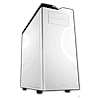 9
9
NZXT H630 Review
Assembly & Finished Looks »A Closer Look - Inside
NZXT has lined most areas within the chassis with high quality sound-dampening material. This is not simply foam, but looks to be for sound insulation as well. Taking a look inside, it becomes apparent that NZXT has taken the Phantom 630 and modified it to fit the needs of this chassis. A few external drive bays were removed to create more room for additional hard drives.
With 30 mm of space, the chassis has plenty of room for cable routing. You have to remember that around 8 mm are taken up by the foam, though it gives way to solid objects by compressing easily. You will find a PCB with fan headers for all your fans to be powered by one source on the back of the motherboard tray. Next to it is a single 2.5" tray that is attached and held in place by a single screw. This should be perfect for an SSD-based OS drive as you won't have to physically access the drive very often.
The very top of the chassis is taken up by two 5.25" bays that feature the same metal clips as in the Phantom 630. These actually work quite well because of the material used. Below these are the eight hard-drive bays, split up into three cages. All of the cages may be removed to give you the utmost flexibility in installing exotic cooling solutions while keeping as many drives as possible.
Turning our focus to the rear of the chassis, the rear fan comes with a black frame and white blades to go with the rest of the interior design. It utilizes a 3-pin header that is attached to the PCB on the back of the motherboard tray. Below it are the nine motherboard-expansion slots. Thumbscrews on each hold a vented, black cover in place. The PSU bay with multiple foam-covered bumps on which the power supply can rest is in the very bottom of the chassis. There is plenty of space for long units without blocking any of the openings on the floor of the H630.
You may install two large fans to the ceiling of the case or go with 240/280 based liquid-cooling setups. NZXT has made sure that their X40 and X60 fit. There is a bit of room on the floor below the hard drives, so you can still install more fans or a thin radiator assembly onto the floor of the chassis.
All the cables within the H630 are sleeved black and all the plugs are of the standard variety--you should have no trouble connecting things properly.
Apr 28th, 2024 12:26 EDT
change timezone
Latest GPU Drivers
New Forum Posts
- Which PSU to take? (36)
- i7-1355U (3)
- Does charging protection matter? (13)
- Vintage hardware question! (7)
- Alphacool CORE 1 CPU block - bulging with danger of splitting? (43)
- Questions about GTX 660 Memory Bus Width (2)
- What are you playing? (20552)
- TPU's Nostalgic Hardware Club (18481)
- Does a faster NVMe make any difference? (13)
- Inconsistent cpu-z frequncies (2)
Popular Reviews
- Ugreen NASync DXP4800 Plus Review
- HYTE THICC Q60 240 mm AIO Review
- Upcoming Hardware Launches 2023 (Updated Feb 2024)
- MOONDROP x Crinacle DUSK In-Ear Monitors Review - The Last 5%
- Thermalright Phantom Spirit 120 EVO Review
- AMD Ryzen 7 7800X3D Review - The Best Gaming CPU
- FiiO K19 Desktop DAC/Headphone Amplifier Review
- ASUS Radeon RX 7900 GRE TUF OC Review
- Alienware Pro Wireless Gaming Keyboard Review
- Intel Core i9-14900KS Review - The Last of its Kind
Controversial News Posts
- Windows 11 Now Officially Adware as Microsoft Embeds Ads in the Start Menu (139)
- Sony PlayStation 5 Pro Specifications Confirmed, Console Arrives Before Holidays (117)
- NVIDIA Points Intel Raptor Lake CPU Users to Get Help from Intel Amid System Instability Issues (106)
- AMD "Strix Halo" Zen 5 Mobile Processor Pictured: Chiplet-based, Uses 256-bit LPDDR5X (103)
- US Government Wants Nuclear Plants to Offload AI Data Center Expansion (98)
- AMD's RDNA 4 GPUs Could Stick with 18 Gbps GDDR6 Memory (95)
- Developers of Outpost Infinity Siege Recommend Underclocking i9-13900K and i9-14900K for Stability on Machines with RTX 4090 (85)
- Windows 10 Security Updates to Cost $61 After 2025, $427 by 2028 (84)















