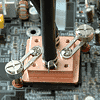 3
3
Thermaltake W3 Review
Performance »The waterblock
Thermaltake’s Aqua brazing waterblocks seem to be space oriented – they consume as little space as possible. Again, similarly to the W2, the base is protected with transparent plastic, to ensure a scratch-free surface for the user. As the name suggests, the blocks have an all-copper construction and are brazed shut. As with just about anything, there are pros and cons to this: no leaks from the waterblock itself, but no changing of barbs directly on the block either. A Tt logo is engraved into the top of the waterblock.
The bottom side of the block is flat and polished to a mirror-like reflection. Faint milling marks can be seen.
Installation
My “test rat” today will be a DFI Lanparty nF4 SLI-DR Expert motherboard.First, I removed the plastic caps covering the barbs, and slid on the tubing provided. The clamps do a good job of holding it. I tugged at the tubing several times and it did not come off. I then screwed in the 3/8” barbs, no Teflon tape was necessary as the barbs come with o-rings.

Thermaltake has again opted for barbs with a very small ID, and then uses “adapters” to allow you to use ¼” and 3/8” tubing. This, other than restricting water flow, also doubles leak possibilities: water might come out at the bottom (barb to hose), at the top (hose to barb), at the thread, or at the top of the barb, where the “system” hose is connected.
Next, I removed the original cooler and cleaned up the thermal paste.
Following the instructions, I installed two screws with one metal and two fibre washers through the motherboard.
I am glad that Thermaltake thought about nForce4 users by including a foam spacer which you mount on the SMD components arount the chipset. This prevents the block from shorting out the circuitry around the chipset. Thermaltake gets both my thumbs-up for this!
I applied a thin layer of Arctic Silver Ceramique on the chipset and installed the block.
Installed, the waterblock takes up very little space, you can mount your video card(s) in both slots (so this block is SLI-friendly).
I would just like to stop at the mounting mechanism, which I find a flimsy. I wish that Thermaltake would rethink the way that their blocks are mounted and include some more sturdy method – first, I would prefer self locking nuts (the ones that have a plastic ring around them to prevent them from loosening) instead of the included stand-off like nuts which loosen rather easily. Next, springs to evenly distribute the pressure would be nice, as I had no idea about how much I should tighten the block, and I was afraid of breaking something.
May 12th, 2024 01:34 EDT
change timezone
Latest GPU Drivers
New Forum Posts
- Who here likes big monitors? 42inch and bigger gang? (17)
- Ryzen 7 5800X is it worthed upgrade from Ryzen 7 5700X ? (8)
- Does the "Gen" number on Corsair PSU cables matter? (1)
- The Filthy, Rotten, Nasty, Helpdesk-Nightmare picture clubhouse (2628)
- GPU clean enough? (6)
- PSU Option for my PC (0)
- Results and questions (3)
- PKG Power much higher than usual (1)
- Ryzen Owners Zen Garden (7304)
- Having issues with 2 EDP Other limits and PL1 (1)
Popular Reviews
- ZMF Caldera Closed Planar Magnetic Headphones Review
- ThundeRobot ML903 NearLink Review
- Corsair MP700 Pro SE 4 TB Review
- Bykski CPU-XPR-C-I CPU Water Block Review - Amazing Value!
- CHERRY XTRFY M64 Pro Review
- Upcoming Hardware Launches 2023 (Updated Feb 2024)
- ASRock NUC BOX-155H (Intel Core Ultra 7 155H) Review
- Corsair iCUE Link RX120 RGB 120 mm Fan Review
- AMD Ryzen 7 7800X3D Review - The Best Gaming CPU
- ASUS Radeon RX 7900 GRE TUF OC Review
Controversial News Posts
- Intel Statement on Stability Issues: "Motherboard Makers to Blame" (266)
- AMD to Redesign Ray Tracing Hardware on RDNA 4 (206)
- Windows 11 Now Officially Adware as Microsoft Embeds Ads in the Start Menu (171)
- NVIDIA to Only Launch the Flagship GeForce RTX 5090 in 2024, Rest of the Series in 2025 (147)
- Sony PlayStation 5 Pro Specifications Confirmed, Console Arrives Before Holidays (119)
- AMD's RDNA 4 GPUs Could Stick with 18 Gbps GDDR6 Memory (114)
- NVIDIA Points Intel Raptor Lake CPU Users to Get Help from Intel Amid System Instability Issues (106)
- AMD Ryzen 9 7900X3D Now at a Mouth-watering $329 (104)








