Tuesday, May 18th 2010
Mach Xtreme Technology Launches MX-NANO Series 1.8'' PATA Solid State Drives
Mach Xtreme Technology Inc., a worldwide leader in top performance, high reliability and user-friendly designed PC components, today unveiled MX-NANO Series 1.8" PATA SSD with 256MB cache memory which makes MLC (multi-level cell) NAND-based storage an affordable offering for notebook users demanding performance and energy efficiency at an attractive price point.
The new MX-NANO Series of 1.8" PATA SSDs that are ideal for upgrading popular notebooks based on 50-pin, 44-pin or ZIF PATA interface. Combined with industry's leading 256MB cache memory and ultra-fast access times, these new SSDs deliver double or even triple the performance of the default hard drives in most current notebooks, resulting in substantially faster boot-up, application load and shutdown speeds. It is one of the fastest and easiest ways to upgrade dozens of different notebooks and UMPCs to higher performance and more local storage (up to 240GB).The MX-NANO drive delivers best-in-class read and write speeds clocking in at up to 120MB/s read and 90MB/s write along with the maximum of 5,200 IOPS and superior durability (1.0 million MTBF) compared to previous generation notebook drives. Available in 50-pin, 44-pin and ZIF interface flavors and capacities of 30GB, 60GB, 120GB and 240GB, Mach Xtreme Technology MX-NANO SSDs offer ample room for all your data and comes backed with 1 Year Warranty and outstanding after-sales service.
MX-NANO Series 1.8" PATA SSD at A Glance:
The new MX-NANO Series of 1.8" PATA SSDs that are ideal for upgrading popular notebooks based on 50-pin, 44-pin or ZIF PATA interface. Combined with industry's leading 256MB cache memory and ultra-fast access times, these new SSDs deliver double or even triple the performance of the default hard drives in most current notebooks, resulting in substantially faster boot-up, application load and shutdown speeds. It is one of the fastest and easiest ways to upgrade dozens of different notebooks and UMPCs to higher performance and more local storage (up to 240GB).The MX-NANO drive delivers best-in-class read and write speeds clocking in at up to 120MB/s read and 90MB/s write along with the maximum of 5,200 IOPS and superior durability (1.0 million MTBF) compared to previous generation notebook drives. Available in 50-pin, 44-pin and ZIF interface flavors and capacities of 30GB, 60GB, 120GB and 240GB, Mach Xtreme Technology MX-NANO SSDs offer ample room for all your data and comes backed with 1 Year Warranty and outstanding after-sales service.
MX-NANO Series 1.8" PATA SSD at A Glance:
- 1.8" PATA (44-pin, 50-pin, ZIF) MLC Solid State Drive
- 256MB SDRAM cache memory
- Max. Read Performance up to 120MB/s (120G/240G)
- Max. Write Performance up to 90MB/s (120G/240G)
- I/O per second of 5,200 IOPS
- Power consumption: stand-by 0.5W / active 1.3W
- Life expectancy 1.0 million hours MTBF
- 50-pin interface capacity:
30GB (MXSSD1MNANO50-30G),
60GB (MXSSD1MNANO50-60G),
120GB (MXSSD1MNANO50-120G) and
240GB (MXSSD1MNANO50-240G) - 44-pin interface capacity: 30GB (MXSSD1MNANO-30G),
60GB (MXSSD1MNANO-60G),
120GB (MXSSD1MNANO-120G) and
240GB (MXSSD1MNANO-240G) - ZIF interface capacity:
30GB (MXSSD1MNANOZ-30G),
60GB (MXSSD1MNANOZ-60G),
120GB (MXSSD1MNANOZ-120G) and
240GB (MXSSD1MNANOZ-240G) - Warranty: 1 Year
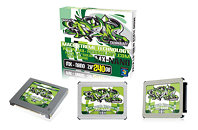
12 Comments on Mach Xtreme Technology Launches MX-NANO Series 1.8'' PATA Solid State Drives
Any news on cost for these?
also IDE capps out at around the 100mbps mark... even if it says its 133, not sure why but iv never hit over that with IDE.
sata 1 is 150mbps and dosnt suffer the draw backs from pata, but its still a good idea to bring SSD's to PATA for older devices,
there for the LATENCY NOT TOTAL THROUGHPUT.
0.1 ms @ 100mbps is a lot better then 15ms @ 133mbps. or even 250mbps.
(unless its a large file only server :P)
Yes, IDE has higher latency. Not much tho. its still not going to affect performance too much.
Oh and please dont confuse Mb/s and MB/s... mbs isnt even a measurement. (millibits lol)
i figured people would work out what i ment. MBps
a couple of the drawback of IDE cables would be,
higher minumum latency
degraded perfromance due to interfrance from other devices...
unidirectinal
more often then not you could not set the drive above 66MBps due to interfirance or errors.
Sata wasnt needed for the incress in bandwidth, but the incress in reliabilty and reduction in latency.
even with all those draw backs, i still agree it is a good idea to make some slower "bandwidth wise" SSD's for use with PATA devices, windows 95 on a SSD ... i wish.