Sunday, January 18th 2009

Seagate Offers Firmware Fix for All Problematic Barracuda 7200.11 Hard Drives
Seagate has issued an official statement today, acknowledging all recent problems with some Barracuda 7200.11 drives. Based on the information posted in the company's forums here, select Seagate Barracuda 7200.11 1TB 3.5-inch hard drives made in Thailand, suffer from a firmware issue that bricks the HDDs after a short period of time. After three to five months of normal operation these defective hard drives will suddenly lock-up as a protective measure and prevent the system from recognizing the drive from then onwards. In most cases the information won't be lost, but the drive will be completely useless, changing the drive's electronics won't help much either. This problem occurs not only to the 1TB Barracuda models, but to Seagate 1.5TB, 640GB, 500GB, 320GB and 160GB Barracuda 7200.11 drives, along with some Maxtor and ES.2 models. That's pretty disturbing, but now Seagate will provide its customers with an updated firmware if their drive is problematic.
Here's the full statement from the company's spokesman Mike Hall:
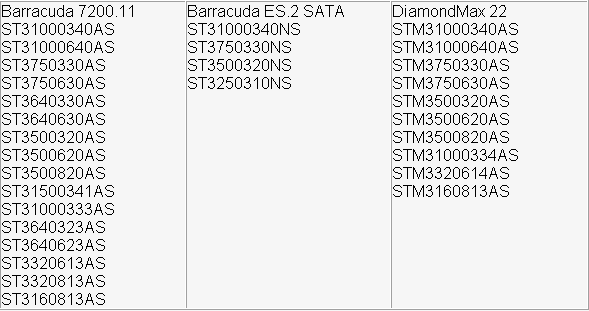
It is important however to use the online serial number validation tool to verify whether or not your specific drive is affected as not all drives of the same model necessarily share the same firmware revision.
Source:
The Tech Report
Here's the full statement from the company's spokesman Mike Hall:
Seagate has isolated a potential firmware issue in certain products, including some Barracuda 7200.11 hard drives and related drive families based on this product platform, manufactured through December 2008. In some circumstances, the data on the hard drives may become inaccessible to the user when the host system is powered on*.The following are potentially affected models:
As part of our commitment to customer satisfaction, we are offering a free firmware upgrade to those with affected products. To determine whether your product is affected, please visit the Seagate Support web site at seagate.custkb.com/seagate/crm/selfservice/search.jsp?DocId=207931.
Support is also available through Seagate's call center: 1-800-SEAGATE (1 800 732-4283)
Customers can expedite assistance by sending an email to Seagate (discsupport@seagate.com). Please include the following disk drive information: model number, serial number and current firmware revision. We will respond, promptly, to your email request with appropriate instructions. There is no data loss associated with this issue, and the data still resides on the drive. But if you are unable to access your data due to this issue, Seagate will provide free data recovery services. Seagate will work with you to expedite a remedy to minimize any disruption to you or your business.
For a list of international telephone numbers to Seagate Support and alternative methods of contact, please access www.seagate.com/www/en-us/about/contact_us/
*There is no safety issue with these products.
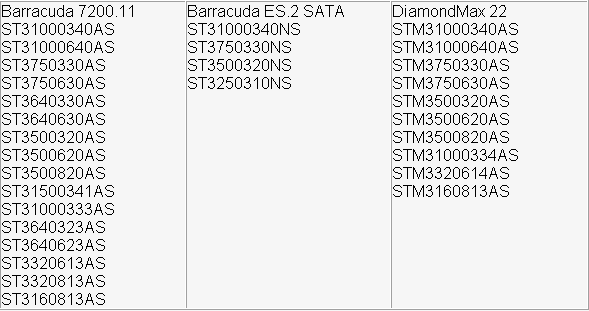
It is important however to use the online serial number validation tool to verify whether or not your specific drive is affected as not all drives of the same model necessarily share the same firmware revision.
74 Comments on Seagate Offers Firmware Fix for All Problematic Barracuda 7200.11 Hard Drives
After RMAing one drive, I found out about the firmware issue. I emailed seagate about the issue, and it took them over 2 weeks to finally email me back with the firmware fix. Which I applied to the other two drives without issue.
Just FYI for those that need the firmware update. I had to remove the drive from my dedicated RAID controller and connect it to the onboard SATA controller. The firmware updater would not detect the drives when they were connected to my RAID controller. This wasn't in the included Seagate documentation. I was kind of annoyed by the updater not detecting the drives, after Seagate took so long to respond, they sent me an updater that didn't work...but then I switch the drives over and it worked on the onboard controller. No data was lost doing this though, I didn't even have to rebuild the array.
Personally I haven't bought a Seagate drive in 5+ years and when I heard they were buying Maxtor a while back I knew their quality would suffer. I've been buying WD almost exclusively since 2004. Samsung seems okay too. Not a single WD or Samsung failure so far.
There are two ways to get the Part and Serial number. Pull the drive out and you should see a P/N and S/N, this is what you are looking for. The other method is to boot from a Seatools CD, the one for DOS www.seagate.com/www/en-us/support/downloads/seatools, and it will list the part number and serial number.
I would gladly pay an extra 20 bucks for a drive that goes through more stringent QC.
Oh well, so far so good for this 640gb, hopefully the firmware fixes all these issues for everyone.
edit* PCWizard can be used to find the HDD serial and FW #'s
Thank you for simply doing nothing about this for as long as you possibly could, and completely refusing to cooperate in any way with anyone trying to develop their own fix for what we had already identified to be a flaw in your firmware.
Thank you for caring so very much about your customers.
Lets hope the whole world learns a lesson from your fanatical dedication to customer service & support...
PS : Thanks for reducing yer drive warranty by 2 years as well - Is this yer way of saying "Heads up!" ?
Anyone know where to get a newer firmware?
Iv had the drive since the new year and has large amounts of university stuff on, looks like ill be spending time backing up!
Only people that need to worry are the people who recently bought one.
all i have are .11 drives 2x 500 + 2 x320...
It comes a little late one of the 320 died on me probably because of that i contacted support and got a reply like 2 weeks latter when i had already sent my drive back for replacement, but they wouldn't be able to help at all as they didnt have any fix for the problem at the time, and so i got my drive back...
Now im moving on to all western digital black edition newest edition before any other one dies on me, and maybe ill see if i can change their firmware after i back them up...
seagate st3500320as I have tried to contact them for I only have about 4 months left I also have 9 other hdd seagates but this are old,when I went to log in to get support, which actually wrote down all the info about registration just in case, guess what I had to re-register because I was non existent as register seagate customer. I have e-mail them and no response tried 7 times woopii and there online support nothing usefull to help,they recommend not updating the firmware cause ti might render the hdd useless it seems there not really moving fast enogh ones this is resolved no more seagate I have bought junk from them.it stinks to high heaven.:slap::slap: