Guide to Video BIOS flashing |
|
Making a bootable floppy
On Windows XP and up this is very easy.- Insert floppy into floppy drive
- Open My Computer
- Right click on floppy drive
- Select "Format..."
- Put a checkmark to "Create an MS-DOS startup disk"
- Click on "Start"
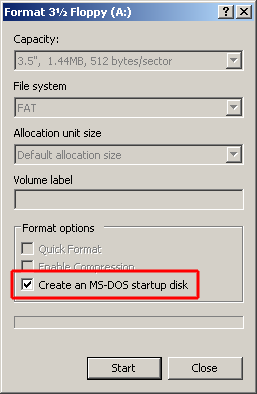
Alternative
If you have an older version of Windows you can download the bootable floppy image XP creates here. Use WinImage to copy it on your disk.
- Download and install WinImage
- Open the downloaded floppy.ima file
- Insert floppy into floppy drive
- Click on "Write Disk". When using a brand-new floppy, click "Format and write disk".
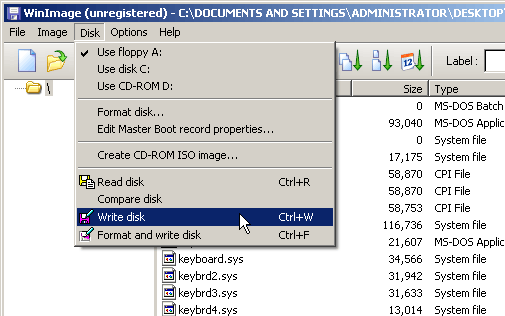
Now that you have a bootable floppy, you will have to put the appropriate flashing utility and the BIOS on the disk. You do this by just copying the files onto the floppy.
Booting from the floppy
On many systems the default boot order does not check the floppy drives. To enable this, you go into your motherboard BIOS and find an option "First boot device" or similar. Change it to "Floppy", exit and save. Now the system should boot from your floppy.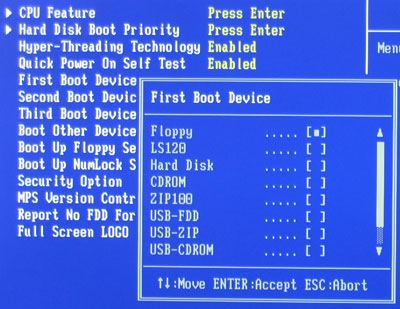
May 14th, 2024 02:20 EDT
change timezone
Latest GPU Drivers
New Forum Posts
- Which RAM for AMD 7950X3D (16)
- The sands of time have run out, Son of Durotan. (Warcraft III Fan Club/Memories Thread) (2)
- Homeworld 3 [Official Thread] (31)
- Air makes its way from the reservoir into the radiator. (46)
- Ryzen Owners Zen Garden (7317)
- Rare GPUs / Unreleased GPUs (1885)
- Free Games Thread (3797)
- What are you playing? (20635)
- The Filthy, Rotten, Nasty, Helpdesk-Nightmare picture clubhouse (2633)
- Which Audio System Would you Choose and Why? (25)
Popular Reviews
- Homeworld 3 Performance Benchmark Review - 35 GPUs Tested
- ZMF Caldera Closed Planar Magnetic Headphones Review
- Corsair MP700 Pro SE 4 TB Review
- ThundeRobot ML903 NearLink Review
- Upcoming Hardware Launches 2023 (Updated Feb 2024)
- AMD Ryzen 7 7800X3D Review - The Best Gaming CPU
- Bykski CPU-XPR-C-I CPU Water Block Review - Amazing Value!
- CHERRY XTRFY M64 Pro Review
- ASUS Radeon RX 7900 GRE TUF OC Review
- ASRock Radeon RX 7900 XT Phantom Gaming White Review
Controversial News Posts
- Intel Statement on Stability Issues: "Motherboard Makers to Blame" (266)
- AMD to Redesign Ray Tracing Hardware on RDNA 4 (227)
- Windows 11 Now Officially Adware as Microsoft Embeds Ads in the Start Menu (172)
- NVIDIA to Only Launch the Flagship GeForce RTX 5090 in 2024, Rest of the Series in 2025 (152)
- Sony PlayStation 5 Pro Specifications Confirmed, Console Arrives Before Holidays (119)
- AMD Hits Highest-Ever x86 CPU Market Share in Q1 2024 Across Desktop and Server (115)
- AMD's RDNA 4 GPUs Could Stick with 18 Gbps GDDR6 Memory (114)
- AMD Ryzen 9 7900X3D Now at a Mouth-watering $329 (104)