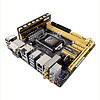 14
14
ASUS Z87I-PRO (Intel LGA 1150) Review
Installation & Performance »The Board - A Closer Look
Take a look at the first picture of the review and you will noticed that the board's logo is partly made out of a sticker that covers up its revision number. I removed the sticker and found what is in the picture above, placing the sticker just above it. I did take a look at the boards on the ASUS website and could not tell the difference between products, so it might just have to do with regional marketing or different Wi-Fi GO! Hardware or VRM parts...or, well, you can interpret the information in whatever way you want. You may be able to flash the Deluxe BIOS? Speaking of the BIOS, you could simply buy a chip replacement should you try that and it fails. You would be back up and running fairly easily because the ASUS P87I-PRO uses a socketed BIOS chip.
I noticed where the board's power connectors are placed right away, with both the 24-pin PSU and 8-pin EPS power plug on the board's edge next to the DIMM slots making for easy cable management, just like those two SATA ports did. A series of LEDs by the corner, where the PCIe and DIMM slots meet, indicate which phase of the booting process the board is in, so you know exactly where to look for the fault should something go wrong.
Like most current ASUS products, the ASUS P87I-PRO has a button called "MemOK!". Hiding behind the fan header, it can recover the board from some bad memory timings and ensure that the board boots into the BIOS, which gives you the ability to set things up correctly. It is not often I have had to use this function, but it has proven to be truly invaluable when overclocking memory. ASUS also used a Nuvoton NCT5538D for monitoring duties, a rather high-end unit for such a small board.
Additional USB 3.0 ports are added via an ASMedia ASM1042, and ASMedia also provides the TMDS convertor, with the rather standard ASMedia ASM1442 situated near the video output ports.
The Intel I217V LAN controller and Realtek ALC1150 audio CODEC.
You cannot ignore the large PCB standing over the CPU socket. It contains ASUS's 12+2 VRM. Pulling the golden cooler off reveals International Rectifier parts, with twelve real phases for the CPU and two for the DIMM slots.
Looking at the opposite side of the VRM PCB reveals ASUS's self-branded DIGI+ EPU controller and other bits and bobs that make up the VRM.
The golden metal cooler on its front only touches the MOSFETS and covers everything else, which provides more mass for heat to be transported away, while the PCB's back completely touches the backplate to spread excessive heat throughout the entirety of the PCB, which is great for the low-airflow operation this board might be exposed to in many builds.
The Intel Z87 PCH has a small cooler that could NOT be any closer to the PCIe slot, but it will hopefully offer minute performance advantages. I cannot omit mentioning the ASUS Wi-Fi GO! Card in the rear I/O section.
Removing two screws on the back of the board will allow you to remove the whole Wi-Fi Go! unit for some sort of upgrade, or to lower power consumption a bit by removing it if there is no need for it. It does seem to use a regular PCIe slot, but I do not think that is entirely the case here either as the slot is much lower and more compact than a normal PCIe x1 slot. Be that as it may, I thought it was a nice touch to see this very well-designed and sturdy connector instead of a bunch of pins, which ASUS has done on other similar devices in the past. In taking a close look the difference between the ASUS P87I-PRO and ASUS P87I-DELUXE dawned on me. The boards come with different Wi-Fi GO! Modules installed. The module on the DELUXE board supports 802.11ac, but the PRO's does not, truly making the difference a regional one as not all countries allow 802.11ac. Either way, no matter which you pick up, you get the same overall high-quality feel and experience, but let us take a look at the numbers this board provides to see if they back that idea up.
Jun 7th, 2024 23:23 EDT
change timezone
Latest GPU Drivers
New Forum Posts
- Need help reaching Package C8 on Intel N100 (24)
- „Nvidia GeForce Game Ready“ Driver 560.38 (5)
- AMD Ryzen 9 5900X for $277 (1)
- Has Youtube Lost it's Mind? (14)
- 9900X3D - Will AMD solve the split CCD issue (88)
- Why are there so few OS,s for the PI5? (18)
- Can you live with one monitor? ;) (82)
- Manjaro Woes (1)
- Need little help to OC RAM to reach 6000 MHz (22)
- V Rising Lycanthropy Club (16)
Popular Reviews
- Intel Lunar Lake Technical Deep Dive - So many Revolutions in One Chip
- NZXT H6 Flow RGB Review
- Pulsar Xlite V3 Review
- AQIRYS HYDRA 360 AIO Review
- Upcoming Hardware Launches 2024 (Updated May 2024)
- Corsair iCUE XC7 RGB Elite LCD CPU Water Block Review
- Kioxia Exceria Plus G3 2 TB Review
- AMD Ryzen 7 7800X3D Review - The Best Gaming CPU
- Ghost of Tsushima Performance Benchmark Review - 35 GPUs Tested
- Thermal Grizzly KryoSheet Review - Tested on RX 7900 XTX with 475 W
Controversial News Posts
- AMD RDNA 5 a "Clean Sheet" Graphics Architecture, RDNA 4 Merely Corrects a Bug Over RDNA 3 (142)
- AMD Hits Highest-Ever x86 CPU Market Share in Q1 2024 Across Desktop and Server (140)
- NVIDIA RTX 5090 "Blackwell" Founders Edition to Implement the "RTX 4090 Ti" Cinderblock Design (118)
- Core Configurations of Intel Core Ultra 200 "Arrow Lake-S" Desktop Processors Surface (101)
- AMD Zen 5 Storms into Gaming Desktops with Ryzen 9000 "Granite Ridge" Processors (95)
- Biden Administration to Revive Trump-Era Tariffs on China-made GPUs and Motherboards (95)
- ASRock Innovates First AMD Radeon RX 7000 Graphics Card with 12V-2x6 Power Connector (94)
- AMD Ryzen 9000 Zen 5 Single Thread Performance at 5.80 GHz Found 19% Over Zen 4 (88)



















