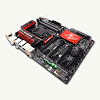 19
19
Gigabyte Z97X-GAMING G1 WIFI-BK (Intel LGA 1150) Review
The Board - A Closer Look »The Board - Layout
A "Woah" literally popped out of my mouth when I took the Gigabyte Z97X-GAMING G1 WIFI-BK out of its box. As if that isn't a mouthful, the red and black make for a striking contrast, with a hue of red that, amazingly enough, is Gigabyte's own. Just like the front, the rear of the board is covered in a matte black finish. There are quite a number of screws here to secure the board's cooling tightly. They also make it pretty easy to remove should you decide to put the board under add-on water cooling.
The red and black chunks towering over the socket leave just the right amount of clearance for most aftermarket coolers, although I can image some of the biggest solutions to cause problems. At the end of each heatsink is a G1/4 fitting receptacle, so you can easily watercool the board's power section without having to remove any heatsinks.
The Gigabyte Z97X-GAMING G1 WIFI-BK comes with three PCIe x1 slots sandwiched between a quartet of PCIe x16 slots, which is made possible by some careful engineering and a few additional chips. The four DIMM slots boast capabilities northward of 3200 MHz, which is pretty basic if you have the right set of memory to use, like I do with Avexir's 3100 MHz DIMMs I reviewed a while ago now.
The Gigabyte Z97X-GAMING G1 WIFI-BK's bottom edge holds all the usual stuff you would expect to be here, although I was surprised to see a total of four 4-pin fan headers along the bottom, two on each side. Speaking of fan headers, I found seven of those in various places, although most are in the middle or along the board's bottom edge. There are none along the top. Not having to run 12V power lines through the board to supply fans all over the place seems like a smart move, and Gigabyte's choice fan locations are such that wiring isn't really going to be an issue.
The rear I/O towers come with dual-LAN, HDMI, DisplayPort, DVI, a couple yellow USB 2.0, six blue USB 3.0, and the usual five analogue and one optical-audio ports. There is also an old legacy PS/2 connector for those who prefer such devices. The board comes with a single-port SATA Express header, two additional "regular" SATA ports up top, and six "regular" SATA 6 Gb/s ports, although four of those six depend on a Marvell controller, not the Intel Z97 PCH.
May 5th, 2024 16:56 EDT
change timezone
Latest GPU Drivers
New Forum Posts
- im new to throttelstop and i think i messed it up by copying others any hints would be very much aprreciated (13)
- Resolution problems in-game with Av receiver (windows 11) (9)
- not impressed - nvme vs ssd (12)
- Envinda RX 580 2048SP 8GB no image (7)
- Final Fantasy XIV: Endwalker GPU benchmark/Post Your Scores (356)
- Announcement: VPN's no longer work right in Windows 10 or 11 or Servers (35)
- FINAL FANTASY XIV: Dawntrail Official Benchmark (82)
- Alphacool CORE 1 CPU block - bulging with danger of splitting? (100)
- [HELP] AMD GPU FINDING BIOS PROBLEM (6)
- Have you got pie today? (16327)
Popular Reviews
- Finalmouse UltralightX Review
- Meze Audio LIRIC 2nd Generation Closed-Back Headphones Review
- ASRock NUC BOX-155H (Intel Core Ultra 7 155H) Review
- Montech Sky Two GX Review
- Cougar Hotrod Royal Gaming Chair Review
- Upcoming Hardware Launches 2023 (Updated Feb 2024)
- AMD Ryzen 7 7800X3D Review - The Best Gaming CPU
- Alienware Pro Wireless Gaming Keyboard Review
- HYTE THICC Q60 240 mm AIO Review
- Logitech G Pro X Superlight 2 Review - Updated with 4000 Hz Tested
Controversial News Posts
- Intel Statement on Stability Issues: "Motherboard Makers to Blame" (240)
- Windows 11 Now Officially Adware as Microsoft Embeds Ads in the Start Menu (167)
- AMD to Redesign Ray Tracing Hardware on RDNA 4 (149)
- Sony PlayStation 5 Pro Specifications Confirmed, Console Arrives Before Holidays (117)
- AMD's RDNA 4 GPUs Could Stick with 18 Gbps GDDR6 Memory (114)
- NVIDIA Points Intel Raptor Lake CPU Users to Get Help from Intel Amid System Instability Issues (106)
- AMD Ryzen 9 7900X3D Now at a Mouth-watering $329 (104)
- AMD "Strix Halo" Zen 5 Mobile Processor Pictured: Chiplet-based, Uses 256-bit LPDDR5X (103)










