 110
110
Horizon Forbidden West Performance Benchmark Review - 30 GPUs Tested
(110 Comments) »Introduction
Horizon Forbidden West is finally available for PC. It's the highly anticipated sequel to the critically acclaimed Horizon Zero Dawn, continuing the epic journey of protagonist Aloy in a post-apocalyptic world. Developed by Guerrilla Games, and ported to PC by Nixxes, this action role-playing game thrusts players into a vast and visually stunning world filled with danger, mystery, and adventure. With a captivating storyline, breathtaking landscapes, and innovative gameplay mechanics, Horizon Forbidden West promises to deliver an unforgettable gaming experience for both newcomers and fans of the series alike.
Horizon Forbidden West uses the Decima Engine, which was also used by the first title, Horizon Zero Dawn. Another famous game using that engine is Death Stranding. While the engine lacks support for ray tracing, it still supports DirectX 12 and uses modern rendering techniques to enhance visual fidelity and overall performance.
In terms of upscalers you get support for NVIDIA DLSS 2 Super Resolution, DLAA and DLSS 3 Frame Generation. Also supported is AMD FSR 2 Super Resolution, but FSR 3 Frame Generation isn't included. Intel XeSS Super Resolution is available, and the game uses Microsoft's DirectStorage to load its game assets from disk efficiently.
This benchmark review will evaluate the performance of Horizon Forbidden West on a wide selection of modern graphics cards, show image quality comparisons and look at what's required in terms of VRAM usage.
Screenshots
All screenshots were taken at maximum settings, with upscaling and frame generation disabled. The gallery can be navigated with the cursor keys.Graphics Settings

- You may change the settings in-game or using the launcher that shows up when you start the game from Steam.
- There's a checkbox to skip the launcher on every startup, so you can jump right into the game
- On the "Video" settings screen you get to choose the usual monitor-related settings
- HFW supports running windowed, borderless and fullscreen
- The "Upscale Method" menu has three options: NVIDIA DLSS, AMD FSR 2.2 and Intel XeSS
- Anti-aliasing lets you pick from SMAA, TAA and DLAA
- Dynamic Resolution Scaling has options for 30, 45 and 60 FPS targets, below which the game will lower its settings to achieve the targeted frame rate
- V-Sync can be disabled, there is no hidden FPS cap
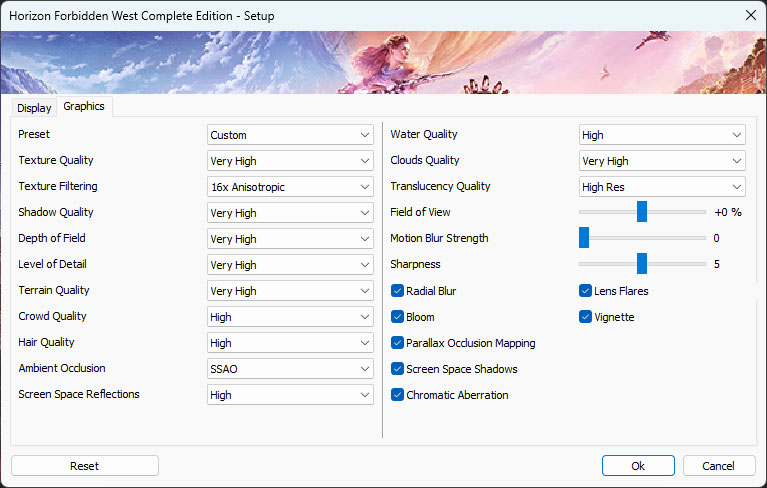
- There are five quality presets "Very High," "High," "Medium," "Low" and "Very Low"
- Interestingly, the "Very High" preset sets Texture Filtering to only 8xAF, you can increase it even further to 16xAF
- Field of View can be adjusted to +25%. I felt the default FOV was good enough
- Motion Blur can be disabled completely, just like Sharpening
- Besides that there are many options to further improve performance and fine-tune everything
Our Patreon Silver Supporters can read articles in single-page format.
May 15th, 2024 23:56 EDT
change timezone
Latest GPU Drivers
New Forum Posts
- The Official Thermal Interface Material thread (1190)
- Would you pay more for hardware with AI capabilities? (19)
- Is it normal to hear this sound coming from the psu? (34)
- LOL ASUS says this is $200 in repair, Steve from gamers Nexus smokes ASUS, Steam Deck til I die boys!!!! (81)
- RMAd every single component in my PC, and it's still crashing (15)
- Ryzen Owners Zen Garden (7363)
- Last game you purchased? (296)
- RTX 4090 VS Titan Volta or titan RTX (7)
- MSI Z370 SLI PLUS + i9 9900k bad perfomance. (0)
- 20 Years? (14)
Popular Reviews
- Homeworld 3 Performance Benchmark Review - 35 GPUs Tested
- Enermax REVOLUTION D.F. X 1200 W Review
- Upcoming Hardware Launches 2023 (Updated Feb 2024)
- Lofree Edge Ultra-Low Profile Wireless Mechanical Keyboard Review
- ZMF Caldera Closed Planar Magnetic Headphones Review
- AMD Ryzen 7 7800X3D Review - The Best Gaming CPU
- Corsair MP700 Pro SE 4 TB Review
- ASUS Radeon RX 7900 GRE TUF OC Review
- ThundeRobot ML903 NearLink Review
- Sapphire Radeon RX 7900 GRE Pulse Review
Controversial News Posts
- Intel Statement on Stability Issues: "Motherboard Makers to Blame" (267)
- AMD to Redesign Ray Tracing Hardware on RDNA 4 (227)
- Windows 11 Now Officially Adware as Microsoft Embeds Ads in the Start Menu (172)
- NVIDIA to Only Launch the Flagship GeForce RTX 5090 in 2024, Rest of the Series in 2025 (152)
- AMD Hits Highest-Ever x86 CPU Market Share in Q1 2024 Across Desktop and Server (137)
- AMD RDNA 5 a "Clean Sheet" Graphics Architecture, RDNA 4 Merely Corrects a Bug Over RDNA 3 (124)
- AMD's RDNA 4 GPUs Could Stick with 18 Gbps GDDR6 Memory (114)
- AMD Ryzen 9 7900X3D Now at a Mouth-watering $329 (104)


















































































































