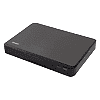 3
3
QNAP HS-251 Fanless NAS Review
(3 Comments) »Introduction

We would like to thank QNAP for supplying the review sample.

QNAP has lately released many new models with Intel's fresh Bay Trail SoC for good performance and very low energy demands. An ideal CPU for a NAS since QNAP's embedded Linux operating system doesn't require strong components to be snappy, we evaluated the TS-451 with the same CPU in our last review. The TS-451 mostly addressed enthusiast users and SOHO (Small Office Home Office) environments. Today, we will take a look at the HS-251, a unit for use at home which, thanks to its slick design and passive operation, will be the ideal choice for those who need a strong NAS and HTPC combination. Another strong feature of this specific NAS, aside from its highly efficient, but adequately strong CPU, is the bundled HDMI port (it actually has two but one of them is reserved for future use) through which it can be connected to a TV. It also comes with the XBMC player you can use to reproduce multimedia content.
There are only a few passive NAS servers, and QNAP, wisely enough, thought to release one with a rich feature set. Its design has nothing in common with other QNAP NAS boxes, and one could easily mistake it for a Blu-ray player. The HS-251's polished finish also looks really cool, and we are pretty sure it will be appeal to most of you. Its only downside probably is its very high price for a two-bay NAS, but as you will see, the HS-251 has much more to offer than a common NAS.
Specifications
| QNAP HS-251-2G Specifications | |
|---|---|
| Processor | Intel Celeron J1800 (Bay Trail), dual core 2.41 GHz with 2.58 GHz Burst Freq. 22 nm, 10 W TDP, 1M L2 Cache |
| Operating System | Embedded Linux |
| Memory | 2 GB DDR3 |
| Storage | 2x 3.5"/2.5" SATA III |
| RAID Levels: | Single Disk, JBOD, RAID 0, 1 |
| Capacity | up to 12 TB (disks not included) |
| iSCSI | Target & Initiator |
| Hot-Swap | 2x |
| Networking | 2x 10/100/1000 Mbit Ethernet |
| Additional Connectors | 2x USB 3.0, 2x USB 2.0, 2x HDMI* *(currently only one is active) |
| Dimensions | 302(W) x 220(D) x 41.3(H) mm 11.89(H) x 8.66(W) x 1.63(D) inch |
| Weight | 1.56 kg |
| Power Consumption | HDD standby: 8.96W In operation: 15.64 W (with 3 x 3TB HDDs installed) |
| Power Supply | External, 60 W, 100-240 V (DPS-60PB) |
| Fan | No |
| IR Receiver | MCE-compatible |
| Warranty | 2 years |
| Price excluding VAT (at the time of the review) | $429 |
Up to two HDDs or SSDs can be installed, and we think most of you will find the 12 TB of combined storage space two WD WD60EFRX drives provide to be enough. There is no support for RAID 5, 6, or 10 since the NAS only takes two drives, but we doubt such RAID levels would prove useful in a multimedia NAS. Cooling requirements would also increase with more than two HDDs, which would probably result in a larger unit and a fan to keep operational temperatures at acceptable levels.
The unit has two Gigabit Ethernet ports, which gives users the ability to combine these for higher transfer speeds or use one as a fail safe. The rest of the I/O is comprised of four of USB 3.0 and USB 2.0 ports, each, and an HDMI output. There is unfortunately no eSATA port, but we believe the USB 3.0 ports to easily fill the void. Our only complaint is that all ports are at the rear, which makes reaching them difficult.
Mostly due its low height, the NAS is fairly compact. The latter will prove incredibly useful since it allows you to place the NAS nearly anywhere inside your living room. Because of its compact dimensions, QNAP had to use an external power brick, which is strong enough with its 60 W maximum power output. By placing the PSU outside of the NAS, QNAP also got rid of a heat source, which makes the fanless design more effective. The unit is pretty pricey compared to other two-bay NAS servers of the high-end category, but the HS-251, as you will figure out by reading this review, hides more than meets the eye, though QNAP could have at least increased its warranty to three years.
Packaging
The NAS comes in a large box with a photo on its face. This product looks incredibly cool, so QNAP probably sought to expose it as much as possible. You will find the model number in the top-left corner, and several icons on the bottom of the front describe the product's most notable features.
All QNAP Stations and the NAS' most interesting features are listed on this side of the box.
The NAS' front and rear are displayed on this side, along with several useful descriptions. QNAP also mentions that this NAS was designed for WD Red and Seagate HDDs, and there is a link to the HDD compatibility page.
A multilingual list shows which roles the NAS can play at home or in an office.
Contents & Bundle
Once you open the box's top flap, a welcome message from QNAP will greet you. Several QR codes will take you to download links, support pages, or QNAP's very own social media links. A scheme also depicts what contents are inside.
Inside the box, the NAS is very well protected by large styrofoam spacers. Given the price, QNAP obviously sought to make sure the unit is as well protected as possible. The HS-251 also comes wrapped in thick plastic for some additional protection.
The accessories box every QNAP NAS comes with.
The bundle includes a package with HDD fixing bolts and another with two Ethernet cables, the power brick, and two instructional leaflets.
The external PSU is by Delta Electronics, and its model number is DPS-60PB. It can deliver up to 5 A with 12V output.
Exterior
The HS-251 features a very nicely brushed aluminum finish and a slick design. Its restricted height also makes it look like a Blu-ray player rather than a fully featured NAS. QNAP says the HS-251 to have a modern set-top design, which we completely agree with. This unit will fit right in alongside your TV, gaming console, and satellite receiver, or any other home multimedia equipment you may have. It also makes your media player redundant since it bundles an HDMI port.
Nice black covers which snap into place magnetically hide the HDD caddies in the front - a very smart and very functional design even though most of you will rarely remove the trays. Right in the middle of the front, above the push latches for releasing these HDD caddies, is an LED indicator. It will turn green after you turn on the NAS.
The unit's side.
Four pretty large rubber feet on the bottom provide for some grip and a solid foundation. We also found two labels on this side - one with the MAC addresses of the bundled Ethernet ports and the other with the unit's power input specifications.
The rear is pretty interesting since it holds all the I/O ports and the on/off switch. We don't know why QNAP chose to install the latter there and have to disagree with its placement. They should modify the detachable front cover in order to accommodate for a switch, installing it there instead of in the rear where accessing it is pretty difficult. As you can see in the photos above, the NAS actually has two HDMI ports; however, its second port has been reserved for future use. You will unfortunately also have to use an extension cable for readily available access to both USB 3.0 ports.
The trays can easily be removed by pushing the corresponding latches in the middle of the front. As you will see, these trays are installed with the HDDs facing downward.
The trays are of high quality and fully metallic, playing an active role in dissipating the heat the HDDs produce. Since the HS-251 doesn't use active cooling components (fans), QNAP had to use every trick in the book to increase the efficiency of their passively cooled design.
A Look Inside
It's time now to strip the NAS down to discover what components it hides inside.Dismantling this NAS was a pretty straightforward procedure, at least compared to similar products we have reviewed in the past.
The mechanism that keeps both HDD trays in place.
Made mostly of metal to absorb and dissipate as much heat as possible, the top and bottom covers are heavy. You can see a pretty wide aluminum cylinder in the last of the above photos. It is the actual CPU heatsink.
Two thick metal plates cover the HDDs, which improves their ability to dissipate heat. Although QNAP did the best they could to lower HDD temperatures, these exceed 40°C in a room with an ambient of around 25°C-27°C after only a few hours, so we suggest avoiding a 24/7 operation; that is, unless you put the NAS into a very cold environment.
All crucial components (CPU and RAM) are soldered directly to the tiny "T"-shaped mainboard, which makes upgrading them impossible.
Here is the Bay Trail CPU (Intel Celeron J1800) with its thermal pad attached. The heatsink's screw left its footprint in the latter.
As has already been mentioned, all RAM DIMMs are directly soldered to the mainboard, so you can't upgrade them. All four DDR3 DIMMs are by Hynix, and their model number is H5TC4G63AFR-PBA. At CL11, these sticks can operate at up to 1600 MHz. Right next to two such DIMMs is the circuit that feeds the memory with power through a one phase DC-DC converter. The latter uses a couple of OS-CON (Sanyo) polymer caps.
The battery that keeps the AMI BIOS data alive.
The many polymer caps on the mainboard will prolong its lifetime since increased temperatures don't affect such caps seriously, especially compared to electrolytic ones. The ones shown above are provided by Nippon Chemi-Con.
Like with all QNAP servers we have reviewed so far, the flash memory is provided by Apacer,.
Two Asmedia ASM1442s control the two HDMI ports, and the USB 3.0 controller is an ASM1074 with support for up to four such ports; however, this NAS only has two USB 3.0 ports because the mainboard doesn't have room for more. A Pm25LD512, a piece of Flash memory with 512 Kbit capacity, has been installed right below the ASM1442 IC.
We found a PIC16F722A microcontroller on the mainboard.
Two Intel WGI210AT Ethernet controllers are used to control the Ethernet ports.
An NCP6133 phase controller for one of the mainboard's DC-DC converters.
The hardware monitor IC is a Fintek F71869AD.
Our Patreon Silver Supporters can read articles in single-page format.
May 21st, 2024 10:41 EDT
change timezone
Latest GPU Drivers
New Forum Posts
- Win11 24H2 Issue (0)
- Gigabyte am5 motherboard ddr5 not posting when rebooting (5)
- For general use - moving files around and playing games, would you have an Optane boot drive or PCie gen 5? (71)
- Does a faster NVMe make any difference? (19)
- Is 6000MHz C36 DDR5 memory too much for 12600KF with XMP? (18)
- Dell 5400 TPL Help (8)
- Ryzen 5 5600x stock overclocked reaching high temps (19)
- AAF Optimus DCH Audio Modded Driver for Windows 10/11 - For ALL HDAUDIO Enumerator Chips (660)
- What are you playing? (20726)
- Kepler BIOS Tweaker problem (0)
Popular Reviews
- Ghost of Tsushima Performance Benchmark Review - 35 GPUs Tested
- Ghost of Tsushima: DLSS vs. FSR vs. XeSS Comparison Review
- PNY XLR8 Gaming EPIC-X RGB DDR5-6400 CL32 32 GB Review
- TerraMaster D8 Hybrid Review
- Silverstone Shark Force 120 mm Fan Review
- Homeworld 3 Performance Benchmark Review - 35 GPUs Tested
- Upcoming Hardware Launches 2023 (Updated Feb 2024)
- Lofree Edge Ultra-Low Profile Wireless Mechanical Keyboard Review
- AMD Ryzen 7 7800X3D Review - The Best Gaming CPU
- AMD Ryzen 7 7700 Review - Affordable Zen 4 Powerhouse
Controversial News Posts
- Intel Statement on Stability Issues: "Motherboard Makers to Blame" (269)
- AMD to Redesign Ray Tracing Hardware on RDNA 4 (227)
- Windows 11 Now Officially Adware as Microsoft Embeds Ads in the Start Menu (173)
- NVIDIA to Only Launch the Flagship GeForce RTX 5090 in 2024, Rest of the Series in 2025 (154)
- AMD Hits Highest-Ever x86 CPU Market Share in Q1 2024 Across Desktop and Server (140)
- AMD RDNA 5 a "Clean Sheet" Graphics Architecture, RDNA 4 Merely Corrects a Bug Over RDNA 3 (139)
- AMD's RDNA 4 GPUs Could Stick with 18 Gbps GDDR6 Memory (114)
- AMD Ryzen 9 7900X3D Now at a Mouth-watering $329 (104)












































































