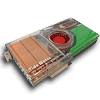 13
13
Thermaltake Tide Water Review
(13 Comments) »Introduction
From the manufacturer Thermaltake:| Model | CL-W0052 |
|---|---|
| VGA Waterblock | |
| Thickness: | 8mm |
| Compatible to: | ATI and NVIDIA GPUs |
| Maximum heat output: | 120W |
| Material: | Brazed copper |
| Radiator | |
| Material: | Pure copper |
| Cooling System | |
| Fan speed: | 1700 / 3000 RPM |
| Noise level: | 17 / 19 dbA |
| Pump | |
| Voltage: | DC 12V |
| Dimensions: | 45(L) x 38(W) x 25(H) mm |
| Pump Speed: | 72 l/hr, 3400 RPM |
| Life expectancy: | 40,000 hours(~4.5 years) |
| Coolant | |
| Special properties: | Anti freeze, Anti rusting |
| Cooling maintenance free: | 10,000 hours (~1.14 years) |
Packaging
Thermaltake wraps the whole unit safely, so that nothing could crack and leak water during transport.
Box contents:
- VGA cooler with waterblock and radiator
- Screw package
- Instruction manual
The contact surface of the Tide Water is very flat but has some minor milling marks and scratches, nothing to worry about.
The Cooler
A metal backside helps make the Tide Water sturdy.
The fittings are attached using these clamps which make the connection VERY secure. I tried to pull them out, but no go.
This small black thing in the middle is the pump. It is very quiet - you can not hear it when the fan is running. Also it does not create any form of vibration.
Heat from the water is transferred to the air via this tiny radiator. It uses a full-copper design and seems to be custom-made for this application. I'm tempted to rip this unit apart and use it as a silent CPU cooler for my Media PC...
Here you can see the fill level indicator and to the left of it the fill cap. In case your water level goes low, you can add additional water here. This will most probably not be needed in the first year of operation. The Tide Water comes prefilled with a maintenance-free coolant which includes anti-rust and anti-freeze additives.
The green reservoir is well sized and has only a tiny bubble of air in it. Its design makes it very hard for air bubbles to remain in the loop - nothing is more annoying than the sound of air bubbles in your watercooling setup.
With this switch, located on the top of the Tide Water, you can switch between two fan speeds. Once you close your case this switch is not reachable. It would have made sense to add another switch near the back exhaust, or at least add a two-pin header where you could attach you own switch to.
Hot air is exhausted out of the case via an opening, which is two PCI slots wide.
The cooling fan sucks air in from the case and blows it out via the exhaust on the back.
To supply power to the pump and the fan, you have to connect this plug to an unused 5.25" power connector.
Our Patreon Silver Supporters can read articles in single-page format.
May 3rd, 2024 19:02 EDT
change timezone
Latest GPU Drivers
New Forum Posts
- Keysfan (8)
- PNY 3080 vBios (3)
- Should I install Windows 10 or 11 for my new device (60)
- Which PSU to take? (53)
- Anime Nation (12786)
- Ryzen 7800x3d $196 with bundle at Microcenter (24)
- AM5 Motherboard Question, which of these two should I go with? (8)
- Outer Worlds getting boring (36)
- Announcement: VPN's no longer work right in Windows 10 or 11 or Servers (29)
- 7900 XTX Seriously lacking (114)
Popular Reviews
- HYTE THICC Q60 240 mm AIO Review
- ASRock NUC BOX-155H (Intel Core Ultra 7 155H) Review
- Meze Audio LIRIC 2nd Generation Closed-Back Headphones Review
- Montech Sky Two GX Review
- Finalmouse UltralightX Review
- Ugreen NASync DXP4800 Plus Review
- Upcoming Hardware Launches 2023 (Updated Feb 2024)
- Team Group T-Force Vulcan ECO DDR5-6000 32 GB CL38 Review
- MOONDROP x Crinacle DUSK In-Ear Monitors Review - The Last 5%
- AMD Ryzen 7 7800X3D Review - The Best Gaming CPU
Controversial News Posts
- Intel Statement on Stability Issues: "Motherboard Makers to Blame" (235)
- Windows 11 Now Officially Adware as Microsoft Embeds Ads in the Start Menu (167)
- Sony PlayStation 5 Pro Specifications Confirmed, Console Arrives Before Holidays (117)
- AMD's RDNA 4 GPUs Could Stick with 18 Gbps GDDR6 Memory (114)
- AMD to Redesign Ray Tracing Hardware on RDNA 4 (113)
- NVIDIA Points Intel Raptor Lake CPU Users to Get Help from Intel Amid System Instability Issues (106)
- AMD "Strix Halo" Zen 5 Mobile Processor Pictured: Chiplet-based, Uses 256-bit LPDDR5X (103)
- AMD Ryzen 9 7900X3D Now at a Mouth-watering $329 (103)
















