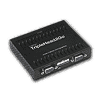 6
6
Matrox TripleHead2Go Analog Edition Review
Software »A Closer Look
The TripleHead2Go Analog is constructed of steel, which makes it very sturdy. There are air vents all over the device, and the device does get hot during use, unlike the DualHead2Go Digital. The square indents on the underside act as heatsinks to the chips on the PCB. The top mentions the name of the device as well as the website URL of Matrox. The underside is covered in different stickers and air vents as well. The device is actually much smaller than the DualHead2Go Digital, even though it supports one additional LCD.
You will find one D-SUB input and another output D-SUB connector on the front of the device. This output connector is clearly labled as "RIGHT" which means that it has to be connected to the display which is on the right - in our case one of the Acer AL1721s. There is also a dual LED, which shows you if the LCDs are on and up and running by red or green color respectively. On the other side you will find two further D-SUB connectors which are clearly labled as CENTER and LEFT for each respective monitor. Unlike the DualHead2Go Digital, the TripleHead2Go requires an external power source, with the connector on this side as well.
The PCB features three large ICs. Two of which are covered by small but fine aluminum heatsinks. The third can be found on the underside of the PCB and is meant to be covered by thermal paste, but actually does not seem to make contact with the outer casing. This chips is a Cyclone IC from Altera, but as you can see in the image, the label on the surface cannot be made out anymore.
Connecting everything is very straight foward and takes about five minutes. There is no specific order in which you have to connect everything. Just plug 'em in, turn the notebook and monitors on and install the included software. The two larger black connectors go straight to the outer Acer LCDs while the single blue one is hooked up to the Samsung Syncmaster. The fourth connector is connected to the PC or in our case the Macbook Pro.
May 5th, 2024 08:48 EDT
change timezone
Latest GPU Drivers
New Forum Posts
- Throttlestop overclocking Desktop PCs (1515)
- Arctic MX-6 shelf life is just a couple months? (89)
- Battery swap for cyberpower UPS (51)
- Display Screen buying inputs. (7)
- Apparently Valve is giving refunds on Helldivers 2 regardless of hour count. Details inside. (39)
- Resolution problems in-game with Av receiver (windows 11) (2)
- RX 6800 causing stuttering when typing text (Low 2D/IDLE Clocks?) (27)
- Browser Bechmark scores (94)
- Only some humans can see refresh rates faster than others, I am one of those humans. (120)
- Is updating BIOS to beta versions a good idea if you have the most recent version installed but still face issues? (7)
Popular Reviews
- Finalmouse UltralightX Review
- Meze Audio LIRIC 2nd Generation Closed-Back Headphones Review
- ASRock NUC BOX-155H (Intel Core Ultra 7 155H) Review
- Montech Sky Two GX Review
- Cougar Hotrod Royal Gaming Chair Review
- Upcoming Hardware Launches 2023 (Updated Feb 2024)
- Alienware Pro Wireless Gaming Keyboard Review
- AMD Ryzen 7 7800X3D Review - The Best Gaming CPU
- HYTE THICC Q60 240 mm AIO Review
- Logitech G Pro X Superlight 2 Review - Updated with 4000 Hz Tested
Controversial News Posts
- Intel Statement on Stability Issues: "Motherboard Makers to Blame" (240)
- Windows 11 Now Officially Adware as Microsoft Embeds Ads in the Start Menu (167)
- AMD to Redesign Ray Tracing Hardware on RDNA 4 (143)
- Sony PlayStation 5 Pro Specifications Confirmed, Console Arrives Before Holidays (117)
- AMD's RDNA 4 GPUs Could Stick with 18 Gbps GDDR6 Memory (114)
- NVIDIA Points Intel Raptor Lake CPU Users to Get Help from Intel Amid System Instability Issues (106)
- AMD Ryzen 9 7900X3D Now at a Mouth-watering $329 (104)
- AMD "Strix Halo" Zen 5 Mobile Processor Pictured: Chiplet-based, Uses 256-bit LPDDR5X (103)






