Thursday, September 20th 2007

WD Unveils All New My Book External Storage Solutions
WD today introduced its smaller, sleeker My Book external storage solutions: My Book Home Edition, My Book Office Edition and My Book Essential Edition. Ranging from 320GB to 1TB, the new My Book models were designed with specific users in mind. Home users will appreciate the automatic and continuous backup of their precious memories on the My Book Home Edition. Office users will rely on the remote access and sharing capabilities of the My Book Office Edition. My Book Essential Edition meets the needs of users who seek simple, instant storage.Demonstrations of the newly redesigned My Book family of external hard drives may be viewed at WD's booth (No. 864) at the DigitalLife (www.digitallife.com) event being held at Javits Center in New York from Sept. 27-30, 2007.
"Just in time for the holidays, we have taken the world's number one selling external hard drive family and redesigned it to solve the particular needs of a diverse customer set," said Jim Welsh, vice president and general manager of WD's branded products and consumer electronics groups. "With the new My Book family, WD delivers meaningful new features such as continuous backup and remote access while enhancing the qualities of elegance and simplicity that made this family of products so popular."
My Book Home Edition for Preserving Precious Memories
My Book Home Edition offers an effortless way to preserve all of life's important milestones -- from baby's first steps to family holiday celebrations -- all captured in digital photos and videos. The elegant, collectable My Book Home Edition takes up no more space than a paperback book and with automatic, continuous backup users can set up the drive to automatically store and backup all of their precious memories.
My Book Home Edition combines:
My Book Office Edition is the perfect solution for protecting business assets with the ability to back up important data to multiple destinations and synchronize working files to keep them current and secure. Users can set it and forget it; every time a file is changed on the My Book Office Edition, it is automatically backed up. Road warriors will benefit from the ability to access the files on the My Book Office Edition from anywhere with the included Mionet services.
My Book Office Edition is equipped with:
My Book Essential Edition for Simple, Instant Storage
My Book Essential Edition offers an effortless way to add more storage capacity to home or office computers. The drives are equipped with a USB 2.0 interface that offers convenience and compatibility among multiple computers; SmartPower features that power the drive on and off with the computer; and a 1-year limited warranty.
Availability and Pricing
My Book Home Edition, My Book Office Edition and My Book Essential Edition storage appliances with capacities ranging from 320GB to 1TB are available now at select retail stores, online retailers and in the United States directly from WD. Estimated pricing for the My Book product family ranges from $129.99 USD to $379.99 USD depending on model and capacity.
A 3-D view and more information on the My Book family of external storage products can be found here.
Source:
WD
"Just in time for the holidays, we have taken the world's number one selling external hard drive family and redesigned it to solve the particular needs of a diverse customer set," said Jim Welsh, vice president and general manager of WD's branded products and consumer electronics groups. "With the new My Book family, WD delivers meaningful new features such as continuous backup and remote access while enhancing the qualities of elegance and simplicity that made this family of products so popular."
My Book Home Edition for Preserving Precious Memories
My Book Home Edition offers an effortless way to preserve all of life's important milestones -- from baby's first steps to family holiday celebrations -- all captured in digital photos and videos. The elegant, collectable My Book Home Edition takes up no more space than a paperback book and with automatic, continuous backup users can set up the drive to automatically store and backup all of their precious memories.
My Book Home Edition combines:
- automatic, continuous backup that works in the background and gives peace of mind when it comes to keeping precious memories preserved;
- synchronization and encryption of data;
- capacity gauge that shows how much space is available on the drive;
- drive activity light;
- environmentally-friendly power-saving design that goes into standby mode after 10 minutes of inactivity and wakes up automatically when you're ready to use the drive;
- SmartPower feature that powers the drive on and off with the computer;
- high-performance triple interfaces (USB 2.0, FireWire 400, eSATA) for convenience and compatibility among multiple computers, including both Mac and PC;
- protected by a 3-year limited warranty;
- Kensington security slot that works with a Kensington lock kit to secure the drive to your desk; and,
- Google Toolbar, Google Desktop, and Picasa software.
My Book Office Edition is the perfect solution for protecting business assets with the ability to back up important data to multiple destinations and synchronize working files to keep them current and secure. Users can set it and forget it; every time a file is changed on the My Book Office Edition, it is automatically backed up. Road warriors will benefit from the ability to access the files on the My Book Office Edition from anywhere with the included Mionet services.
My Book Office Edition is equipped with:
- automatic, continuous backup that works in the background and gives peace of mind when it comes to preserving critical information;
- USB 2.0 interface;
- MioNet DriveAccess that allows users to access this drive from anywhere and securely share the files on it free for the lifetime of the drive;
- Small Business Tools to take control of a desktop remotely, share a computer screen for online meetings, and gain access to files on any of your computers;
- synchronization and encryption of data;
- 3-year limited warranty;
- capacity gauge;
- Kensington security slot;
- SmartPower features; and, Google Toolbar, Google Desktop, and Picasa software.
My Book Essential Edition for Simple, Instant Storage
My Book Essential Edition offers an effortless way to add more storage capacity to home or office computers. The drives are equipped with a USB 2.0 interface that offers convenience and compatibility among multiple computers; SmartPower features that power the drive on and off with the computer; and a 1-year limited warranty.
Availability and Pricing
My Book Home Edition, My Book Office Edition and My Book Essential Edition storage appliances with capacities ranging from 320GB to 1TB are available now at select retail stores, online retailers and in the United States directly from WD. Estimated pricing for the My Book product family ranges from $129.99 USD to $379.99 USD depending on model and capacity.
A 3-D view and more information on the My Book family of external storage products can be found here.

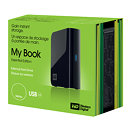
7 Comments on WD Unveils All New My Book External Storage Solutions