TheMailMan78
Big Member
- Joined
- Jun 3, 2007
- Messages
- 22,598 (3.41/day)
- Location
- 'Merica. The Great SOUTH!
| System Name | TheMailbox 5.0 / The Mailbox 4.5 |
|---|---|
| Processor | RYZEN 1700X / Intel i7 2600k @ 4.2GHz |
| Motherboard | Fatal1ty X370 Gaming K4 / Gigabyte Z77X-UP5 TH Intel LGA 1155 |
| Cooling | MasterLiquid PRO 280 / Scythe Katana 4 |
| Memory | ADATA RGB 16GB DDR4 2666 16-16-16-39 / G.SKILL Sniper Series 16GB DDR3 1866: 9-9-9-24 |
| Video Card(s) | MSI 1080 "Duke" with 8Gb of RAM. Boost Clock 1847 MHz / ASUS 780ti |
| Storage | 256Gb M4 SSD / 128Gb Agelity 4 SSD , 500Gb WD (7200) |
| Display(s) | LG 29" Class 21:9 UltraWide® IPS LED Monitor 2560 x 1080 / Dell 27" |
| Case | Cooler Master MASTERBOX 5t / Cooler Master 922 HAF |
| Audio Device(s) | Realtek ALC1220 Audio Codec / SupremeFX X-Fi with Bose Companion 2 speakers. |
| Power Supply | Seasonic FOCUS Plus Series SSR-750PX 750W Platinum / SeaSonic X Series X650 Gold |
| Mouse | SteelSeries Sensei (RAW) / Logitech G5 |
| Keyboard | Razer BlackWidow / Logitech (Unknown) |
| Software | Windows 10 Pro (64-bit) |
| Benchmark Scores | Benching is for bitches. |
but there is a benefit for ATI users. DX11 enables Stream processing for all applications on windows which is like Microsoft CUDAand will have better performance if you have ATI card

Ok so not much will change in the end. Only programs that utilize stream. Has anything used stream yet in this fashion?


 - shame on SP2 :shadedshu)
- shame on SP2 :shadedshu)
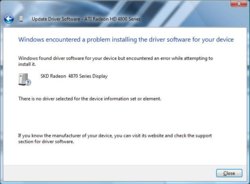



 i would be happy to know
i would be happy to know