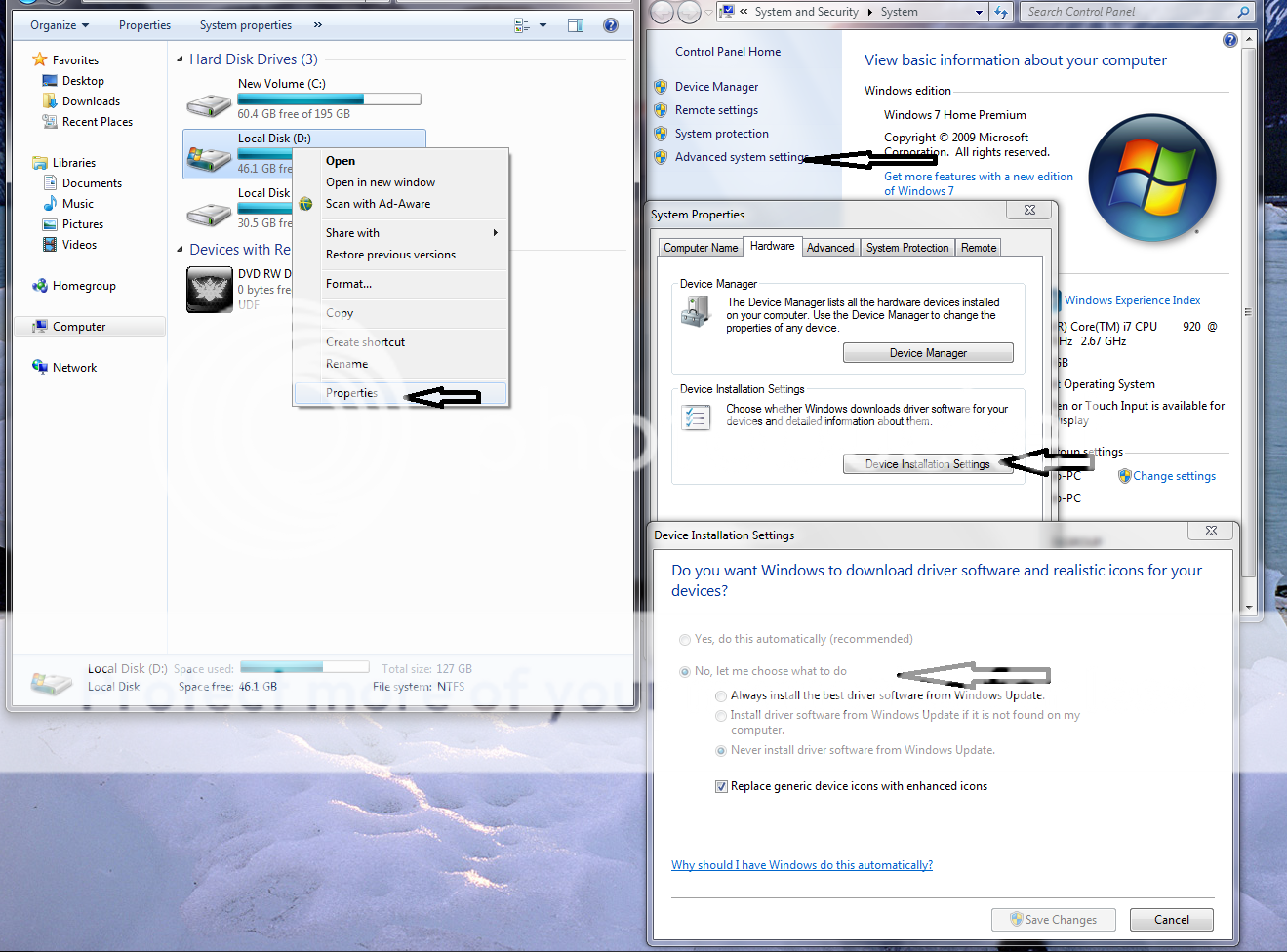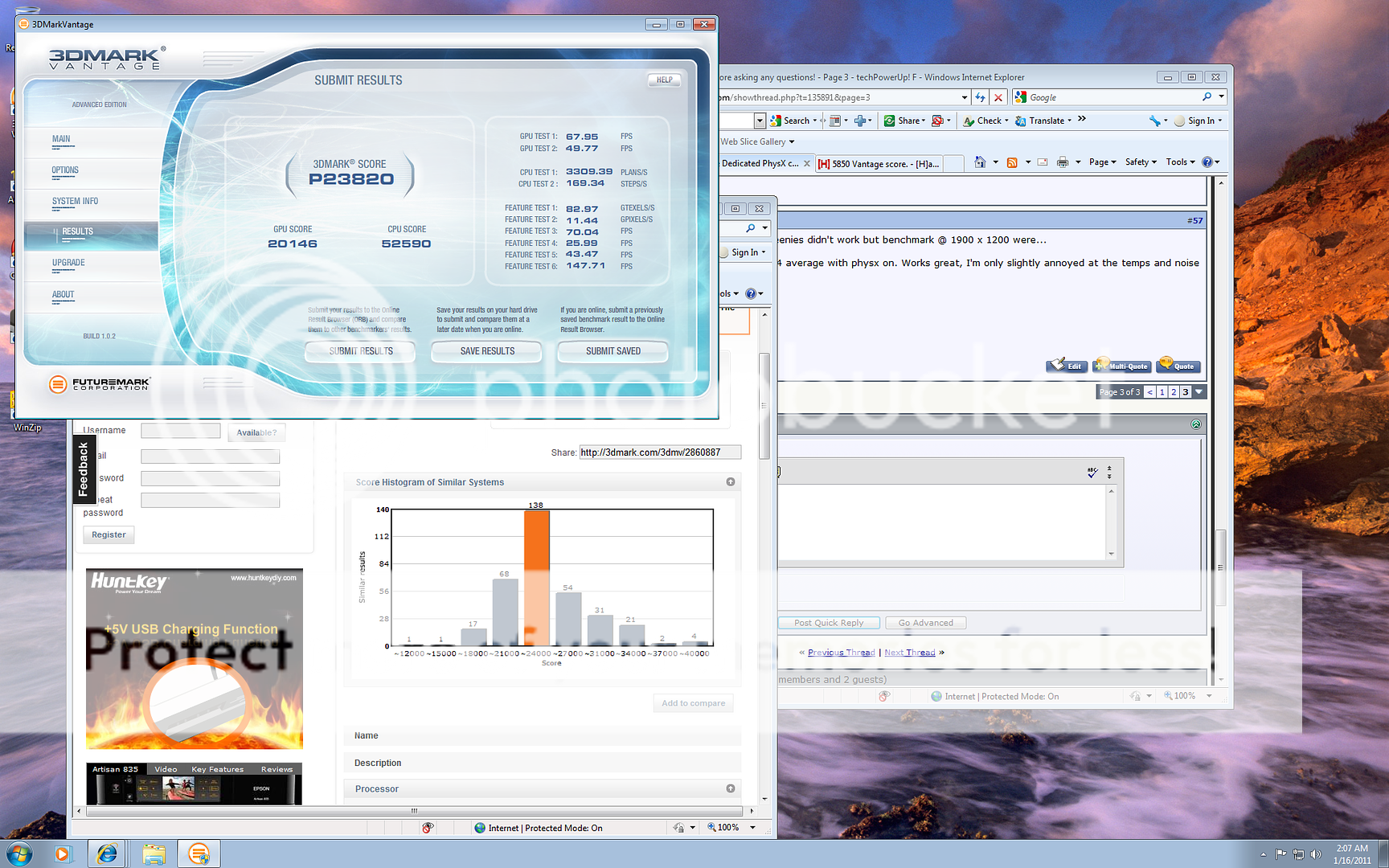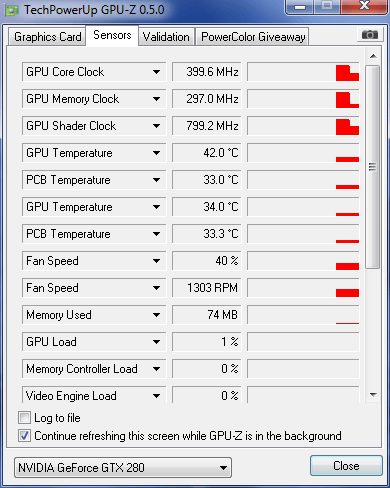- Joined
- Sep 20, 2010
- Messages
- 299 (0.06/day)
| Processor | AMD Phenom II X4 945 |
|---|---|
| Motherboard | Gigabyte GA-880GM-UD2H |
| Memory | 6gb DDR3-1333 |
| Video Card(s) | Sapphire Radeon HD6870 |
| Storage | Seagate 1tb |
| Display(s) | Acer AL2216W |
| Case | Generic |
| Audio Device(s) | onboard |
| Power Supply | Ultra LS-550 |
If it's going to run hot then I don't want it sitting next to my 6870 and venting all over it. Does a 9600GSO run cooler than an 8800GT? It seems to have enough SP's to use as a dedicated PhysX card.