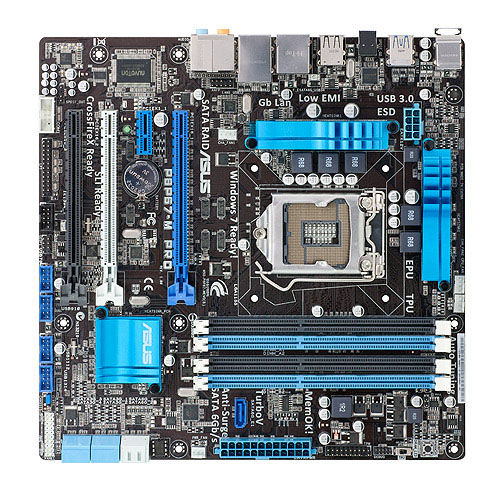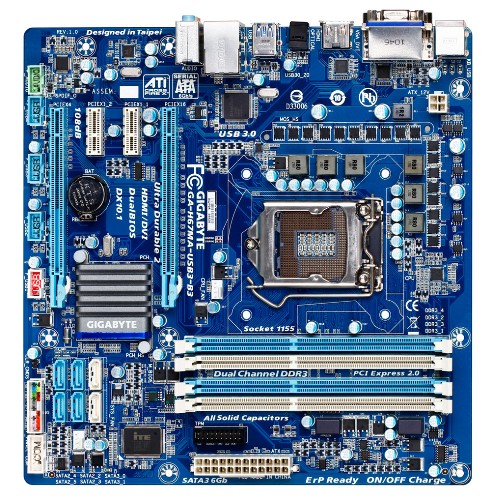- Joined
- Sep 3, 2010
- Messages
- 121 (0.02/day)
- Location
- Italy
| System Name | ICE |
|---|---|
| Processor | AMD 1090t |
| Motherboard | Asus Sabertooth 990FX |
| Cooling | Thermaltake MaxORB EX |
| Memory | G.Skill RipjawsX 2x4Gb DDR3@1866 |
| Video Card(s) | GIGABYTE GTX670 OC |
| Storage | SSD 128Gb Samsung 840 pro + 2x500Gb sata HDD |
| Display(s) | Samsung 2233RZ@120Hz |
| Case | CM Storm Enforcer |
| Power Supply | Corsair AX760 80Platinum |
| Software | Win 7 - 64 bit |
Hey guys, this next question I'm about to adress you, has been bugging me for the last couple of months now, and after some research I haven't manage to find a clear answer to it yet, so I'll post here too, in hope that someone might enlighten me.
The question is about m-atx motherboards and their expansion slot layouts. I'm not talking about layouts in general, but about one (possibly two) layouts that are rare as...as, white pcb motherboards (?) ...
What layout am I talking about? Well, I'm reffering to a particular one that would allow the folowing hardware to be installed (all of it at the same time):
- 1 PCIe 2.0 double slot GPU
- 1 SSD PCIe x4 (e.g. OCZ RevoDrive x2),
- 1 Audio card PCIe x1 (e.g.. Creative Sound Blaster X-Fi Titanium)
...here's a pic of a Gigabyte GA-880GMA-UD2H (2.2):

now, say you'd really wanted to make use of that pci-e x4 slot, and maybe go for a pcie x4 SSD like OCZ's revo models, you would necessarily have to opt for a single slot GPU, right?
but if the layout was something like this (photoshopped pics) :

or this

things would get interesting
...So here's my question:
Is there a m-atx motherboard out there that would satisfy my request? (I was initially looking for AM3 mobos, but at this point I'd be glad with an intel mobo as well)
If not...how come manufacturers don't make them with such layouts? I don't have any advanced knowledge on hardware engineering, but I doubt it's something impossible to achieve, tecnically speaking. So what's the excuse for not making them that way?
The question is about m-atx motherboards and their expansion slot layouts. I'm not talking about layouts in general, but about one (possibly two) layouts that are rare as...as, white pcb motherboards (?) ...

What layout am I talking about? Well, I'm reffering to a particular one that would allow the folowing hardware to be installed (all of it at the same time):
- 1 PCIe 2.0 double slot GPU
- 1 SSD PCIe x4 (e.g. OCZ RevoDrive x2),
- 1 Audio card PCIe x1 (e.g.. Creative Sound Blaster X-Fi Titanium)
...here's a pic of a Gigabyte GA-880GMA-UD2H (2.2):

now, say you'd really wanted to make use of that pci-e x4 slot, and maybe go for a pcie x4 SSD like OCZ's revo models, you would necessarily have to opt for a single slot GPU, right?
but if the layout was something like this (photoshopped pics) :

or this

things would get interesting

...So here's my question:
Is there a m-atx motherboard out there that would satisfy my request? (I was initially looking for AM3 mobos, but at this point I'd be glad with an intel mobo as well)
If not...how come manufacturers don't make them with such layouts? I don't have any advanced knowledge on hardware engineering, but I doubt it's something impossible to achieve, tecnically speaking. So what's the excuse for not making them that way?