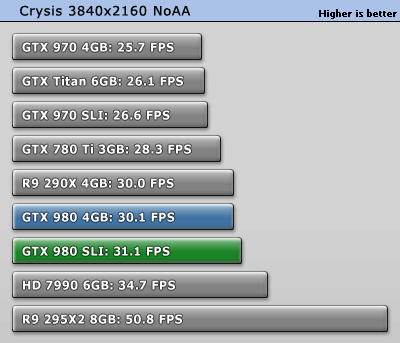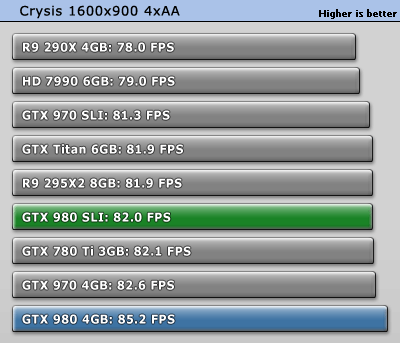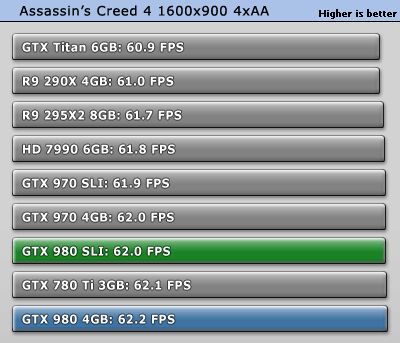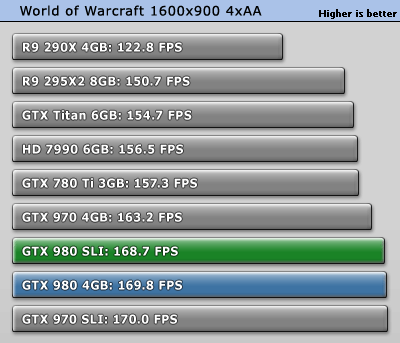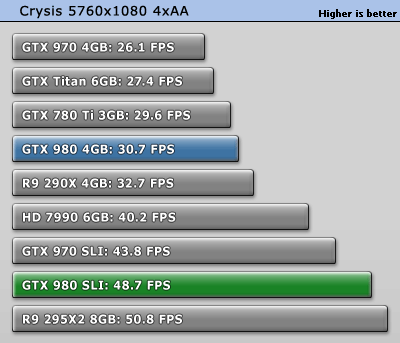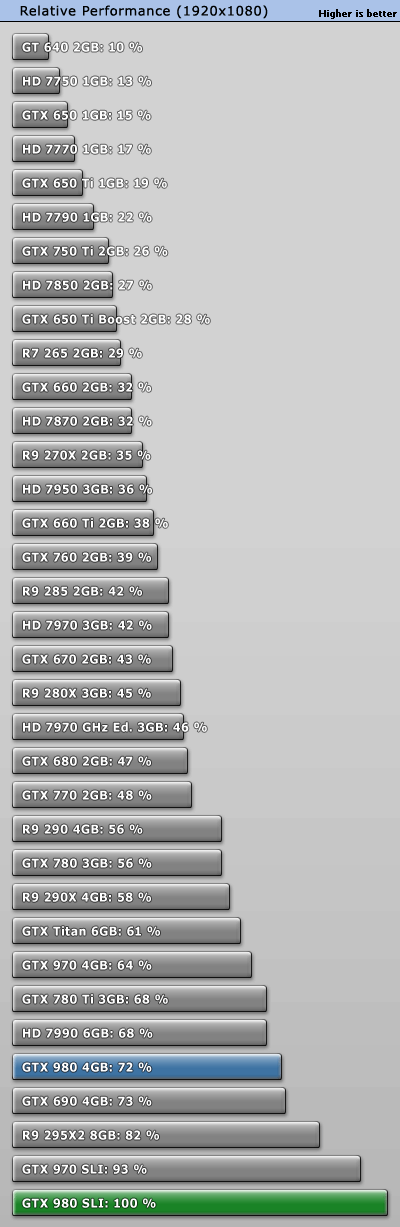Test the 290x or 295x2 with Mantle, it runs so much better than DX11 I don't understand these benchmarks. Unless you want to results not to be Nvidia on top.
Nobody with 290x or two of them will use DX11 unless they want to record using two GPU's Xplit works with one in borderless mode, just compare the graphs in BF4 using "perfoverlay.drawgraph 1" and you will see which is better it's night and day. The 290x's GCN 2.0 architecture is ideal for Mantle specially BF4, other cards specially GCN 1.0 or 1.1 might not work with mantle so well but the 290x is a beast on it.
Specially multiplayer Mantle is so much better because it can handle random data quicker and the CPU doesn't need to make as many draw calls on the GPU and the GPU just does what it's meant to without distractions.
Singleplayer is more like a synthetic benchmark like Firestrike, there is no surprise on what is going to happen, all cards have been optimised and do not give any real world correlation to actual Multiplayer performance that almost consists of 99.9% of BF4 gameplay.
BF4 has had a issue with the last patch released on July 8, Mantle crossfire has a memory leak and degrades over time. It has been fixed in CTE for a few months and will be released possibly next week on the full BF4 game when Final Stand is released.
I have been playing the vanilla BF4 on this last patch with crossfire off and it runs awesome only crossfire is affected but this will be fixed soon. Mantle on the 290x and crossfire has been playing amazing since 14.3.
There was a Mantle crossfire memory leak in the beginning when Mantle first came out when you Alt Tabbed out of the game at the end of a round while it was loading but Dice and AMD fixed it around 14.2 / 14.3 and it's been flawless since till this last patch that DICE stuffed up, looks like next week it will be fixed