D
Deleted member 50521
Guest
Before my attempt many people told me this is impossible. Quoting from Intel's ARK website claiming that Haswell-E series can only support up to 64GB of RAM. However there are already evidence that this can be done.
So first here is today's focus. GSKill DDR4-3000 128GB quad channel kit specifically for X99 platform.

Out with the old:

In with the new. The GSkill sets sit lower than the ADATA sets. So I was able to lower the fans of D15 to the point they can blow onto the RAM heatsink.



Now full inserted ALL EIGHT sticks!
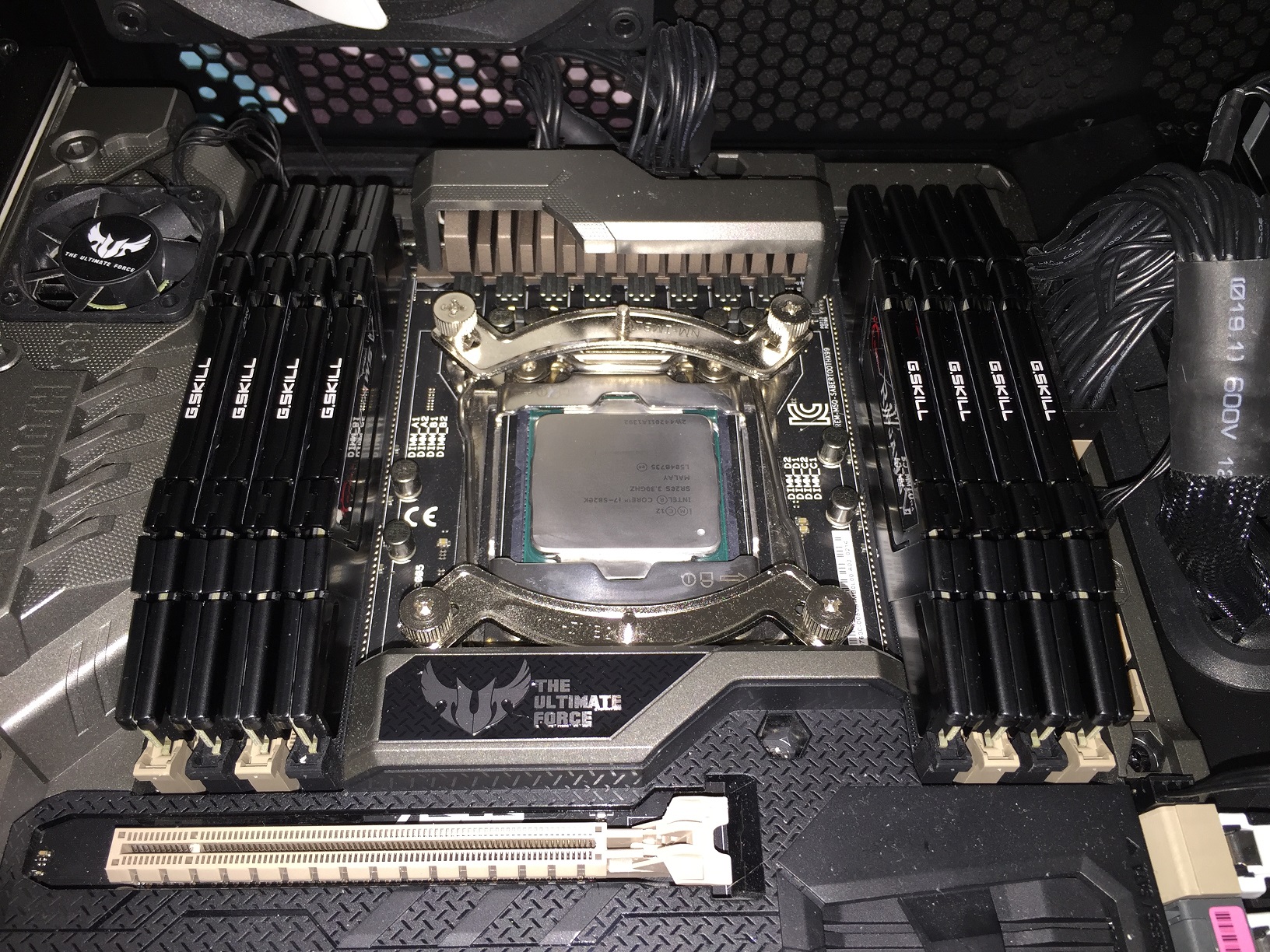
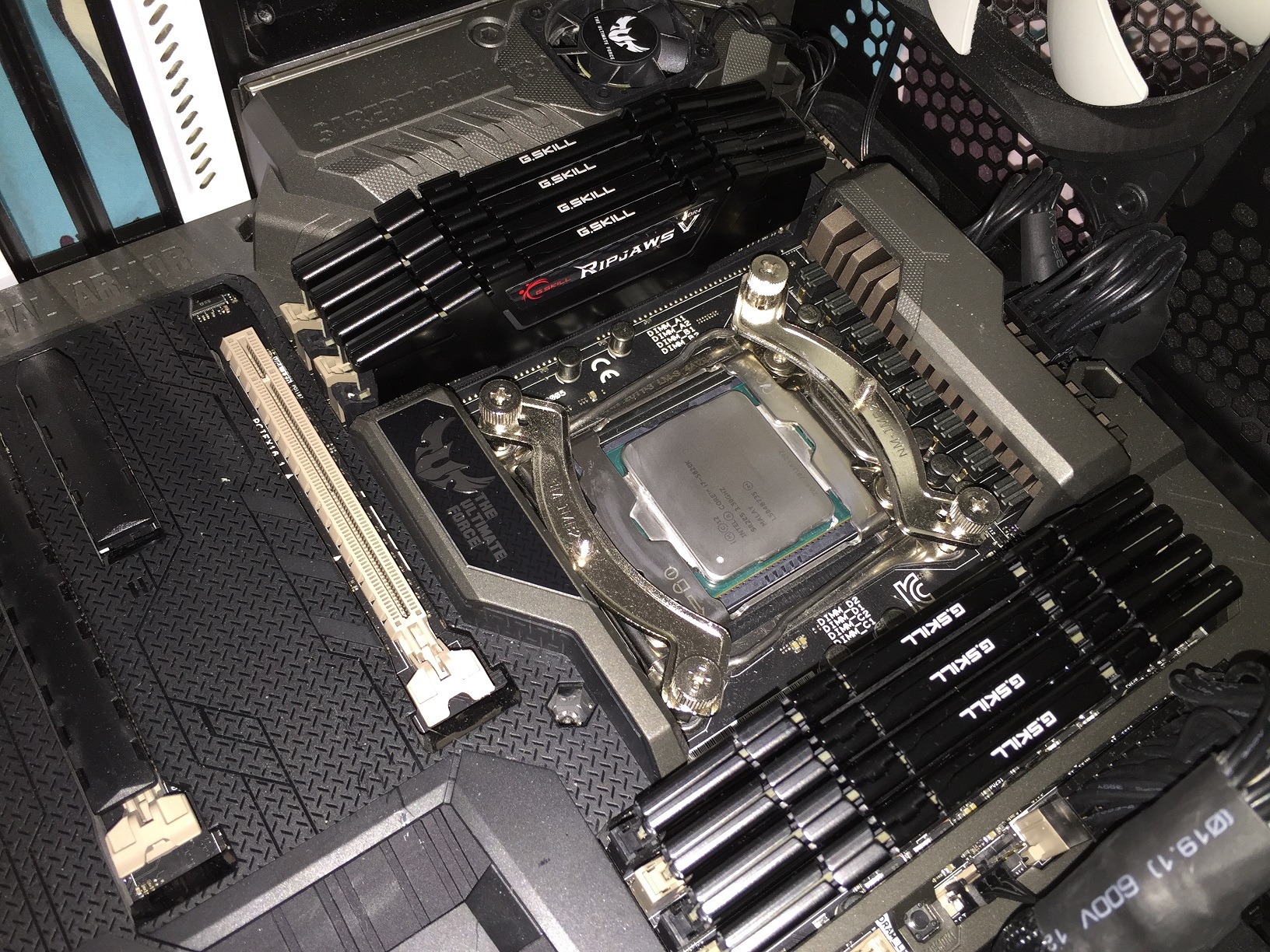
I made sure to clear the CMOS settings before firing it up. Otherwise the board will probably be unable to recognize the new RAM modules. BAM! It works right off the bat!
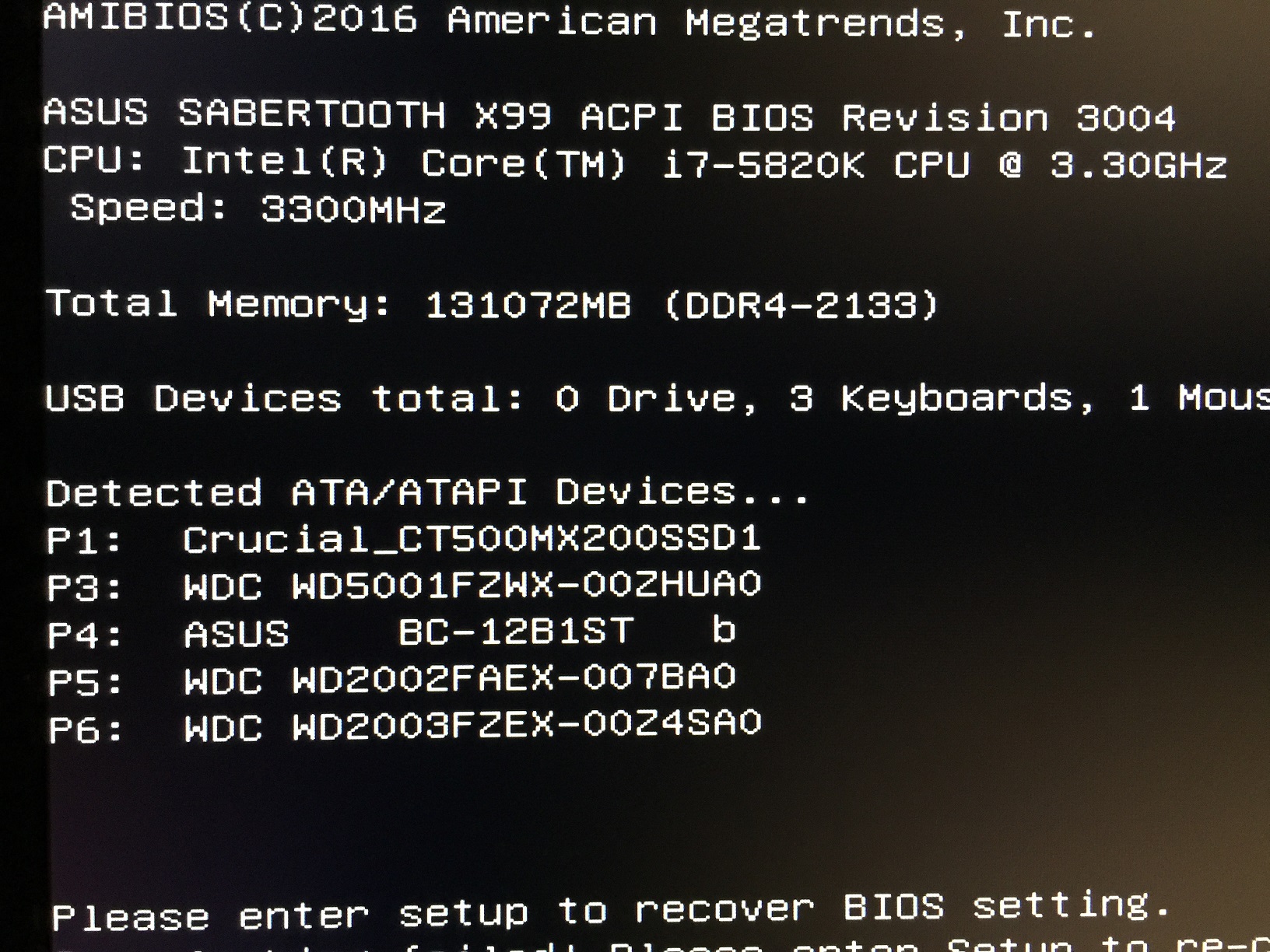
I was able to get it run at DDR4-3200 with 14-14-14-35 timing. Pretty impressive. However it would need 1.4V for DRAM to get it stable! Too high for my liking.
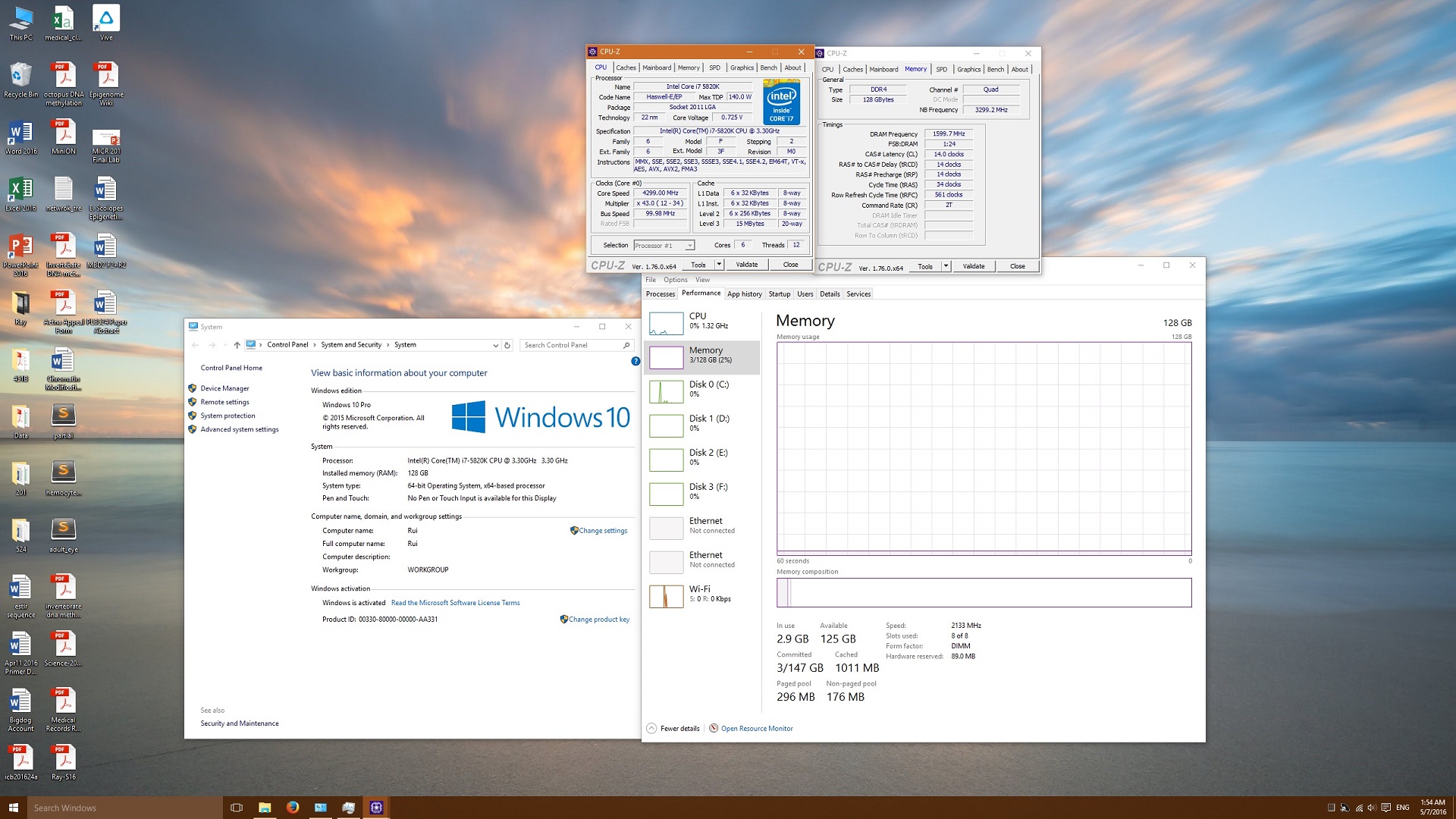
In the end I decided to give up 100BCLK and used default XMP settings for daily usage. 125BCLK will cost me the lovely feature of adaptive vcore, but at least I can still use offset mode for power saving.
Stability test passed without a problem. 4hrs of ASUS Realbench with RAM limit set to 64GB, 4 hrs of AIDA64 stress on all system components. 4hrs on Google linux mint memory test as well.
Some information and basic benchmarking

Overall I am very satifsied with the awesome quality of the GSkill memory. I used GSkill DDR2-1000 8GB kit on my old QX9650 platform for almost 8 yrs. This 128GB kit will serve me well in the next 8 yrs.
So first here is today's focus. GSKill DDR4-3000 128GB quad channel kit specifically for X99 platform.
Out with the old:
In with the new. The GSkill sets sit lower than the ADATA sets. So I was able to lower the fans of D15 to the point they can blow onto the RAM heatsink.
Now full inserted ALL EIGHT sticks!
I made sure to clear the CMOS settings before firing it up. Otherwise the board will probably be unable to recognize the new RAM modules. BAM! It works right off the bat!
I was able to get it run at DDR4-3200 with 14-14-14-35 timing. Pretty impressive. However it would need 1.4V for DRAM to get it stable! Too high for my liking.
In the end I decided to give up 100BCLK and used default XMP settings for daily usage. 125BCLK will cost me the lovely feature of adaptive vcore, but at least I can still use offset mode for power saving.
Stability test passed without a problem. 4hrs of ASUS Realbench with RAM limit set to 64GB, 4 hrs of AIDA64 stress on all system components. 4hrs on Google linux mint memory test as well.
Some information and basic benchmarking
Overall I am very satifsied with the awesome quality of the GSkill memory. I used GSkill DDR2-1000 8GB kit on my old QX9650 platform for almost 8 yrs. This 128GB kit will serve me well in the next 8 yrs.







