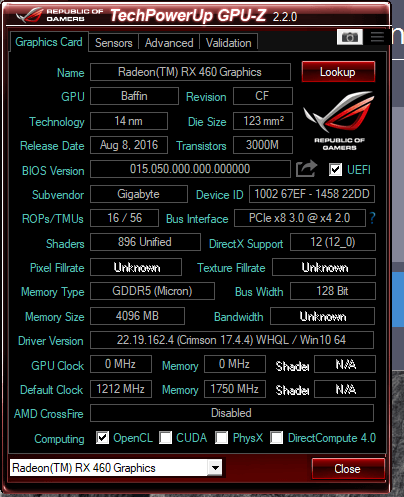sorena6680
New Member
- Joined
- Jul 31, 2016
- Messages
- 8 (0.00/day)
Hi everybody
I don't know whether i am a mad guy or not that i flashed my card just for 5 frames more and encounter with several unsolved issues.
but the story:
After flashing my Gigabyte Rx 460 G 4G, i lost my X16 slot and because i hadn't IGPU i had to buy another GPU card to start Windows. After that, the GPUZ showed a RX 560 card with some missing items. So as i had not created a backup.bat from my 460 bios, i had to flash by Atiflash. but i could not do that because Adapter not found message was appered even when i used 1+8 pins method. then i flashed my card using RX 560 again and this time windows was started by using this GPU. but now GPUZ just shows a missing item i.e Shader and therefore i have some issues with color. I can not enter to Radeon setting because whenever i want to do it, PC is restarted. I should note that this issue just available when i install Radeon driver. You can see in pic below that color of screen has problems and Shader is not available. Adapter not found issue is still remaining,

I don't know whether i am a mad guy or not that i flashed my card just for 5 frames more and encounter with several unsolved issues.
but the story:
After flashing my Gigabyte Rx 460 G 4G, i lost my X16 slot and because i hadn't IGPU i had to buy another GPU card to start Windows. After that, the GPUZ showed a RX 560 card with some missing items. So as i had not created a backup.bat from my 460 bios, i had to flash by Atiflash. but i could not do that because Adapter not found message was appered even when i used 1+8 pins method. then i flashed my card using RX 560 again and this time windows was started by using this GPU. but now GPUZ just shows a missing item i.e Shader and therefore i have some issues with color. I can not enter to Radeon setting because whenever i want to do it, PC is restarted. I should note that this issue just available when i install Radeon driver. You can see in pic below that color of screen has problems and Shader is not available. Adapter not found issue is still remaining,

Last edited: