- Joined
- Mar 2, 2009
- Messages
- 8,402 (1.42/day)
- Location
- Up North
| System Name | Aki |
|---|---|
| Processor | AMD 7800X3D |
| Motherboard | ASUS ROG STRIX X670E-A |
| Cooling | MSI MAG CoreLiquid E360 |
| Memory | Patriot Viper Elite 5 32GB 6200 |
| Video Card(s) | PNY RTX 4090 XLR8 |
| Storage | Samsung 960 Pro 512 GB + WD Black SN850 1TB |
| Display(s) | Dell 32" Curved Gaming Monitor (S3220DGF) |
| Case | Corsair 5000D Airflow |
| Audio Device(s) | On-board |
| Power Supply | EVGA SuperNOVA 1000 G5 |
| Mouse | Roccat Kone Pure |
| Keyboard | ASUS ROG Strix Scope II Wireless |
| Software | Win 11 Pro |
| Benchmark Scores | Always changing~ |
You are correct @thebluebumblebee !!!
I didn't notice at first as I was just looking at the small application's window and not the top of the desktop itself!
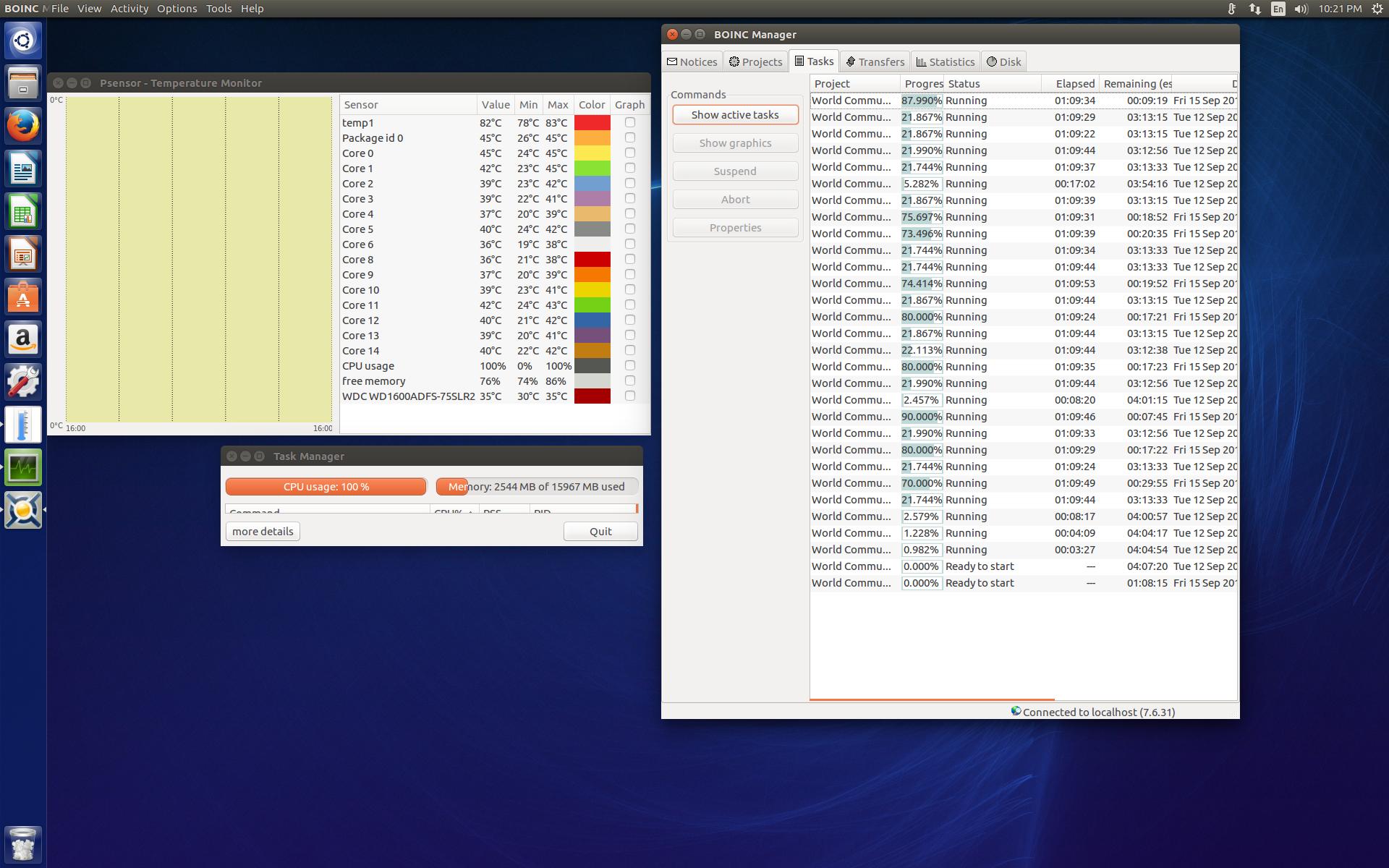
I didn't notice at first as I was just looking at the small application's window and not the top of the desktop itself!







 , have you been through your project settings/device profiles on the WCG website?
, have you been through your project settings/device profiles on the WCG website?




 ... still need to get a lot of stuff working again (TV tuner, fan controller, DVD player software, etc..) but now that it IS my main PC I can dedicate more time to it.
... still need to get a lot of stuff working again (TV tuner, fan controller, DVD player software, etc..) but now that it IS my main PC I can dedicate more time to it.
 I was trying the reset project button which half worked, got rid of the MIP stuff in the queue, but just downloaded more the moment i let it get new tasks. Cheers!
I was trying the reset project button which half worked, got rid of the MIP stuff in the queue, but just downloaded more the moment i let it get new tasks. Cheers!