Here we go again.

Sorry, but that is just not true! Just because something has been around a long time does not make it a relic. Contrary to what some what everyone else to believe, the
developers at Microsoft are not stupid! One of their top priorities is for Windows to optimize the hardware's performance! It is silly to think otherwise. If for no other reason, they want that to keep the haters from bashing Microsoft - again!
Why would any developer of any program keep code in their program if it caused the system to run like a sick pig? They wouldn't. They would get rid of it. Even bad developers know that.
To suggest the page file in W7, W8, and especially W10 are relics is suggesting they are the same Page Files used in XP and previous versions of Windows. That is simply false. The PF in these modern versions has evolved significantly since 15+ years ago, and continues to evolve and improve.
No it is NOT wise to manually manage the PF size, not unless you are a
genuine expert at virtual memory management, you know how to determine "
commit levels" and you totally understand how "
pool usage" and "
memory mapping" works. If you are not a real expert, you need to understand and accept that the developers at Microsoft who developed the memory management and page file code are! They have decades worth of experience and exabytes of empirical evidence and scientific data from 100s of millions of computers to draw from.
Those who claim the modern versions of Windows does not need or does not use the Page File if you have lots of RAM installed
clearly are
NOT experts! Because that is simply wrong!!!!!
Those wannabe experts who disable the PF because they think they are smarter than the Windows (and Linux, MacOS and other OS) developers just outsmarted themselves. A
real expert would want to know exactly what happened to their system should there be a system crash so they can troubleshoot, learn and prevent recurrence. But guess what? Disable the PF on the boot drive and you get no memory dumps to analyze.
A real expert would want Windows to optimize memory to improve performance. But guess what? Disable the PF and Windows fetch routines (used to speed up program loads, for example) are defeated.
And if you do know what commit levels are and how to properly set your PF sizes, contrary to what these wannabe experts think, it is NOT a "set and forget" setting! "
EVERY TIME" there is any significant change to the computer's hardware configuration, major OS updates, major changes or additions in the programs the user runs, changes in the number and type of users who use the computer, page file requirements are likely to change and the PF size should be adjusted.
Why do you think Microsoft made the PF size "dynamic" when it would be so much easier to just set some arbitrary size?
Even if you have 32, 64, or 128GB of RAM installed, Windows will still use the Page File. And that's a good thing, not bad!
If you
need the extra few gigabytes of disk space you get by disabling the PF, you as the user
have failed to properly setup and maintain your storage requirements! Disabling the PF is NOT the proper fix. That's like putting a piece of black tape over the Check Engine light in your car. And yes, it is a few, gigabytes. Microsoft does not set your PF to 1.5 X RAM as some suggest. That is a stupid formula that means nothing.
Here is the Speccy report for my system, which has 16GB of system RAM installed.
Physical Memory
Memory Usage 24 %
Total Physical 16 GB
Available Physical 12 GB
Total Virtual 18 GB
Available Virtual 13 GB
What does that show? It shows
my Windows managed page file (and I do know what commit levels, mapping, and pool usage are) is currently set to just 2GB, not some massive size like 24GB (16 x 1.5 = 24).
So again, if you are not a virtual memory management expert, JUST LET WINDOWS MANAGE IT! If you are a true expert, it is NOT a "set and forget" settings. And if you are an expert, do NOT assume what is good for you is good for everyone else - it likely isn't.
Just remember, SSDs on normal consumer computers don't need and don't get defragged - ever! And Windows will automatically defrag hard drives. So again JUST LET WINDOWS MANAGE IT!
W7, W8, and especially W10 are NOT Windows XP. So we need to stop treating them like they are. The default settings in Windows most likely really are the best settings for your computer - regardless who you are or how you have your computer hardware configured.
If you want to set a manual size, fine. That is certainly your right. But don't let anyone on this, or any other site tell you that you don't need a PF, or what size to set it to. You need to calculate that yourself. Don't know how? That should tell you to let Windows manage it. But if still stubborn, do it right.
Study Mark Russinovich's (the world's preeminent - I kid you not! - expert on virtual memory management)
Pushing the Limits of Windows: Virtual Memory and learn about commit limits, pool usage, and memory mapping and do it the right way.



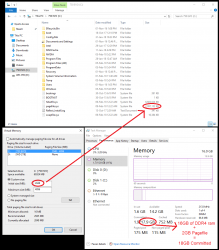

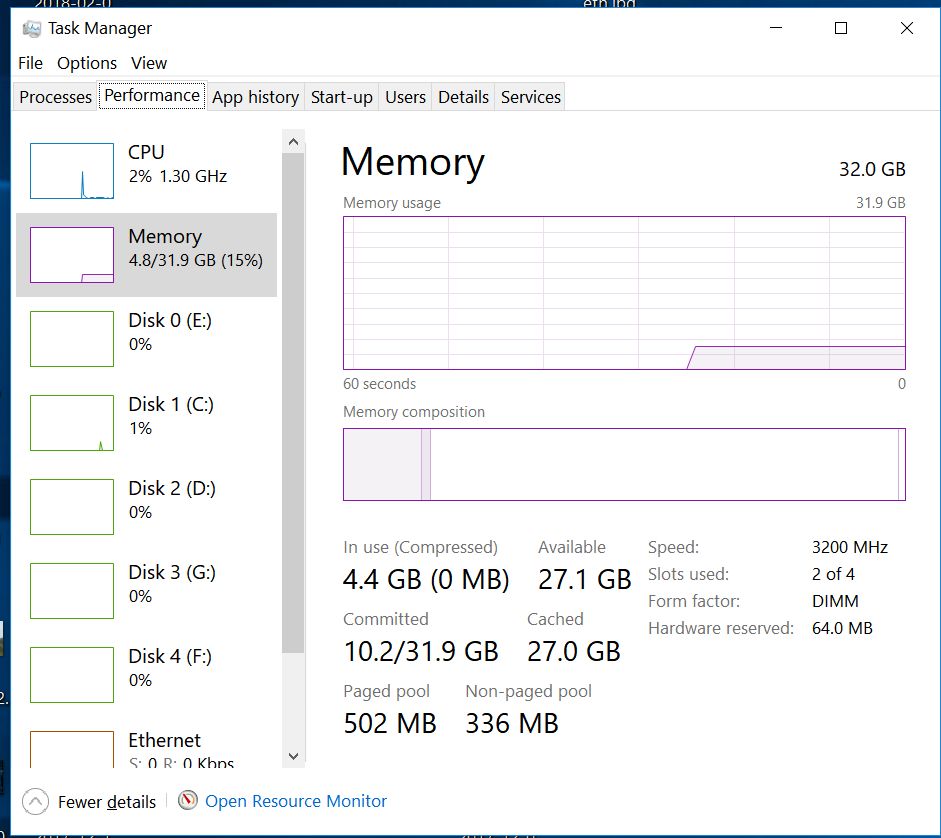

 Sorry, but that is just not true! Just because something has been around a long time does not make it a relic. Contrary to what some what everyone else to believe, the developers at Microsoft are not stupid! One of their top priorities is for Windows to optimize the hardware's performance! It is silly to think otherwise. If for no other reason, they want that to keep the haters from bashing Microsoft - again!
Sorry, but that is just not true! Just because something has been around a long time does not make it a relic. Contrary to what some what everyone else to believe, the developers at Microsoft are not stupid! One of their top priorities is for Windows to optimize the hardware's performance! It is silly to think otherwise. If for no other reason, they want that to keep the haters from bashing Microsoft - again! 

