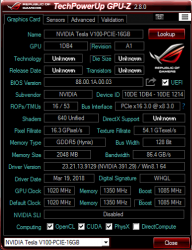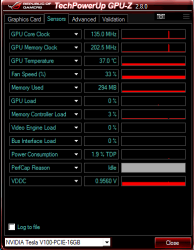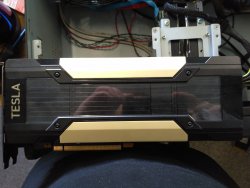Loveistheair
New Member
- Joined
- Aug 11, 2017
- Messages
- 16 (0.01/day)
Hello everyone, maybe someone knows why the program does not see the video card, the latest driver version is installed latest, but there is no data about the card.
For example, the frequency of the GPU does not apply to this card at all. This is seen in 2 printscreen.
For example, the frequency of the GPU does not apply to this card at all. This is seen in 2 printscreen.