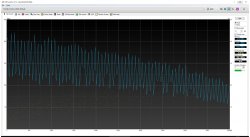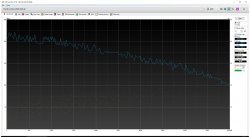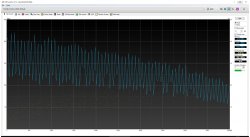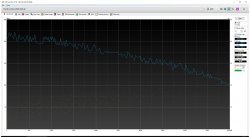I went ahead and found the registry keys, and did the rest of the research.
First, there's no such thing as an "Advanced Power Management" setting(s) in Windows 10.
Second, it's called AHCI Link Power Management, and is set to OFF or "Neither HIPM or DIPM allowed. Link power management is not used" by default. But can be
PERMANENTLY enabled/disabled in advanced power options(if added to the GUI).
Third, what you're doing with CrystalDiskInfo is temporarily enabling/disabling/modifying the DIPM(Device-Initiated Power Management) mode. Which is not enabled by default. But can be enabled on its own, or in combination with HIPM(through the registry or advanced power management if added to the GUI).
Fourth, you can set the disk idle timeout to 0(or Never, which is exactly the same thing) in advanced power options(or in the registry), and the hdd/ssd will never power down or park when idle, overriding any of the other power management schemes(as far as powering down, or parking, your hdd/ssd...ever).
Link Power Management mode registry key, aliases and visibility settings
Computer\HKEY_LOCAL_MACHINE\SYSTEM\CurrentControlSet\Control\Power\PowerSettings\0012ee47-9041-4b5d-9b77-535fba8b1442\0b2d69d7-a2a1-449c-9680-f91c70521c60
https://docs.microsoft.com/en-us/wi...ttings-link-power-management-mode---hipm-dipm
Disk idle timeout registry key, aliases and visibility settings
Computer\HKEY_LOCAL_MACHINE\SYSTEM\CurrentControlSet\Control\Power\PowerSettings\0012ee47-9041-4b5d-9b77-535fba8b1442\6738e2c4-e8a5-4a42-b16a-e040e769756e
https://docs.microsoft.com/en-us/wi...ower-settings/disk-settings-disk-idle-timeout
How to add or remove AHCI Link Power Management from Power Options
https://www.tenforums.com/tutorials/72971-add-ahci-link-power-management-power-options-windows.html
Lastly, this is seriously much ado about nothing. As it is nothing new with Windows 10(1809 or other). And has not changed in any way since Windows 7.