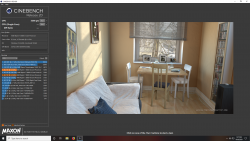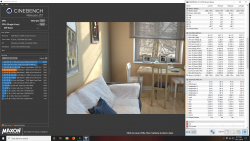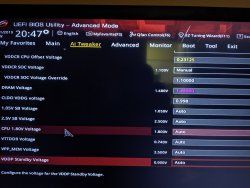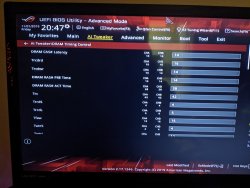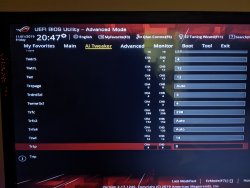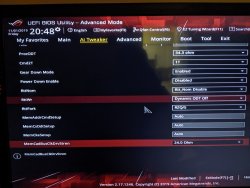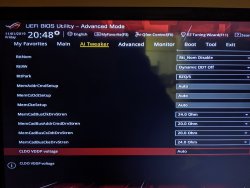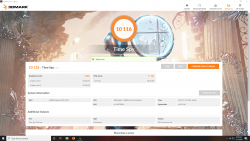Honestly after seeing this thread I decided to mess with the frequency some more I was able to get it to 4250mhz on the same voltage ran p95 for a little while then ran cinebench like 5 times it's scoring about 5050 now after 4250 it required much more voltage to be stable which drew a lot more power and much more heat so I kept it at 4250 I like to keep my CPU under 70cSeems that new bioses will improve performance of Zen2 chips allowing less voltage that reduce power draw and improve thermals that in turn allow higher sustainable all-core-clocks.
-
Welcome to TechPowerUp Forums, Guest! Please check out our forum guidelines for info related to our community.
You are using an out of date browser. It may not display this or other websites correctly.
You should upgrade or use an alternative browser.
You should upgrade or use an alternative browser.
Matisse (Ryzen 3000) overclocking/undervolting
- Thread starter Wavetrex
- Start date
- Joined
- Jun 24, 2015
- Messages
- 8,376 (2.27/day)
- Location
- Western Canada
| System Name | ab┃ob |
|---|---|
| Processor | 7800X3D┃5800X3D |
| Motherboard | B650E PG-ITX┃X570 Impact |
| Cooling | NH-U12A + T30┃AXP120-x67 |
| Memory | 64GB 6400CL32┃32GB 3600CL14 |
| Video Card(s) | RTX 4070 Ti Eagle┃RTX A2000 |
| Storage | 8TB of SSDs┃1TB SN550 |
| Case | Caselabs S3┃Lazer3D HT5 |
Seems that new bioses will improve performance of Zen2 chips allowing less voltage that reduce power draw and improve thermals that in turn allow higher sustainable all-core-clocks.
The voltage improvements are miniscule compared to what you can accomplish with some time on your hands, and willingness to experiment with Vcore and LLC. They just change idle and boost behaviour, that's pretty much it. All that goes out the window anyways when you manual OC.
If his story is true, this guy has a magical unicorn of a chip, because mine would require close to or past 1.3V to sustain 4.2GHz stably. Even if that was the case, there's no way in hell I'm staying below 85c in P95 on a U9S. My chip would laugh in my face if I tried to push 4.1 or 4.2GHz on 1.18V. I'm at 1.194V minimum on 4.0GHz.
Curious as to whether this guy is running Blend. It usually takes ~30min to 45min of full on P95 Smallest or Small in order to find instabilities on manual freq for me, and Blend would not meet that requirement, giving me the illusion of stability.
Last edited:
I did run blend for over an hour and had no issues passed just fine, honestly I was surprised my self how little voltage it required considering my previous R7 1700 non x required 1.45v to run at 4ghz.I game daily I play a lot honestly I've had it at this voltage for a month or more now, playing 6+ hours daily, mostly csgo pubg and some fortnite at 240hz
- Joined
- Mar 23, 2016
- Messages
- 4,938 (1.45/day)
| Processor | Intel Core i7-13700 PL2 150W |
|---|---|
| Motherboard | MSI Z790 Gaming Plus WiFi |
| Cooling | Cooler Master Hyper 212 Halo Black |
| Memory | G Skill F5-6800J3446F48G 96GB kit |
| Video Card(s) | Gigabyte Radeon RX 9070 GAMING OC 16G |
| Storage | 970 EVO NVMe 500GB, WD850N 2TB |
| Display(s) | Samsung 28” 4K monitor |
| Case | Corsair iCUE 4000D RGB AIRFLOW |
| Audio Device(s) | EVGA NU Audio, Edifier Bookshelf Speakers R1280 |
| Power Supply | TT TOUGHPOWER GF A3 Gold 1050W |
| Mouse | Logitech G502 Hero |
| Keyboard | Logitech G G413 Silver |
| Software | Windows 11 Professional v24H2 |
My 3600 requires 1.45V to run at 4.2 GHz, otherwise I get encoding errors in Realbench.mine would require close to or past 1.3V to sustain 4.2GHz stably.
- Joined
- Jun 24, 2015
- Messages
- 8,376 (2.27/day)
- Location
- Western Canada
| System Name | ab┃ob |
|---|---|
| Processor | 7800X3D┃5800X3D |
| Motherboard | B650E PG-ITX┃X570 Impact |
| Cooling | NH-U12A + T30┃AXP120-x67 |
| Memory | 64GB 6400CL32┃32GB 3600CL14 |
| Video Card(s) | RTX 4070 Ti Eagle┃RTX A2000 |
| Storage | 8TB of SSDs┃1TB SN550 |
| Case | Caselabs S3┃Lazer3D HT5 |
I did run blend for over an hour and had no issues passed just fine, honestly I was surprised my self how little voltage it required considering my previous R7 1700 non x required 1.45v to run at 4ghz.I game daily I play a lot honestly I've had it at this voltage for a month or more now, playing 6+ hours daily, mostly csgo pubg and some fortnite at 240hz
My point is not that Blend is a good stability test if you already know your RAM is good. My point is that in your hour of Blend, you're not getting as much of the core stress as you can. The great thing about P95 is that there's no ramp up and down in load and temperature like most other stress tests (OCCT, IBT), if you run on the smaller tests, your CPU doesn't get a break, which is good for evaluating actual load Vcore and temps.
Even on manual settings, droop can mess with stability.
As far as I can tell, stability is far from a black and white concept on Ryzen 3000. The first signs for me are WHEA errors logging in HWInfo, usually a single one. Without other symptoms, most people would probably ignore it, but the fact that a perfectly stable setup never results in any WHEA errors says everything.
With more instability, they start to add up. Then P95 individual worker threads start stopping. Then OCCT crashes or refuses to run. Then Windows starts artifacting. Finally, with hilariously low Vcore, only then do the BSODs begin.
None of those games really require any CPU power at all. Single threaded or low multi stress (like some more intensive games) seem to be good at evaluating boost Vcore offset stability, but do nothing for testing a manual OC.
By the way, I'm not casting doubt on your experience. You do have a great chip.
My 3600 requires 1.45V to run at 4.2 GHz, otherwise I get encoding errors in Realbench.
Damn. And here I thought that mine was a mediocre bin.
as
Hopefully in the future amd releases a new agesa and I can get a stable 4.4 at a lower vcore, there is some guy with a 3800x at 4475mhz at 1.38v that scored 5400 in cinebench r20 so some chips just seem to do much better than others.
I didn't just run blend, blend actually doesn't seem to do much besides make the cpu usage at 100% it stays at a solid 55c with blend, I ran torture tests with different ffts, I also have aida64 and stress tested it their stress tested with cpu z I ran several different benchmarks real bench etc, futuremark timespy and all that. Never had an issue until I tried 4.3ghz at the same voltage but it wasn't stable, p95 would fail etc. Altough my chip can easily do 4.35 or 4.3 but it require about 1.35vcore which runs much hotter still under 90c though even during cinebench/fft torture tests, and used about 40 watts more under full load. Which I don't think it's worth it at all with such minor improvement over 1.18 at 4.25My point is not that Blend is a good stability test if you already know your RAM is good. My point is that in your hour of Blend, you're not getting as much of the core stress as you can.
As far as I can tell, stability is far from a black and white concept on Ryzen 3000. The first signs for me are WHEA errors logging in HWInfo, usually a single one. Without other symptoms, most people would probably ignore it, but the fact that a perfectly stable setup never results in any WHEA errors says everything.
With more instability, they start to add up. Then P95 individual worker threads start stopping. Then OCCT crashes or refuses to run. Then Windows starts artifacting. Finally, with hilariously low Vcore, only then do the BSODs begin.
None of those games really require any CPU power at all. Single threaded or low multi stress (like some more intensive games) seem to be good at evaluating boost Vcore offset stability, but do nothing for testing a manual OC.
By the way, I'm not casting doubt on your experience. You do have a great chip.
Damn. And here I thought that mine was a mediocre bin.
Hopefully in the future amd releases a new agesa and I can get a stable 4.4 at a lower vcore, there is some guy with a 3800x at 4475mhz at 1.38v that scored 5400 in cinebench r20 so some chips just seem to do much better than others.
- Joined
- Sep 25, 2019
- Messages
- 51 (0.02/day)
The whole question of stability when overclocking Ryzen 3000 is hugely subjective. I've seen many guys bragging about a high overclock at low voltage only to see their benchmark scores and realize that their scores are all low which in itself shows stability issues. I've also seen a couple systems where a high overclock (best I've personally seen on conventional cooling was 4.475Ghz all core- Ryzen 3800X) with reasonable voltage was 100% true and almost beyond belief it was on XFR, PBO - something I definitely can't do. That was without doubt a "golden" chip, and there are bound to be some golden chips out there so not all the low voltage/ high clock stories are someone running an unstable system.
My personal experience has been with my 3800X and while I can't get past a 4.3 - 4.35Ghz boost with XFR/ PBO I have been able to get a 4.4Ghz all core overclock in bios that I can further push with Ryzen Master in Windows to overclock the fastest CCX to 4.45Ghz. After a lot of tweaking with the Vcore and LLC I am running an offset which allows core voltage to go down to ~0.5V at rest and will push 1.373V under full load. Using the offset the CPU sensor shows a constant 1.337V however my motherboard sensor will actually show the voltage offset. While I wouldn't consider my chip to be "golden" I do think it is a good overclocker and I could probably get a little more performance out of it if I had a higher end motherboard. With my Strix X470-F I am able to hit a stable 4.4Ghz at 1.373V and 4.45Ghz stable at 1.42V but I am not comfortable running that much voltage on 7nm Ryzen 3000.
As far as temps go, I have a very good air cooling system (6 140mm case fans and a NH-U14S with 2 140's in a push/ pull) and all my temps are well under control. Giving a temp under torture testing is subjective as you don't know how long that test was run for, so I like to give a "standard" everyone can easily compare to - at the end of a Cinebench R20 run my temps are just at or just below 70C, ambient room temperature of 70F.
I'm attaching a few screenshots, the first one is HWinfo64 at beginning/ mid run to show the clock speed and system load, the next is at the end of a Cinebench R20 run to show voltage and temperature and the last is an earlier Cinebench R20 run with all monitoring shut off to improve the score. I know my system is stable as it will not only pass any conventional stability testing I throw at it, but it also has benchmark scores in line with the frequency its running at.
Edit, adding one more screenshot, overclocked my rig a little bit more. Last screen shot is when I run one CCX at 4.425Ghz and one CCX at 4.45Ghz.
My personal experience has been with my 3800X and while I can't get past a 4.3 - 4.35Ghz boost with XFR/ PBO I have been able to get a 4.4Ghz all core overclock in bios that I can further push with Ryzen Master in Windows to overclock the fastest CCX to 4.45Ghz. After a lot of tweaking with the Vcore and LLC I am running an offset which allows core voltage to go down to ~0.5V at rest and will push 1.373V under full load. Using the offset the CPU sensor shows a constant 1.337V however my motherboard sensor will actually show the voltage offset. While I wouldn't consider my chip to be "golden" I do think it is a good overclocker and I could probably get a little more performance out of it if I had a higher end motherboard. With my Strix X470-F I am able to hit a stable 4.4Ghz at 1.373V and 4.45Ghz stable at 1.42V but I am not comfortable running that much voltage on 7nm Ryzen 3000.
As far as temps go, I have a very good air cooling system (6 140mm case fans and a NH-U14S with 2 140's in a push/ pull) and all my temps are well under control. Giving a temp under torture testing is subjective as you don't know how long that test was run for, so I like to give a "standard" everyone can easily compare to - at the end of a Cinebench R20 run my temps are just at or just below 70C, ambient room temperature of 70F.
I'm attaching a few screenshots, the first one is HWinfo64 at beginning/ mid run to show the clock speed and system load, the next is at the end of a Cinebench R20 run to show voltage and temperature and the last is an earlier Cinebench R20 run with all monitoring shut off to improve the score. I know my system is stable as it will not only pass any conventional stability testing I throw at it, but it also has benchmark scores in line with the frequency its running at.
Edit, adding one more screenshot, overclocked my rig a little bit more. Last screen shot is when I run one CCX at 4.425Ghz and one CCX at 4.45Ghz.
Attachments
Last edited:
How do you use ryzen master I also saw someone else with a 3800x mention they couldn't get past 4.4ghz with the bios but where able to do 4475mhz through ryzen master but when I try to use it under manual settings it does not let me adjust my ram timings how I want it and seems to be missing a lot of settings or maybe I just have an old version.The whole question of stability when overclocking Ryzen 3000 is hugely subjective. I've seen many guys bragging about a high overclock at low voltage only to see their benchmark scores and realize that their scores are all low which in itself shows stability issues. I've also seen a couple systems where a high overclock (best I've personally seen on conventional cooling was 4.475Ghz all core- Ryzen 3800X) with reasonable voltage was 100% true and almost beyond belief it was on XFR, PBO - something I definitely can't do. That was without doubt a "golden" chip, and there are bound to be some golden chips out there so not all the low voltage/ high clock stories are someone running an unstable system.
My personal experience has been with my 3800X and while I can't get past a 4.3 - 4.35Ghz boost with XFR/ PBO I have been able to get a 4.4Ghz all core overclock in bios that I can further push with Ryzen Master in Windows to overclock the fastest CCX to 4.45Ghz. After a lot of tweaking with the Vcore and LLC I am running an offset which allows core voltage to go down to ~0.5V at rest and will push 1.373V under full load. Using the offset the CPU sensor shows a constant 1.337V however my motherboard sensor will actually show the voltage offset. While I wouldn't consider my chip to be "golden" I do think it is a good overclocker and I could probably get a little more performance out of it if I had a higher end motherboard. With my Strix X470-F I am able to hit a stable 4.4Ghz at 1.373V and 4.45Ghz stable at 1.42V but I am not comfortable running that much voltage on 7nm Ryzen 3000.
As far as temps go, I have a very good air cooling system (6 140mm case fans and a NH-U14S with 2 140's in a push/ pull) and all my temps are well under control. Giving a temp under torture testing is subjective as you don't know how long that test was run for, so I like to give a "standard" everyone can easily compare to - at the end of a Cinebench R20 run my temps are just at or just below 70C, ambient room temperature of 70F.
I'm attaching a few screenshots, the first one is HWinfo64 at beginning/ mid run to show the clock speed and system load, the next is at the end of a Cinebench R20 run to show voltage and temperature and the last is an earlier Cinebench R20 run with all monitoring shut off to improve the score. I know my system is stable as it will not only pass any conventional stability testing I throw at it, but it also has benchmark scores in line with the frequency its running at.
Edit, adding one more screenshot, overclocked my rig a little bit more. Last screen shot is when I run one CCX at 4.425Ghz and one CCX at 4.45Ghz.
- Joined
- Sep 25, 2019
- Messages
- 51 (0.02/day)
How do you use ryzen master I also saw someone else with a 3800x mention they couldn't get past 4.4ghz with the bios but where able to do 4475mhz through ryzen master but when I try to use it under manual settings it does not let me adjust my ram timings how I want it and seems to be missing a lot of settings or maybe I just have an old version.
I'm sure there are some people who use Ryzen Master for all their overclocking needs, but I do 95% of my overclocking in bios and only fine tune the overclock with Ryzen Master. I have my RAM (G.Skill Trident Z RGB 3200Mhz CL14 - Samsung B die) overclocked to 3733 CL14 in bios, and I have an offset on my Vcore, and my multiplier overclock all set in bios. When I boot into windows I'm running at 4.4Ghz all core and then use Ryzen Master (Profile 1 set on manual overclocking) to overclock each individual CCX module (with the 3700X and 3800X will be 2 CCX with 3900X will be 4 CCX modules).
I'm posting 2 screenshots, the first is my normal everyday overclock of the fastest CCX @ 4.425Ghz and the other at 4.4Ghz and the second is with my best overclock of the fastest CCX @ 4.45Ghz and the other CCX at 4.425Ghz. As you can see, the only thing I use Ryzen Master for is actually setting the clock speed of the individual CCX modules, doing that you can get a little more performance when your system just either won't go any higher with a conventional multiplier overclock or needs crazy voltage to do so.
Attachments
Man I wish I would have bought b die ram, I bought a pair of corsair ram cause it was cheap 100 bucks 3600 c18 got the timings down to c16 same voltage but no matter what I did i couldn't get c14 even at 3000mhz with 1.45v on the ram, the ram itself benchmarks good in aida64 though, but I'm jelly of that c14 3600 lol
- Joined
- Sep 25, 2019
- Messages
- 51 (0.02/day)
Man I wish I would have bought b die ram, I bought a pair of corsair ram cause it was cheap 100 bucks 3600 c18 got the timings down to c16 same voltage but no matter what I did i couldn't get c14 even at 3000mhz with 1.45v on the ram, the ram itself benchmarks good in aida64 though, but I'm jelly of that c14 3600 lol
The first RAM kit I bought was for my first Ryzen build, Ryzen 2700X, and was Hynix A die. It was a lot cheaper and I thought that the frequency would make up for the timings/ latency. After seeing the performance hit I was taking on large rendering/ editing projects I upgraded to G.Skill Trident Z RGB Samsung B die (CL14). I made it work out in the end though as after upgrading to the Ryzen 3800X I bought another Strix X470-F on sale, picked up a 550W Seasonic 80+ Bronze power supply on sale, and used a couple older 1TB HHDs I had laying around along with the 2700X and Hynix A die RAM and upgraded my mother's computer. She had been running an old FX 8500 so she was blown away with the performance increase. At least that A die RAM wasn't just wasted and when the kids visit they can play all the same games they can at home (maybe with a little lower settings).
Asus Prime x470 pro (BIOS 5220 AGESA 1003ABBA) + 3700x (under CM Nepton 140XL) + Kingston 3600MHz Cl 16 RAM.
I experimented with OC and found that PBO works nicely, allowing 4.45GHz single core and rest running at 4.375 under decent load. My max OC all cores was limited to 4.4GHz with hefty 1.5v but cooler kept it at 70c max. PBO works best at temps less than 65c, preferably 62-63c. CB r20 is useless as it can't seem to put proper load on the CPU and RAM speed is hardly taken into account. I could switch RAM to 2400MHz and still loose just few points in CB r20. Passmark PTest is not much better for CPU loading although reacts a bit better than CB r20 to memory speed changes.
Regarding undervolting, under full load (Geekbench) voltage stays at 1.326v, so I set that voltage and it never goes up to 1.5v like it used to do when on auto and there's no loss in performance. Actually, with 1003ABBA it doesn't jump that high but it's still more than it could.
Ram, Kingston HyperX 3600 b-die is XMP rated at at Cl17 but when I set DOCP to 3000 and RAM at 3600 it happily clicks at 3600 MHz Cl 16 giving better scores than when set manually to 3800 and even 4000MHz on account of much higher Cl (21 at 3800 and 28 at 4000MHz). 3733MHz (still 1:1:1 ratio) had some better memory scores but at cost of some instability.
As I have seen,. PBO is working better than full stable all core OC. CB r20 scored 5106 Multi and 512 single core at those settings while 4.4GHz OC was barely higher 5166 with single core score of 508. Hardly an improvement and nothing to write home about. Certainly nothing that can be felt in real world use.
My conclusion, let PBO do it's job if CPU is cooled properly, optimize RAM and all is good. Manual OC is pretty well out and that's coming from an old time OC-er since we had to make volt mods.
I experimented with OC and found that PBO works nicely, allowing 4.45GHz single core and rest running at 4.375 under decent load. My max OC all cores was limited to 4.4GHz with hefty 1.5v but cooler kept it at 70c max. PBO works best at temps less than 65c, preferably 62-63c. CB r20 is useless as it can't seem to put proper load on the CPU and RAM speed is hardly taken into account. I could switch RAM to 2400MHz and still loose just few points in CB r20. Passmark PTest is not much better for CPU loading although reacts a bit better than CB r20 to memory speed changes.
Regarding undervolting, under full load (Geekbench) voltage stays at 1.326v, so I set that voltage and it never goes up to 1.5v like it used to do when on auto and there's no loss in performance. Actually, with 1003ABBA it doesn't jump that high but it's still more than it could.
Ram, Kingston HyperX 3600 b-die is XMP rated at at Cl17 but when I set DOCP to 3000 and RAM at 3600 it happily clicks at 3600 MHz Cl 16 giving better scores than when set manually to 3800 and even 4000MHz on account of much higher Cl (21 at 3800 and 28 at 4000MHz). 3733MHz (still 1:1:1 ratio) had some better memory scores but at cost of some instability.
As I have seen,. PBO is working better than full stable all core OC. CB r20 scored 5106 Multi and 512 single core at those settings while 4.4GHz OC was barely higher 5166 with single core score of 508. Hardly an improvement and nothing to write home about. Certainly nothing that can be felt in real world use.
My conclusion, let PBO do it's job if CPU is cooled properly, optimize RAM and all is good. Manual OC is pretty well out and that's coming from an old time OC-er since we had to make volt mods.
- Joined
- Jan 4, 2013
- Messages
- 1,212 (0.26/day)
- Location
- Denmark
| System Name | R9 5950x/Skylake 6400 |
|---|---|
| Processor | R9 5950x/i5 6400 |
| Motherboard | Gigabyte Aorus Master X570/Asus Z170 Pro Gaming |
| Cooling | Arctic Liquid Freezer II 360/Stock |
| Memory | 4x8GB Patriot PVS416G4440 CL14/G.S Ripjaws 32 GB F4-3200C16D-32GV |
| Video Card(s) | 7900XTX/6900XT |
| Storage | RIP Seagate 530 4TB (died after 7 months), WD SN850 2TB, Aorus 2TB, Corsair MP600 1TB / 960 Evo 1TB |
| Display(s) | 3x LG 27gl850 1440p |
| Case | Custom builds |
| Audio Device(s) | - |
| Power Supply | Silverstone 1000watt modular Gold/1000Watt Antec |
| Software | Win11pro/win10pro / Win10 Home / win7 / wista 64 bit and XPpro |
After some tweaking with new memory, I have been lowering vcore on cpu and memory voltage
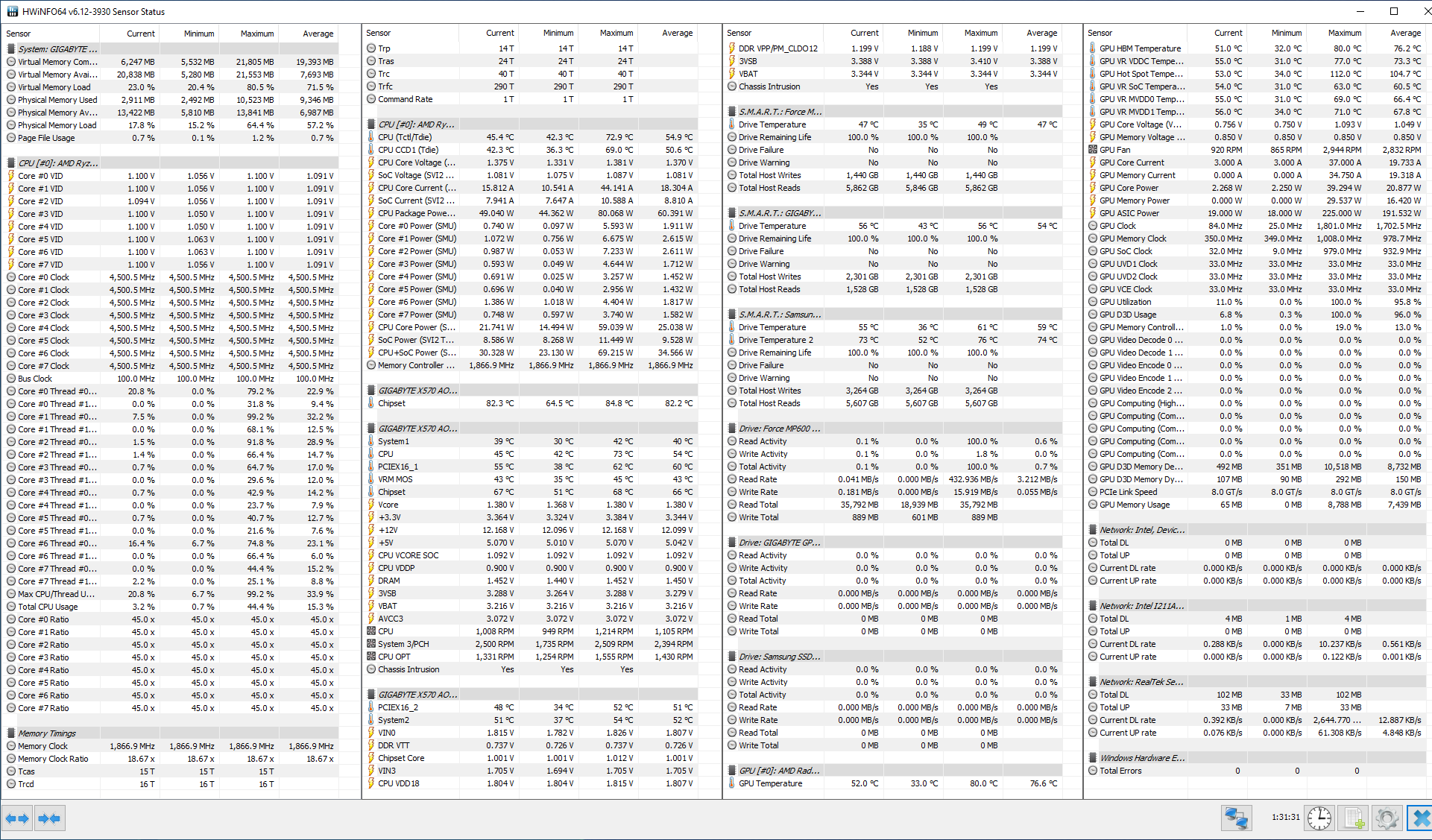
Been able to lower voltage to 1.412v vcore on cpu in bios and 1.44v on memory
Been able to lower voltage to 1.412v vcore on cpu in bios and 1.44v on memory
Space Lynx
Astronaut
- Joined
- Oct 17, 2014
- Messages
- 18,399 (4.68/day)
- Location
- Kepler-186f
| Processor | 7800X3D -25 all core |
|---|---|
| Motherboard | B650 Steel Legend |
| Cooling | RZ620 (White/Silver) |
| Memory | 32gb ddr5 (2x16) cl 30 6000 |
| Video Card(s) | Merc 310 7900 XT @3200 core -.75v |
| Display(s) | Agon QHD 27" QD-OLED Glossy 240hz |
| Case | NZXT H710 (Black/Red) |
| Power Supply | Corsair RM850x |
I'm sure there are some people who use Ryzen Master for all their overclocking needs, but I do 95% of my overclocking in bios and only fine tune the overclock with Ryzen Master. I have my RAM (G.Skill Trident Z RGB 3200Mhz CL14 - Samsung B die) overclocked to 3733 CL14 in bios, and I have an offset on my Vcore, and my multiplier overclock all set in bios. When I boot into windows I'm running at 4.4Ghz all core and then use Ryzen Master (Profile 1 set on manual overclocking) to overclock each individual CCX module (with the 3700X and 3800X will be 2 CCX with 3900X will be 4 CCX modules).
I'm posting 2 screenshots, the first is my normal everyday overclock of the fastest CCX @ 4.425Ghz and the other at 4.4Ghz and the second is with my best overclock of the fastest CCX @ 4.45Ghz and the other CCX at 4.425Ghz. As you can see, the only thing I use Ryzen Master for is actually setting the clock speed of the individual CCX modules, doing that you can get a little more performance when your system just either won't go any higher with a conventional multiplier overclock or needs crazy voltage to do so.
care to share your RAM oc settings? I have the same ram
After some tweaking with new memory, I have been lowering vcore on cpu and memory voltage
View attachment 135081
Been able to lower voltage to 1.412v vcore on cpu in bios and 1.44v on memory
I did 1.38 volt in bios, didn't mess with anything else, xmp ram, that's it. its around 75 celsius in witcher 3 but when i go from 60h z to 144hz, i hit about 90 celsius in witcher 3... i don't know what i am doing wrong. ryzen is frustrating.
but if i dont touch BIOS volt at all, MSI artificially inflates it when left on auto... so still to hot... really annoying...
- Joined
- Sep 25, 2019
- Messages
- 51 (0.02/day)
Asus Prime x470 pro (BIOS 5220 AGESA 1003ABBA) + 3700x (under CM Nepton 140XL) + Kingston 3600MHz Cl 16 RAM.
I experimented with OC and found that PBO works nicely, allowing 4.45GHz single core and rest running at 4.375 under decent load. My max OC all cores was limited to 4.4GHz with hefty 1.5v but cooler kept it at 70c max. PBO works best at temps less than 65c, preferably 62-63c. CB r20 is useless as it can't seem to put proper load on the CPU and RAM speed is hardly taken into account. I could switch RAM to 2400MHz and still loose just few points in CB r20. Passmark PTest is not much better for CPU loading although reacts a bit better than CB r20 to memory speed changes.
Regarding undervolting, under full load (Geekbench) voltage stays at 1.326v, so I set that voltage and it never goes up to 1.5v like it used to do when on auto and there's no loss in performance. Actually, with 1003ABBA it doesn't jump that high but it's still more than it could.
Ram, Kingston HyperX 3600 b-die is XMP rated at at Cl17 but when I set DOCP to 3000 and RAM at 3600 it happily clicks at 3600 MHz Cl 16 giving better scores than when set manually to 3800 and even 4000MHz on account of much higher Cl (21 at 3800 and 28 at 4000MHz). 3733MHz (still 1:1:1 ratio) had some better memory scores but at cost of some instability.
As I have seen,. PBO is working better than full stable all core OC. CB r20 scored 5106 Multi and 512 single core at those settings while 4.4GHz OC was barely higher 5166 with single core score of 508. Hardly an improvement and nothing to write home about. Certainly nothing that can be felt in real world use.
My conclusion, let PBO do it's job if CPU is cooled properly, optimize RAM and all is good. Manual OC is pretty well out and that's coming from an old time OC-er since we had to make volt mods.
I really liked PBO with Ryzen+ (2700X), but thus far PBO doesn't work as well as manual overclocking for Ryzen 3000. I am looking forward to the release of the new AMD agesa that will hopefully fix PBO, but for now my manual overclock is much better. With my 3800X I have tweaked the Infinity Fabric, tightened the RAM sub timings further, and have increased my max overclock to 4.475Ghz @ 1.406V. I think the results speak from itself:
Last edited:
D
Deleted member 185158
Guest
care to share your RAM oc settings? I have the same ram
I did 1.38 volt in bios, didn't mess with anything else, xmp ram, that's it. its around 75 celsius in witcher 3 but when i go from 60h z to 144hz, i hit about 90 celsius in witcher 3... i don't know what i am doing wrong. ryzen is frustrating.
but if i dont touch BIOS volt at all, MSI artificially inflates it when left on auto... so still to hot... really annoying...
To stop the voltage increase, take CPU LLC off of auto. Dial that it in manually until you reach a stable desired loaded voltage.
- Joined
- Sep 25, 2019
- Messages
- 51 (0.02/day)
care to share your RAM oc settings? I have the same ram
I did 1.38 volt in bios, didn't mess with anything else, xmp ram, that's it. its around 75 celsius in witcher 3 but when i go from 60h z to 144hz, i hit about 90 celsius in witcher 3... i don't know what i am doing wrong. ryzen is frustrating.
but if i dont touch BIOS volt at all, MSI artificially inflates it when left on auto... so still to hot... really annoying...
I have to go into bios and get my RAM timings. I'll post them as soon as I can, but keep in mind that like every processor all RAM kits will be different. It should give you a base of where to start though, but my settings may not work with your RAM, you will probably have to tweak them.
D
Deleted member 185158
Guest
I'm curious what the Ram voltage is? Looks good from here 1866 Cas 14 mmhmm good!I have to go into bios and get my RAM timings. I'll post them as soon as I can, but keep in mind that like every processor all RAM kits will be different. It should give you a base of where to start though, but my settings may not work with your RAM, you will probably have to tweak them.
G.Skill Trident Z RGB Samsung B die (CL14)
Space Lynx
Astronaut
- Joined
- Oct 17, 2014
- Messages
- 18,399 (4.68/day)
- Location
- Kepler-186f
| Processor | 7800X3D -25 all core |
|---|---|
| Motherboard | B650 Steel Legend |
| Cooling | RZ620 (White/Silver) |
| Memory | 32gb ddr5 (2x16) cl 30 6000 |
| Video Card(s) | Merc 310 7900 XT @3200 core -.75v |
| Display(s) | Agon QHD 27" QD-OLED Glossy 240hz |
| Case | NZXT H710 (Black/Red) |
| Power Supply | Corsair RM850x |
I have to go into bios and get my RAM timings. I'll post them as soon as I can, but keep in mind that like every processor all RAM kits will be different. It should give you a base of where to start though, but my settings may not work with your RAM, you will probably have to tweak them.
thanks, my goal is to get 3600 cas 14 at 1.43v or so. but i just don't know what other settings to change. i am not aiming for 3733
- Joined
- Sep 25, 2019
- Messages
- 51 (0.02/day)
Ok, so these are my RAM settings that I'm currently running. I will probably tweak them a little more over time, but I have found that 3733Mhz is the sweet spot for my processor. I actually get better results than when I'm running 3800Mhz, plus at 3733 my I can really tighten up the sub-timings.
Attachments
Space Lynx
Astronaut
- Joined
- Oct 17, 2014
- Messages
- 18,399 (4.68/day)
- Location
- Kepler-186f
| Processor | 7800X3D -25 all core |
|---|---|
| Motherboard | B650 Steel Legend |
| Cooling | RZ620 (White/Silver) |
| Memory | 32gb ddr5 (2x16) cl 30 6000 |
| Video Card(s) | Merc 310 7900 XT @3200 core -.75v |
| Display(s) | Agon QHD 27" QD-OLED Glossy 240hz |
| Case | NZXT H710 (Black/Red) |
| Power Supply | Corsair RM850x |
Ok, so these are my RAM settings that I'm currently running. I will probably tweak them a little more over time, but I have found that 3733Mhz is the sweet spot for my processor. I actually get better results than when I'm running 3800Mhz, plus at 3733 my I can really tighten up the sub-timings.
I just did 3600 cas 14-14-14-15 and changed the 34 to 36, still 1T not 2T and bumped voltage to 1.450v
just ran 3 tests and no issues so far, didn't change anything else prob will just leave it right there, quite happy. not bad for $108 ram, cheap ryzen 3600 cpu (which i have 4.2 ghz no downclock at 1.31v and its stable in everything except prime95, but screw prime95 anyway)
and my mobo was only $105... honestly for this level of performance and the price I paid for all 3 parts is combined total cheaper than a 9900k cpu by itself... lol amazing

- Joined
- Mar 10, 2015
- Messages
- 3,984 (1.05/day)
| System Name | Wut? |
|---|---|
| Processor | 3900X |
| Motherboard | ASRock Taichi X570 |
| Cooling | Water |
| Memory | 32GB GSkill CL16 3600mhz |
| Video Card(s) | Vega 56 |
| Storage | 2 x AData XPG 8200 Pro 1TB |
| Display(s) | 3440 x 1440 |
| Case | Thermaltake Tower 900 |
| Power Supply | Seasonic Prime Ultra Platinum |
I don't understand the all-core overclocks when many write-ups have shown margin-of-error differences compared to just letting the chip be the chip...?
- Joined
- Sep 25, 2019
- Messages
- 51 (0.02/day)
I don't understand the all-core overclocks when many write-ups have shown margin-of-error differences compared to just letting the chip be the chip...?
This topic may be totally different at the end of November. AMD has released an updated agesa and all motherboards will adopt new bios by the end of November to incorporate it. The new bios is supposed to correct over 100 issues with Ryzen 3000 series processors. Hopefully one of the addressed issues will be XFR and PBO. Right now with Ryzen 3000 you can get better results with manual overclocking than by letting XFR or PBO "do their thing". With Ryzen+ (2700X) I loved PBO and it would do all core boosts of 4.35Ghz all core all day long, however with Ryzen 3000 PBO at best will only boost my 3800X to 4.35Ghz all core. I can get 4.475Ghz all core with manual overclocking, and with the amazing IPC of Ryzen 3000 the extra frequency makes a difference. At 4.475Ghz the R7 3800X is every bit the equal of a i9 9900K @ 5Ghz even in gaming. In productivity based applications the 3800X simply outperforms the 9900K @ 5Ghz.
Once all motherboards are updated to the new agesa, then it is very possible that XFR and PBO will be hands down the way to go, but for now you can get better overclocks with manual bios overclocking and then tweaking the overclock with CCX overclocking in Ryzen Master.
Ryzen 3800X @ 4.475Ghz Time Spy and Fire Strike:
Time Spy - CPU score 11705
Fire Strike - Physics score 25650
Attachments
Space Lynx
Astronaut
- Joined
- Oct 17, 2014
- Messages
- 18,399 (4.68/day)
- Location
- Kepler-186f
| Processor | 7800X3D -25 all core |
|---|---|
| Motherboard | B650 Steel Legend |
| Cooling | RZ620 (White/Silver) |
| Memory | 32gb ddr5 (2x16) cl 30 6000 |
| Video Card(s) | Merc 310 7900 XT @3200 core -.75v |
| Display(s) | Agon QHD 27" QD-OLED Glossy 240hz |
| Case | NZXT H710 (Black/Red) |
| Power Supply | Corsair RM850x |
I don't understand the all-core overclocks when many write-ups have shown margin-of-error differences compared to just letting the chip be the chip...?
I got a 300 point increase in FFXV benchmark at at 4.2 all core versus stock.
- Joined
- Sep 25, 2019
- Messages
- 51 (0.02/day)
I just realized that Cinebench R20 glitched or something when I ran my first testing. My R7 3800X scored 6118 @ 4.475Ghz but it was due to a glitch in Cinebench R20 that I was unaware could happen. I took multiple screenshots of the run and upon closer examination the glitch was very clear. In that run several sections of the main image were only partially rendered or for some reason not rendered and it artificially inflated the score. I am just setting the record straight. I didn't know CB R20 could glitch like that and was so excited to see a score above 6000 I didn't question it at first and just rushed to launch hwinfo64 and cpu-z to validate my system settings.
below is a screenshot of the glitched run
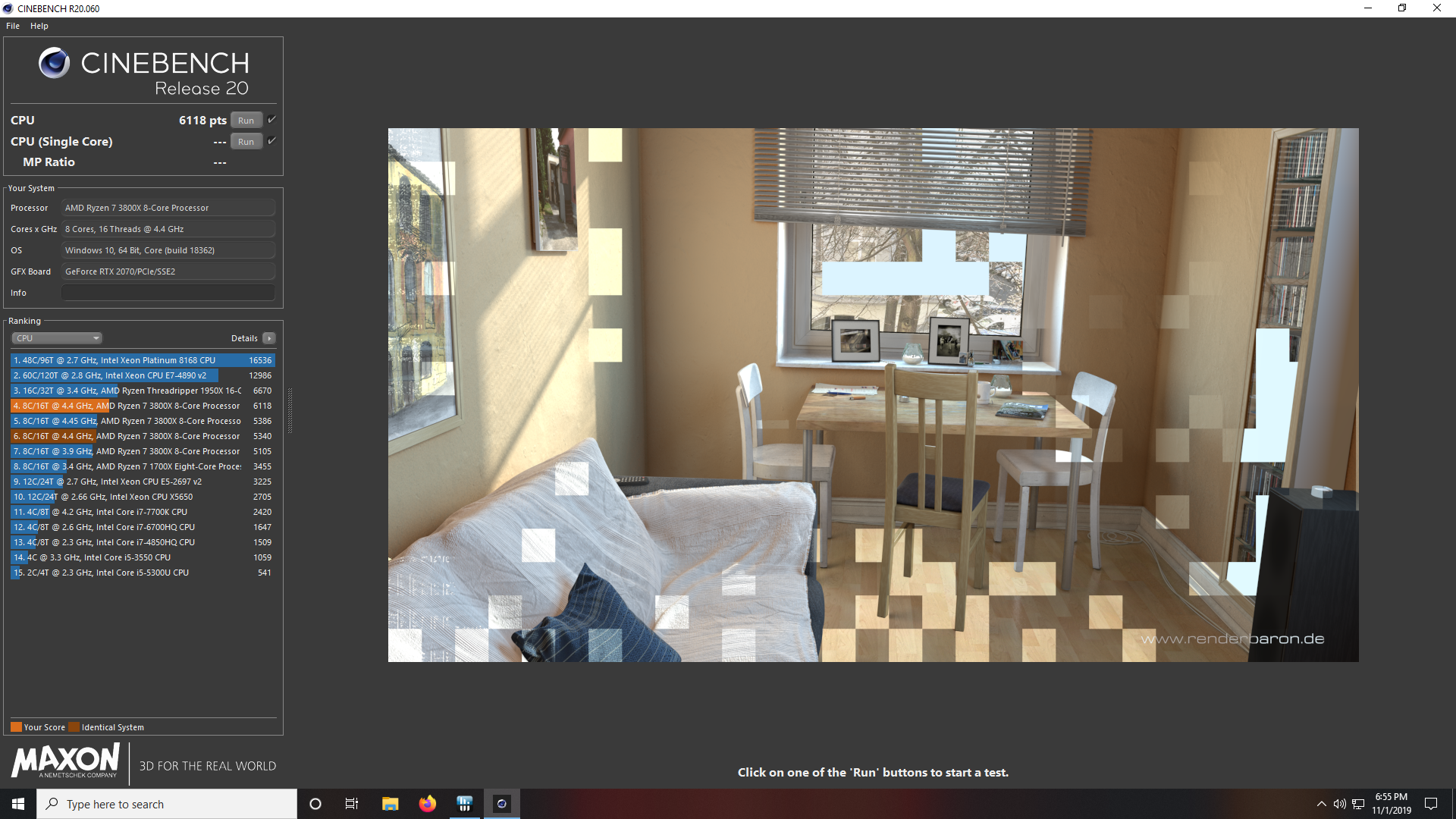
My actual score with my 3800X @ 4.475Ghz
Still a good score, but not 6118...
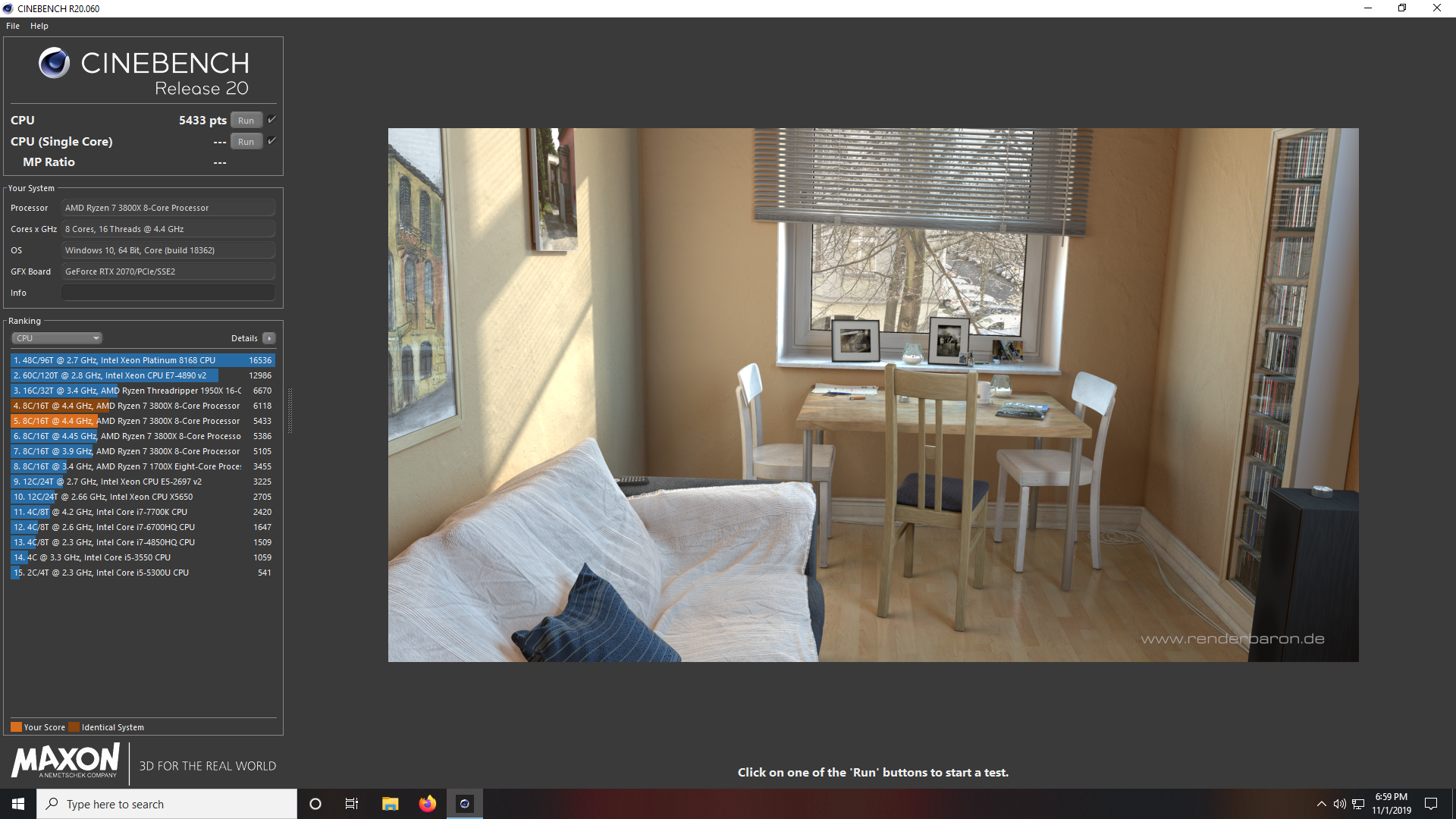
below is a screenshot of the glitched run
My actual score with my 3800X @ 4.475Ghz
Still a good score, but not 6118...