- Joined
- Nov 1, 2008
- Messages
- 4,213 (0.69/day)
- Location
- Vietnam
| System Name | Gaming System / HTPC-Server |
|---|---|
| Processor | i7 8700K (@4.8 Ghz All-Core) / R7 5900X |
| Motherboard | Z370 Aorus Ultra Gaming / MSI B450 Mortar Max |
| Cooling | CM ML360 / CM ML240L |
| Memory | 16Gb Hynix @3200 MHz / 16Gb Hynix @3000Mhz |
| Video Card(s) | Zotac 3080 / Colorful 1060 |
| Storage | 750G MX300 + 2x500G NVMe / 40Tb Reds + 1Tb WD Blue NVMe |
| Display(s) | LG 27GN800-B 27'' 2K 144Hz / Sony TV |
| Case | Xigmatek Aquarius Plus / Corsair Air 240 |
| Audio Device(s) | On Board Realtek |
| Power Supply | Super Flower Leadex III Gold 750W / Andyson TX-700 Platinum |
| Mouse | Logitech G502 Hero / K400+ |
| Keyboard | Wooting Two / K400+ |
| Software | Windows 10 x64 |
| Benchmark Scores | Cinebench R15 = 1542 3D Mark Timespy = 9758 |
Hi All,
Question for anyone who has got past the 5 ghz barrier on coffee lake chips.
I'm currently at 5 Ghz @ 1.415v and LLC of extreme. My temps seem pretty reasonable at ~72 C average and some spikes into the low 90's.
What settings do I need to look at next to getting past this level? My voltage seems a little high, and I'm hoping to run 24/7 so while I know I can likely get more speed out of more volts, is there anything else I can do for higher overclocks 24/7?
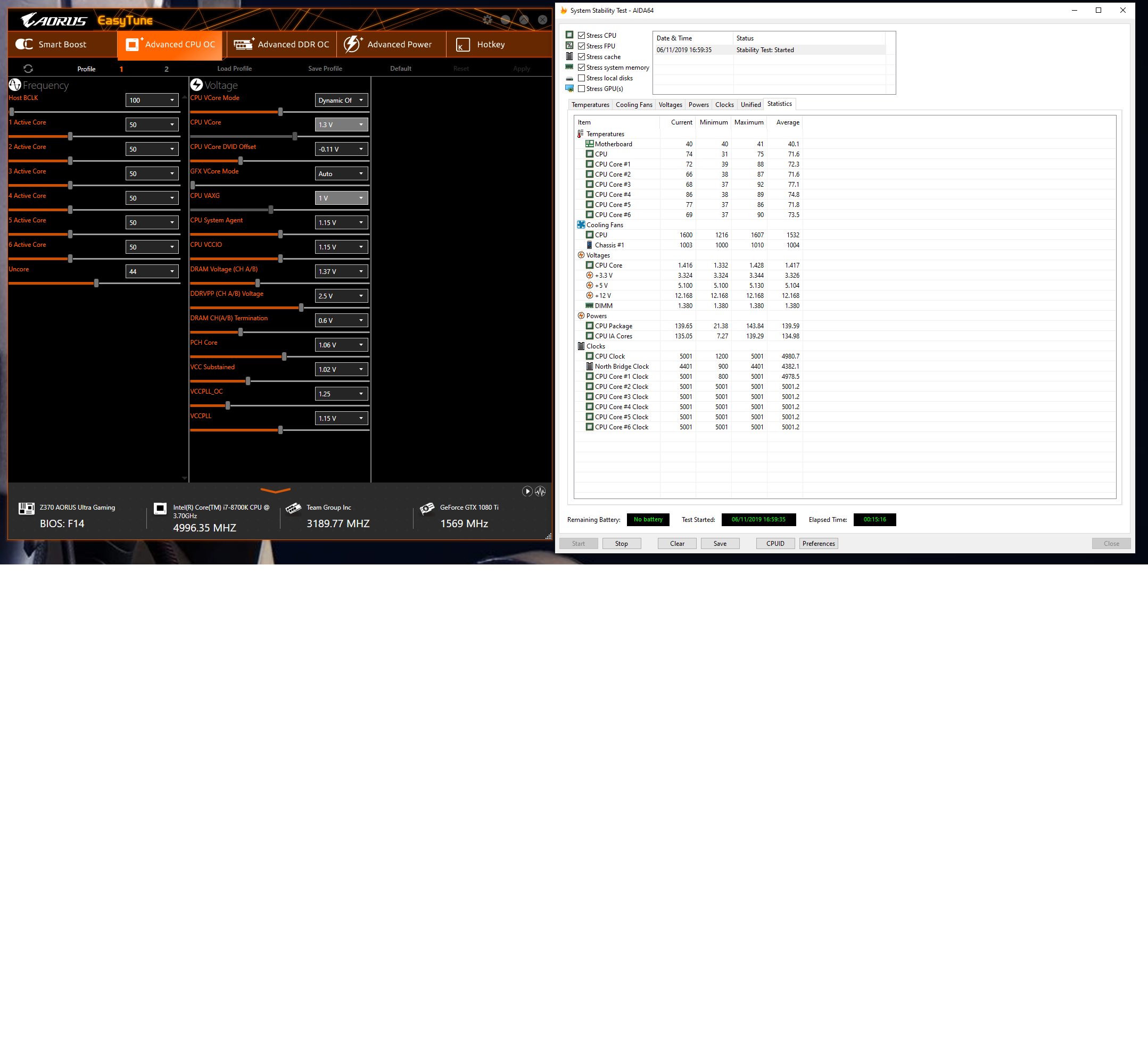
Question for anyone who has got past the 5 ghz barrier on coffee lake chips.
I'm currently at 5 Ghz @ 1.415v and LLC of extreme. My temps seem pretty reasonable at ~72 C average and some spikes into the low 90's.
What settings do I need to look at next to getting past this level? My voltage seems a little high, and I'm hoping to run 24/7 so while I know I can likely get more speed out of more volts, is there anything else I can do for higher overclocks 24/7?








