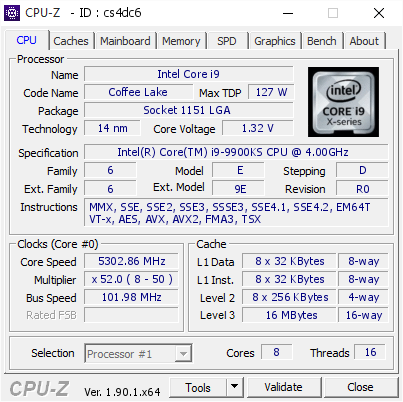- Joined
- Nov 1, 2008
- Messages
- 4,213 (0.70/day)
- Location
- Vietnam
| System Name | Gaming System / HTPC-Server |
|---|---|
| Processor | i7 8700K (@4.8 Ghz All-Core) / R7 5900X |
| Motherboard | Z370 Aorus Ultra Gaming / MSI B450 Mortar Max |
| Cooling | CM ML360 / CM ML240L |
| Memory | 16Gb Hynix @3200 MHz / 16Gb Hynix @3000Mhz |
| Video Card(s) | Zotac 3080 / Colorful 1060 |
| Storage | 750G MX300 + 2x500G NVMe / 40Tb Reds + 1Tb WD Blue NVMe |
| Display(s) | LG 27GN800-B 27'' 2K 144Hz / Sony TV |
| Case | Xigmatek Aquarius Plus / Corsair Air 240 |
| Audio Device(s) | On Board Realtek |
| Power Supply | Super Flower Leadex III Gold 750W / Andyson TX-700 Platinum |
| Mouse | Logitech G502 Hero / K400+ |
| Keyboard | Wooting Two / K400+ |
| Software | Windows 10 x64 |
| Benchmark Scores | Cinebench R15 = 1542 3D Mark Timespy = 9758 |
Important is that your cooling is good enough, so that your CPU doesn't get too high and also your Mainboards VRM, cause they also have more work on OC systems. The Voltage at around 1.4V is ok then if you have good temps.
I'm aiming for under 90 C spikes in AIDA Extreme. I've pushed the voltage back up to 1.4 V from 1.39 as it wasn't stable

I guess the chip is only mediocre, even when delidded. I'd hoped for more, but Before I started, I was only getting 4.6 on all core boost.
Last edited:







 One thing to keep in mind is that Intel also sets a voltage table for each multiplier as a base for these CPUs and if you use offset voltage, you will see different volts at different clocks with the same settings. So losing frequency also drops voltage even if you may not intend it to. That's also how the AVX offset works (and why I don't fancy using it, because there is AVX code in many applications and also in games. Fire up Overwatch = AVX.)
One thing to keep in mind is that Intel also sets a voltage table for each multiplier as a base for these CPUs and if you use offset voltage, you will see different volts at different clocks with the same settings. So losing frequency also drops voltage even if you may not intend it to. That's also how the AVX offset works (and why I don't fancy using it, because there is AVX code in many applications and also in games. Fire up Overwatch = AVX.)