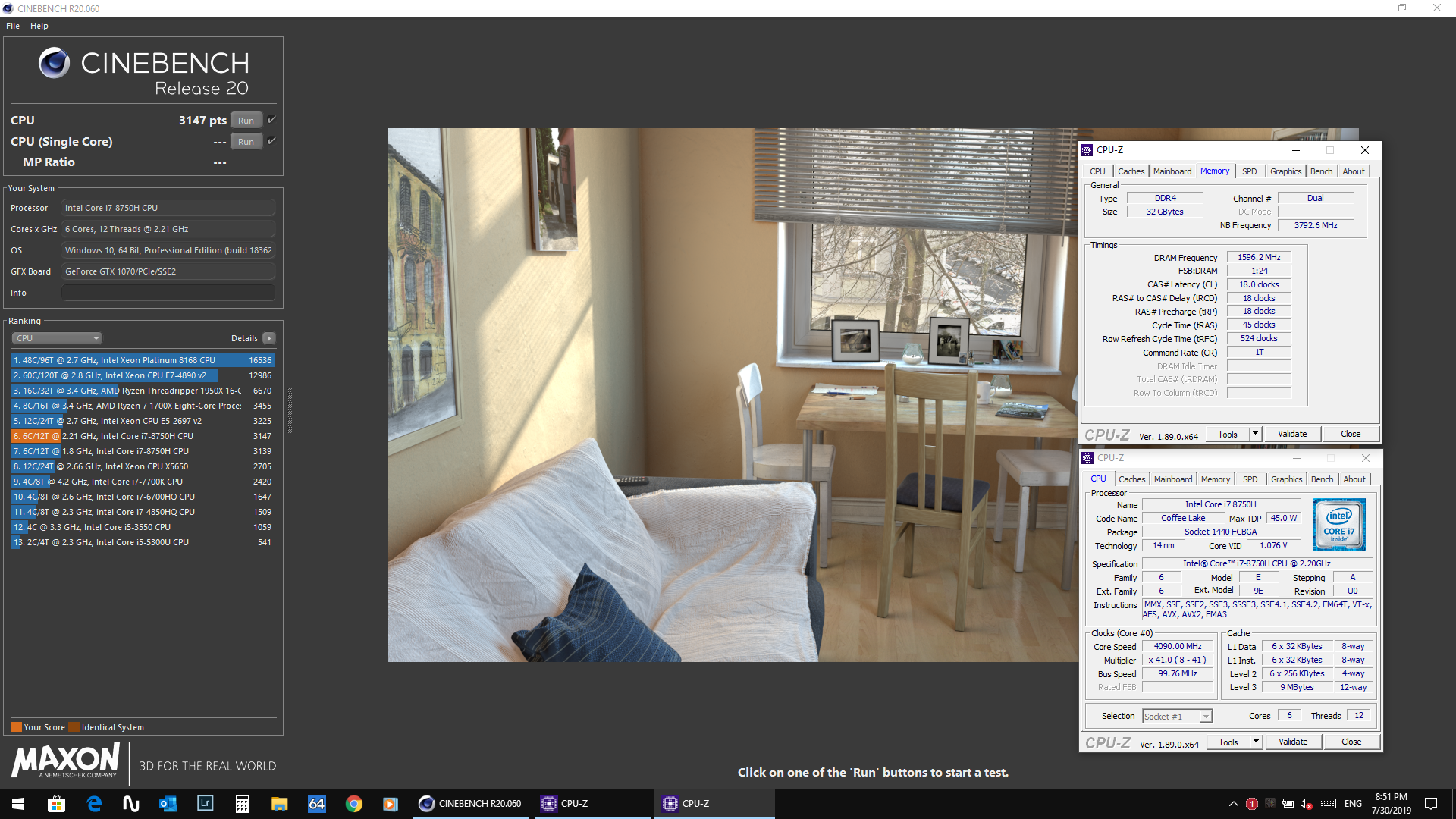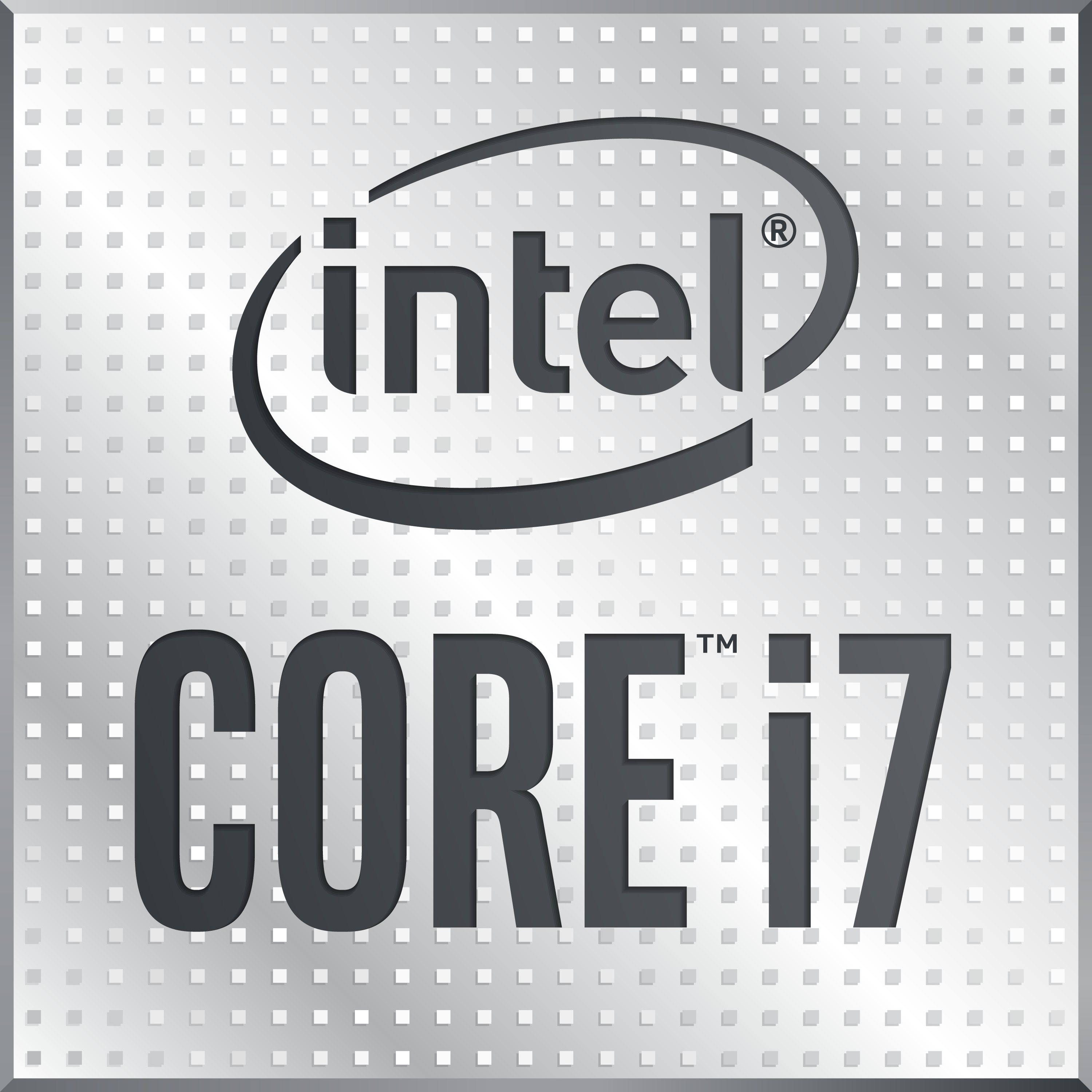Just wanted to say thanks
@unclewebb in particular, but also other findings in this thread. Just took the time to read through and apply the same advice and logic to my own laptop; a 17" HP Omen.
I got lucky and sent my laptop in to service with a i7-7700HQ which is a 4/8 chip and it came back with a i7-8750H 6/12. The laptop before was throttling like crazy in games due to high temps and I was using Throttlestop with a -125mv and -155mb offset on cache and core respectively to keep it from hitting prochot in games. I cannot speak highly enough about HP and their service as a whole. I bought my laptop almost 3 years ago now with a free 3 year care pack offer and have recently had a free CPU upgrade. Design decisions and thermals are another thing of course...but believe me, as much criticism this laptop design gets for that, its nowhere near as bad as my previous Dell laptop...and a big improvement over the thinner laptops that integrate dedicated GPUs. This Omen could have better cooling, but it could be a lot worse too.
Since I have been tested the returned laptop, I've realized how much extra heat the extra clock speed, 2 extra cores and 4 threads make. Nonetheless I have had some great results undervolting this CPU and my temps now are actually pretty good for a laptop.
But..and here's the
big but. I seem to have a common problem, my long power max limit (PL1) seems to be locked to the infamous
45w. The short power limit (PL2) doesn't appear to be locked at all, but having that at 65w-70w is enough to keep the CPU fully loaded at 3.9ghz all cores
temporarily.
As soon as Cinebench runs for 15-20 seconds
bam!! - long power max initiates and its throttled down to 45w regardless of my settings in the TPL section. Sadly for me it seems to be a hard BIOS limit designed by HP and something I probably can never overcome...apart from maybe using a unlocked BIOS if someone ever works out how to make one!
I've tried the advice given already by enabling the option in the FIVR section to Disable and Lock Turbo Power Limits (installed the RwDrv.sys). I've raised the ICC current limits to max, and my PPO power limit is set to 256.
I guess there's a sense of relief I at least don't have thermal throttling any more...but it is annoying that I can't tweak the long power limit to get a bit more out of the CPU. The best I can get in Cinebench is around 2800 since the long power limit kicks in at about 15-20s in. I'm sure as the laptop ages and thermals get worse again thermals will be more of a problem so I can perhaps see why they set this limit. When that happens to mine again I'll probably try some good thermal paste as a replacement for the stock stuff.
Anyway, if someone else reads this also with an Omen and this CPU perhaps it saves them some time. You just can't work around the long power limit.