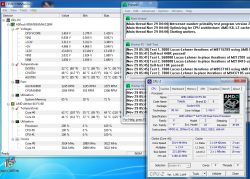Current status of my 939 motherboard (update).
With upgraded MOSFET & more capacitors added to the back of the motherboard here is a screenshot of my FX-60 @3GHz running P95. Note the new record low voltage @3GHz compared to the screenshot already in this thread.
1.375v set in the BIOS, but under load (p95) it jumps to 1.412v which is a record low for this processor. I can also confirm this processor can do 3.1GHz+ with P95 with just under 1.5v.
Also note the high temperature of CPU. This is deliberate to prepare this motherboard for extreme summer months. The CPU & VRM (CPUTIN) will never see those kind of temperature. It's a stability check.
View attachment 138295