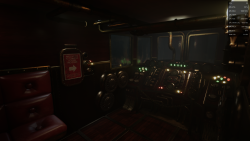MOTHERBOARD MODIFICATION UPDATE.
I said I will try something new never done before so I am posting with an update of the capacitors modification behind the CPU. First is the capacitors, it's mostly "Tantalum" there are only two ceramics behind the CPU which I now think is an error but I can't remove them without breaking some tantalum. It's a pity as I wanted this to be the first motherboard in the world to have an all Tantalum capacitors behind the CPU. This is one of two tricks.
SECOND TRICK:
Most of the original solder pads for the ceramics is still not used, but there is more capacitors here than the original, so there is still a massive gap for more capacitors. I'm still not sure which direction to go as to putting in the old ceramics or go for an all out Tantalum. I need to do more test to see which is the right direction.
PERFORMANCE:
At first performance seems worse, but this is false. What the Tantalums are doing is giving me a direct cut off point when overclocking, in other words overclocking errors is more in your face, so you spend less time dealing with overclocking errors. Errors are down on the address & data lines & will continue to improve not just with capacitors but with other hidden modifications not yet revealed. Overclocking is up by 2MHz with a massive gap of capacitors still missing.
The CPU also seems like it can withstand more temperature before it encounters an error. In short, I have less errors at higher temperature. I think but I'm not sure if it's down to Tantalums sitting behind the CPU.
To round things off I do have a pictures of the modification but I will get flamed for what looks like poor soldering, but it's very hard to get so many capacitors in there without using most of the original solder pads. If I was to show photo you will see the second modification which has never been done before. I should also point out the CPU behaviour is slightly different, something has changed this.
LASTLY ON THE GAMES FRONT:
Games in this thread that I said that is not playable has come alive, ie AOTS, Metro Exodust & a few others the stuttering has disappeared when using a Radeon R7. So there is a hardware or software problem somewhere that is causing excessive stuttering & pauses for no reason whatsoever. So I have to track this down to find where the problem is.
DOOM Eternal another Vulkan game is not working on the 939 platform.