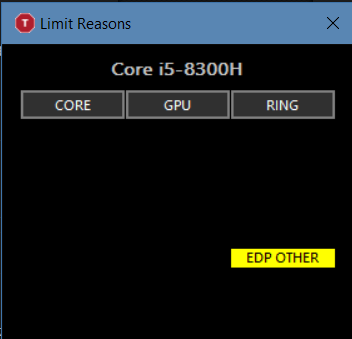I wish I lived in San Salvador. I have to get off the computer pretty soon so I can go shovel 10 cm of snow.
Most mass produced laptops with Intel's 6 core processors (8750H & 9750H) have barely adequate cooling. Intel lists the maximum temperature for these processors as 100°C.
quick reference guide including specifications, features, pricing, compatibility, design documentation, ordering codes, spec codes and more.

ark.intel.com
Intel considers any temperature below 100°C to be safe. HP went one step further and has reduced the PROCHOT (processor hot) temperature down to 97°C. HP really wants to make sure that your CPU is always operating at a safe temperature.
You are using ThrottleStop to run your CPU at a reduced speed and you are already under volting your CPU. That appears to be working correctly. Both of these tricks help your CPU run cooler. The only thing left is to disassemble your laptop so you can have a look at the thermal paste. Some people use tricks like liquid metal between the CPU and heatsink. This can improve heat dissipation so the CPU can run cooler. On some laptops, in some countries, this might void your warranty and if you are not experienced doing this, you might damage your laptop.
I had a look at your log file. When gaming and you think your CPU is too hot, it is spending most of its time in the 70°C to 75°C range. I think for 1 second it got as high as 81°C. Most gaming laptop owners can only dream about temperatures that cool.
If it was my laptop, I would increase the Turbo Ratio Limits back up to their default values so the CPU can run at its full Intel rated speed. You paid for a high performance CPU so why not use it? Stop worrying about your CPU temperature. Modern gaming laptops are designed to run hot for extended periods of time. Intel CPUs do a great job thermal throttling. They are engineered to automatically slow down just enough to keep the CPU from running too hot. They can literally adjust their speed hundreds of times per second to keep on the safe side of 100°C.
You are right. Using ThrottleStop to under volt the Intel GPU is not going to help anything. The Intel GPU is not being used when gaming so do not bother under volting the iGPU.
It is not unusual to see some throttling when testing with Cinebench. It is fully loading all 6 cores so if your CPU is allowed to run at its full rated speed, it will probably get too hot and trigger thermal throttling. To prevent this from happening, manufacturers lower the turbo power limits to prevent the CPU from consuming too much power and running too hot. If you want your CPU to thermal throttle instead of power limit throttle, you can try increasing your turbo power limits. In the TPL window, the Long power limit is set to 50 and the short power limit is set to 65. Try increasing those both to 70 or 80 Watts and see what happens.
Before checking the FIVR - Disable and Lock Turbo Power Limits feature, click on the Install button and follow the directions. The Install button in your screenshot means you still need to download the RwDrv.zip file from Mega. After that, you need to unzip and install the RwDrv.sys file into your ThrottleStop folder so this feature will work.