Post a pic of the GPU Core with numbers clearly shown, and also the memory chips please.
You could try this one.
1024 MB GDDR5, 783 MHz GPU, 850 MHz Memory

www.techpowerup.com
Thanks for that - I’ll give that one a try first.
I’m actually waiting for my refund to be processed before removing the heat sink, but GPU-z recognizes the GPU as a GF116 A1.
Attached is a picture of the back where you can see 4 out of 6 RAM locations populated, and the other side of the board has another 4 out of 6 locations populated (so 8 out of 12 total).
I’ve also attached a zoom of one RAM chip but is unreadable. I used a jeweler’s to reach the 4 exposed chips and they all say:
ELPIDA
W1032BBBG
40-F
I looked up that code and each chip is 1Gb organized as either 32M 32-bit words or 64M 16-bit words (so either way, the 8 chips are delivering 1GB of memory through a 128-bit bus on a card that was designed to support a 192-bit bus.
And 40-F is the code for 4Gbps:
http://pdf.datasheet.live/datasheets-1/elpida_memory/EDW2032BBBG-60-F.pdf
When I get my refund resolved in a couple days and pull off the heatsink, I’ll post a pic of the GPU to confirm what GPU-z reports.
And in the meantime, here are the pics I have:
By the way, I’ve programmed plenty of EEPROMs in my time, but never at home.
So I need to get a CH41 USB programmer and clip in order to download a different BIOS into the fake GTX 1050ti..
Is there any difference between CH341 and CH341A for this graphics card reflashing operation?
Also read some warnings on this board to ‘get green’ and ‘stay away from black’ - does it really make any difference whether the socket is green or black?
I’m considering picking up this kit for $11 from Amazon:
https://www.amazon.com/Helonge-Sock...keywords=ch341+usb+spi&qid=1591154420&sr=8-25
Will that work or should I get something different (any references appreciated).








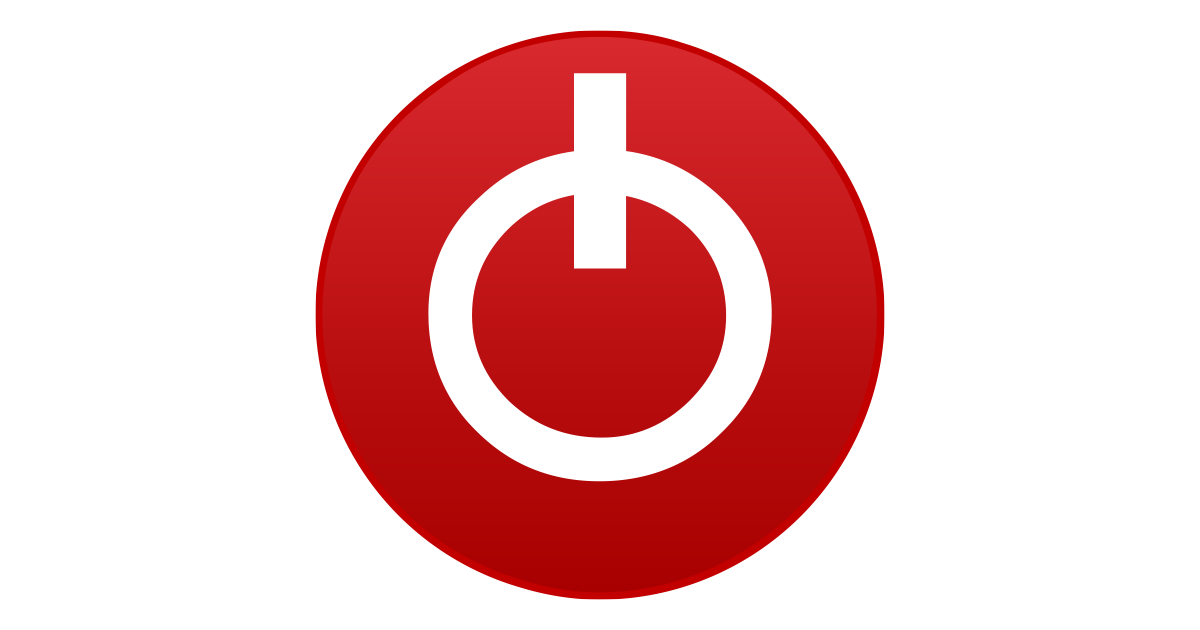



 .
.