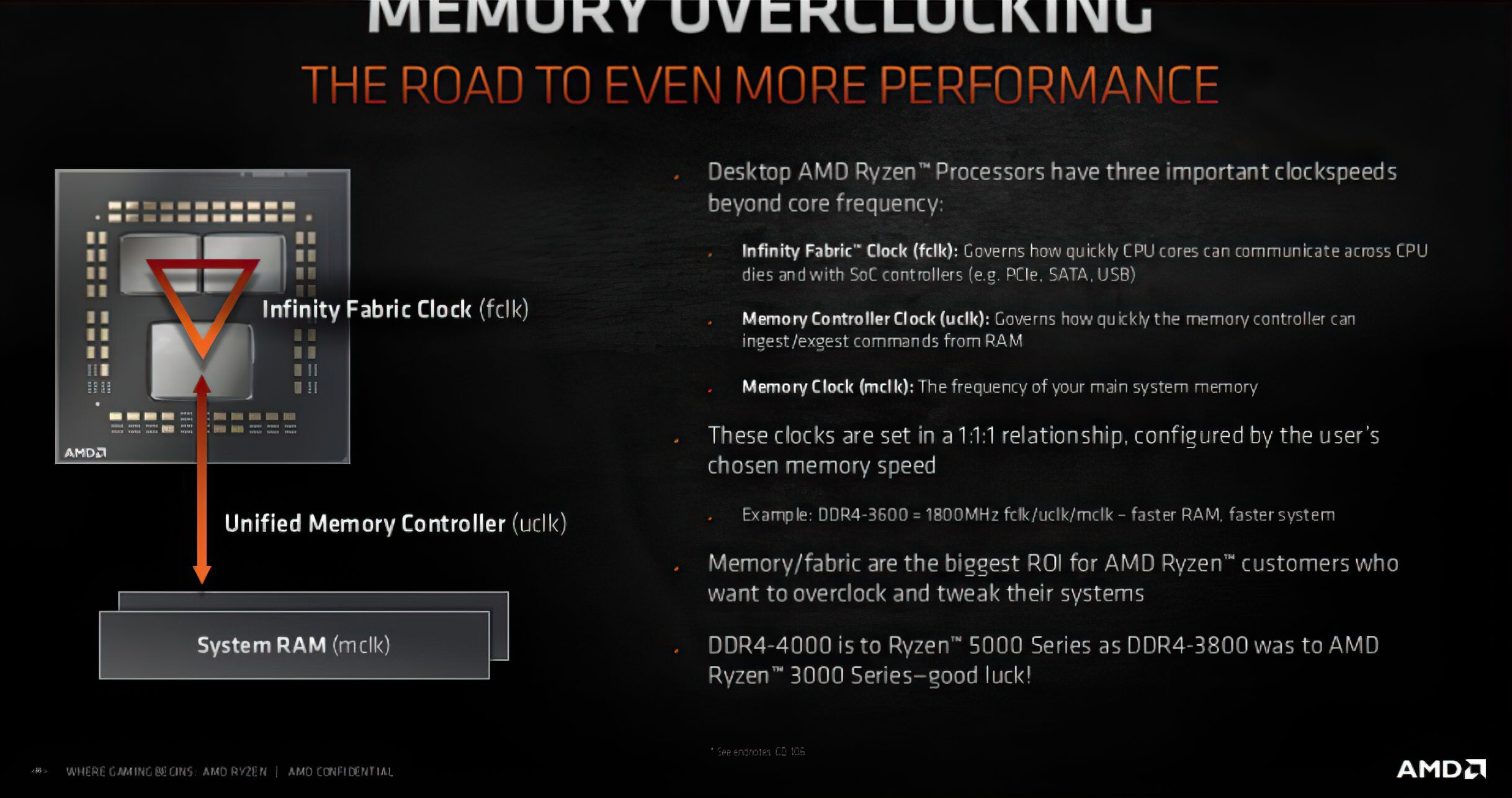- Joined
- Jun 24, 2015
- Messages
- 8,376 (2.28/day)
- Location
- Western Canada
| System Name | ab┃ob |
|---|---|
| Processor | 7800X3D┃5800X3D |
| Motherboard | B650E PG-ITX┃X570 Impact |
| Cooling | NH-U12A + T30┃AXP120-x67 |
| Memory | 64GB 6400CL32┃32GB 3600CL14 |
| Video Card(s) | RTX 4070 Ti Eagle┃RTX A2000 |
| Storage | 8TB of SSDs┃1TB SN550 |
| Case | Caselabs S3┃Lazer3D HT5 |
 Looks like I don't get to life-hack my way to 3733 by adding a little more VSoC, looks like the MTH guide was right, going past 1.10V does no favours for daily stability:
Looks like I don't get to life-hack my way to 3733 by adding a little more VSoC, looks like the MTH guide was right, going past 1.10V does no favours for daily stability: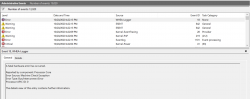
The Kernel-Power events from a BSOD don't tell you anything but the WHEA Logger errors that immediately follow sometimes will. The ten Error and Warning events from WHEA Logger in the past 3 months have all been Bus/Interconnect Errors. Don't need any more hints to tell me what that means, especially not after the r/Publicfreakout my entire rig suffered a few days ago.
VDDP and VDDG are about as far as they should ever go. The DRAM is stable at 1.38V. I'm already up to 1.13V and the BSODs only get more frequent with more volts. They're also getting more frequent with time. The more I do this and I wonder if my CPU might actually kick the bucket.
Back to 3600 it is.
 No sense in pushing a June '19 3700X past its limits. Maybe a 5900X next month will change things up.
No sense in pushing a June '19 3700X past its limits. Maybe a 5900X next month will change things up.



 there are worse 3700Xs on CPU clock and worse 3600s on IF clock, but it doesn't get much worse than mine.
there are worse 3700Xs on CPU clock and worse 3600s on IF clock, but it doesn't get much worse than mine.